Special characters, Symbol definitions for avt 200hd specific commands, Commands – Extron Electronics AVT 200HD User Guide User Manual
Page 49
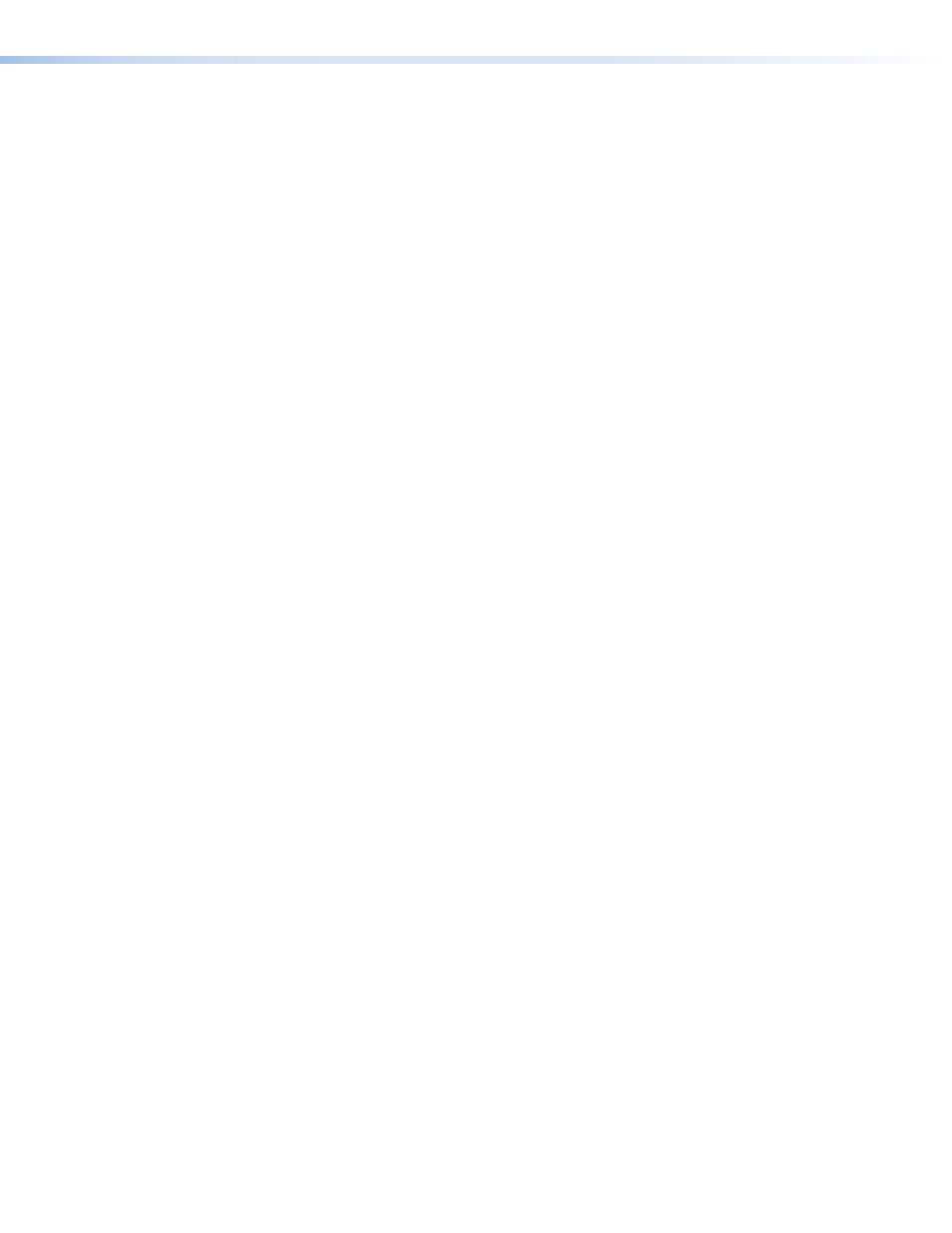
AVT 200HD Tuner • Remote Configuration and Control
43
Special Characters
The following characters are invalid preset names, the tuner name, passwords, or locally
created file names:
~ @ = ` [ ] { } < > ’ ‘ “ ” ; (semicolon) : (colon) | / \ ? and space.
Symbol Definitions for AVT 200HD Specific Commands
]
= Carriage return with line feed
}
= Carriage return with no line feed
•
= Space
|
= Pipe (vertical bar) character. For URL-encoded commands, has the same function as
]
.
E
= Escape key
W
= For URL-encoded commands, has the same function as
E
.
X!
= Channel number, major
001
–
135 (preceding the decimal point; displayed as
three digits with leading zeros)
X@
= Channel number, minor
01
–
99999 (following the decimal point; displayed as 2
digits for air channels, 5 digits for cable channels, with
leading zeros)
X#
= Physical channel number
1
–
135
X$
= Signal source (TV standard)
0 = air (default)
1 = cable, standard
2 = cable, HRC
3 = cable, IRC
X%
= Display type
0 = 16x9 (default)
1 = 4x3
X^
= Display mode
0 = fill
1 = follow (default)
2 = zoom
X&
= Closed captioning service
0 = off (default) 4 = Service 4
1 = Service 1
5 = Service 5
2 = Service 2
6 = Service 6
3 = Service 3
X*
= Audio language selection
0 = English (default)
1 = Spanish
2 = French
X(
= Digital audio output format
1 = AC-3 (Dolby digital surround)
2 = PCM
X1)
= On/off, tune/preset mode, or
0 = off, tune mode, or channel not found
channel found/not found
1 = on, preset mode, or channel found
X1!
= HDCP compliance of display
0 = not connected
(verbose mode)
1 = HDCP sink (receiver)
2 = non-HDCP sink
X1@
= Executive mode
0 = off (unlocked)
1 = mode 1 (complete lockout)
2 = mode 2 (only volume unlocked)
3 = mode 3 (IR remote locked)
X1#
= Internal temperature
Degrees Fahrenheit
X1$
= Volume range
0 – 100%
X1%
= Closed caption font size
0 = medium (default)
1 = large
2 = small
X1^
= Closed caption font style
0 through 7 (default = font 0)
