Extron Electronics AVT 200HD User Guide User Manual
Page 26
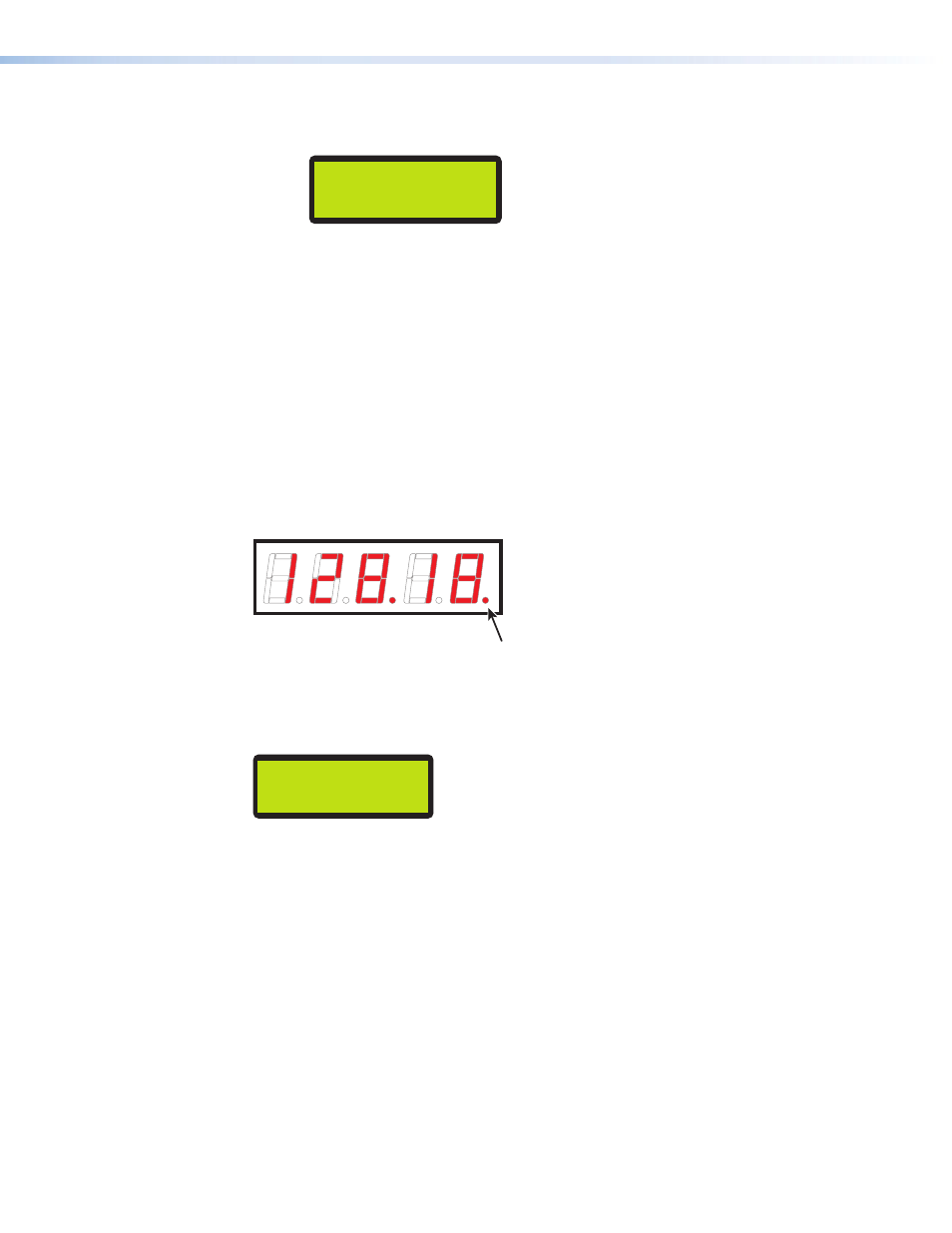
AVT 200HD Tuner • Operation
20
•
If no channels are found, the LCD screen displays
[RF
source]
CHANNEL
LIST
Empty
, alternating with
PRESS
UP
BUTTON
to
START
SCAN
.
[SOURCE] CHANNEL
LIST EMPTY
If you want to repeat the scan, press the
>
button.
To return to the Channel Setup menu, press the Menu button. (Following a failed
scan, the display does not automatically return to the default cycle.)
Channels with long minor numbers
Most cable channel numbers do not exceed 5 digits including both major (preceding the
decimal point) and minor (following the decimal point) numbers. However, some cable
channels that do not have virtual channel numbers assigned may have 3- or 5-digit minor
numbers, making those numbers too large to be displayed on the LED panel. For these
numbers, the LED display shows only the last two digits of the minor number, followed by
an additional dot.
In the example below, the cable channel number is 128.25018. For this channel, the LED
display shows the major number (128) and only the last two digits of the minor number
(18). This number is followed by a red dot at the end, indicating that the displayed channel
number is a partial one.
Figure 18.
Large Channel Number on LED Display
To find out the entire channel number, look at the LCD window, which always displays the
entire number (with a hyphen [-] in place of the decimal point). The number shown in the
figure above would appear on the LCD screen as:
CABLE 128-25018
Figure 19.
Large Channel Number on LCD Screen
