Audio output connectors – Extron Electronics AVT 200HD User Guide User Manual
Page 12
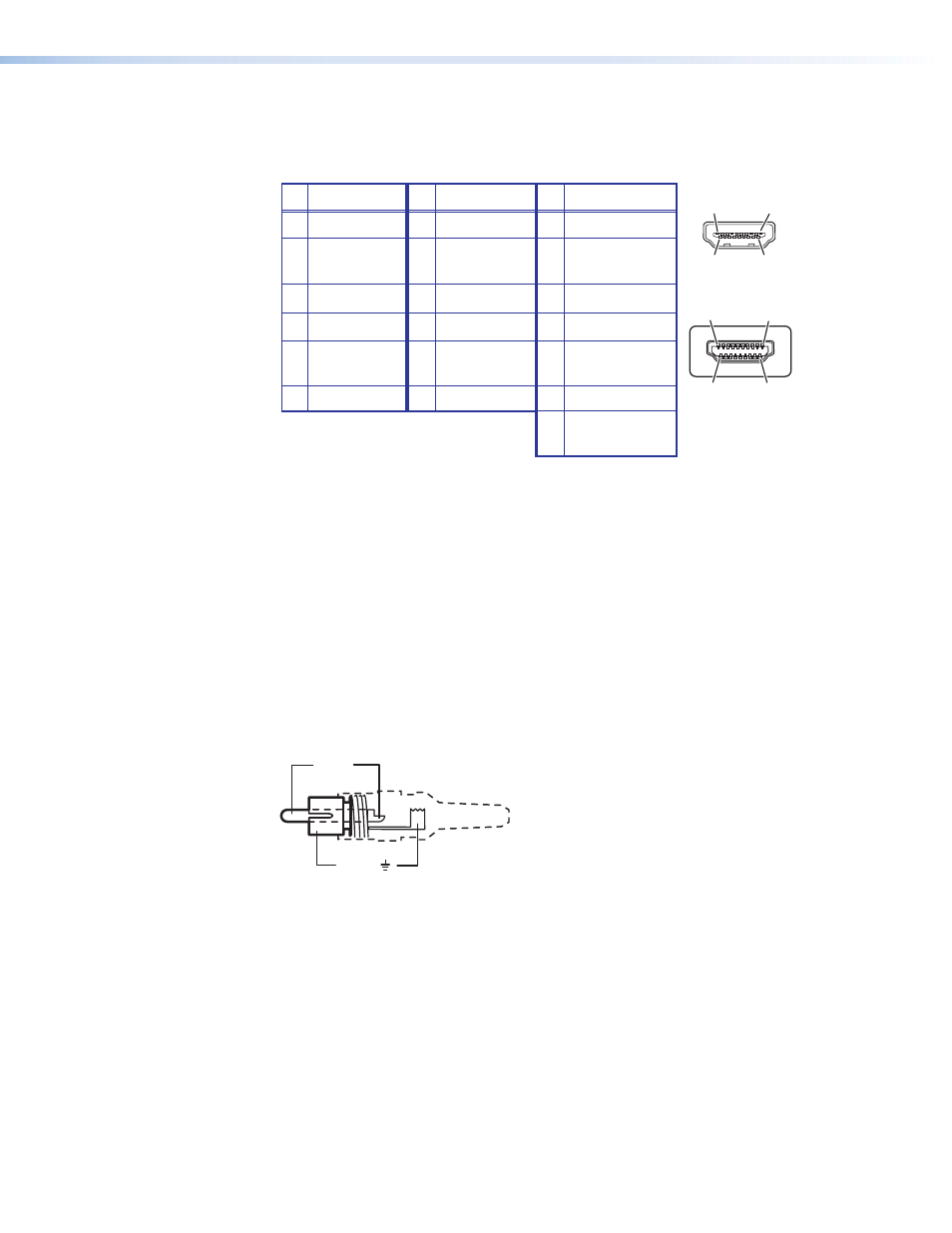
AVT 200HD Tuner • Installation
6
e
HDMI video output connector — Connect an HDMI output device to this female
HDMI connector for digital video output. This output supports 480p, 720p, and 1080i
resolutions. The table below shows the pin assignments for this connector.
Pin
Signal
Pin
Signal
Pin
Signal
1 TMDS data 2+ 7 TMDS data 0+ 13 CEC
2 TMDS data 2
8 TMDS data 0
14 Reserved
shield
shield
(NC on device)
3 TMDS data 2– 9 TMDS data 0– 15 SCL
4 TMDS data 1+ 10 TMDS clock+
16 SDA
5 TMDS data 1 11 TMDS clock
17 DDC/CEC
shield
shield
ground
6 TMDS data 1– 12 TMDS clock–
18 +5 V power
19 Hot plug
detect
HDMI
Type A Receptacle
1
18
2
19
HDMI
Type A Plug
1
18
2
19
An Extron LockIt™ cable lacing bracket is provided with the AVT to enable you to secure
the HDMI device cable to this output connector to prevent intermittent or complete
signal loss due to a loose cable connection. Above the connector is a hole into which
an HDMI connection mounting screw (provided) can be inserted to attach the lacing
bracket to the AVT rear panel. (See the provided LockIt HDMI Lacing Bracket Installation
Guide card for information on attaching the bracket.)
Figure 3.
HDMI Connector Pin Assignments
Audio Output Connectors
Analog audio output connectors
f
Audio output RCA connectors — Connect a speaker set or other audio output device
to these RCA connectors for balanced or unbalanced analog audio output.
Tip (+)
Sleeve ( )
Figure 4.
Wiring an RCA Connector
g
Audio output captive screw connector — Connect a speaker set or other audio
output device to this 3.5 mm 5-pole captive screw connector for balanced or
unbalanced analog audio output (see the illustration on the next page).
