Starting the software – Extron Electronics AVT 200HD User Guide User Manual
Page 74
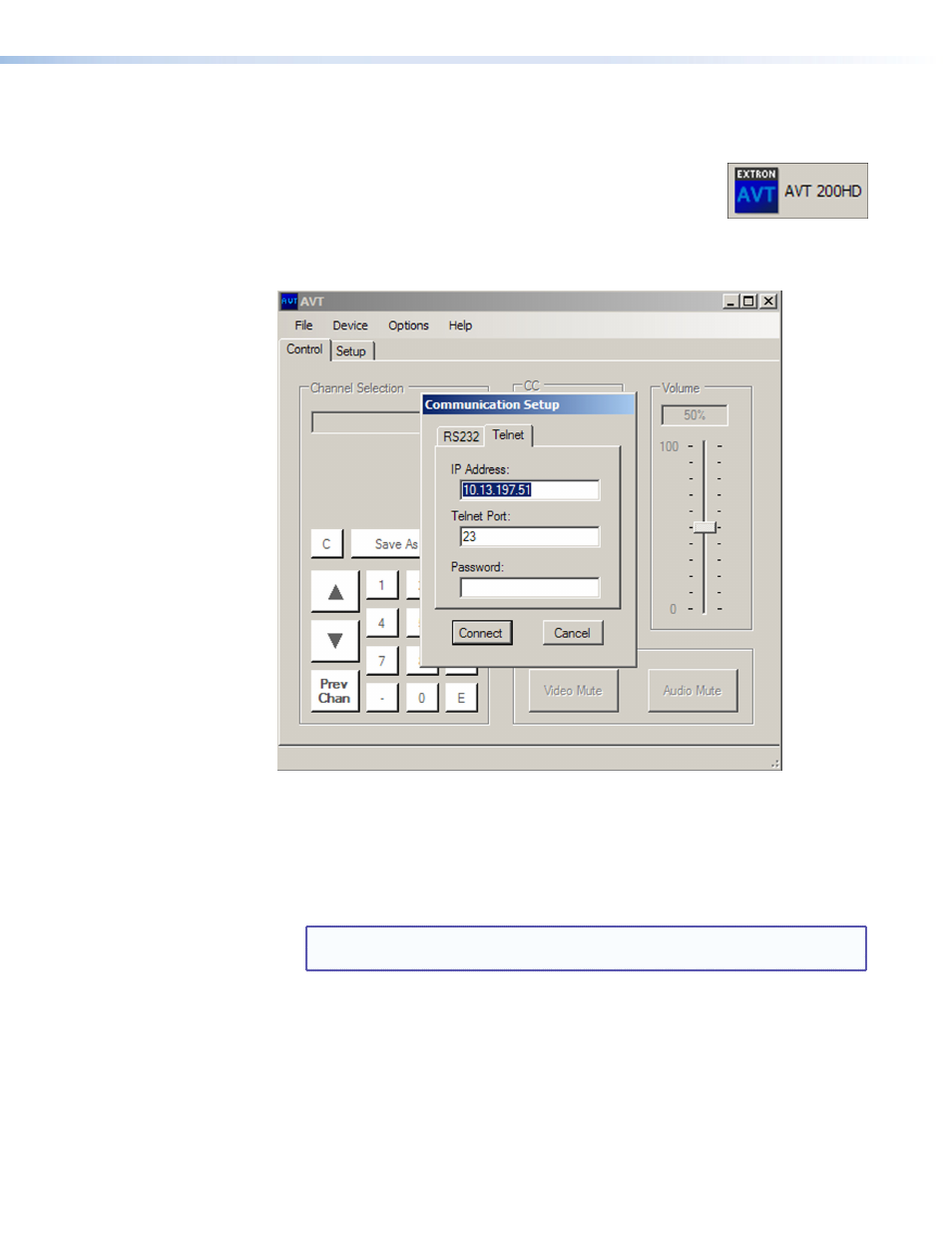
AVT 200HD Tuner • Remote Configuration and Control
68
Starting the Software
To run the AVT 200HD Configuration & Control Program:
1.
Click on the
AVT200HD.exe icon
(shown at right)
in the Extron Electronics group or folder in the
Start
menu. You can access this icon by selecting
Start
>
All
Programs
>
Extron
Electronics
>
AVT
200HD
>
AVT
200HD
.
After a few seconds, the Communication Setup window opens, in front of the
control program main window.
Figure 38.
Communication Setup Window with Telnet Tab
2.
On the Communication Setup screen, select the tab for the desired connection and
enter the requested information:
•
Telnet
(shown above): For an IP connection over Telnet, enter the IP address for
your AVT, the Telnet port number (23 is the default), and the password if one has
been set.
NOTE: If your local system administrators have not changed the value, use the
factory-specified default address,
192.168.254.254
, in this field.
- FOX Matrix 3200 (132 pages)
- ADA 2-4-6 Series (3 pages)
- ADA 6 Component (2 pages)
- AVT 100 (37 pages)
- AVT 200HD Setup Guide (4 pages)
- AVTrac (482) User Guide (28 pages)
- CAT 5 Receivers (15 pages)
- CAT 5 Transmitters (15 pages)
- CD 400 (3 pages)
- CD 800 (15 pages)
- CD 900 (19 pages)
- CD 100 (18 pages)
- CSVEQ 100 D (2 pages)
- CSVEQ 100 D (38 pages)
- DA RGB_YUV Series (17 pages)
- CVEQ1, CVEQ1 WM, CVEQ1 AAP (17 pages)
- CVEQ_SVEQ 100 Series Setup Guide (2 pages)
- CVDA 6 EQ MX (2 pages)
- CVDA 6 EQ MX (3 pages)
- CVC 300 (8 pages)
- CVC 200 (4 pages)
- CVC 100 (2 pages)
- DDS 402 (54 pages)
- DDS 100 (54 pages)
- DA AV EQ Series (2 pages)
- DVC 501 SD User Guide (38 pages)
- DVC 501 SD Setup Guide (2 pages)
- DTP T USW 333 User Guide (26 pages)
- DTP T USW 333 Setup Guide (4 pages)
- DTP T USW 233 User Guide (26 pages)
- DTP T USW 233 Setup Guide (4 pages)
- DTP HDMI 330 User Guide (19 pages)
- DTP HDMI 330 Setup Guide (2 pages)
- DTP HDMI 301 User Guide (23 pages)
- DTP HDMI 301 Setup Guide (2 pages)
- DTP HDMI 230 User Guide (19 pages)
- DTP HDMI 230 Setup Guide (2 pages)
- DTP HDMI 230 D User Guide (22 pages)
- DTP DVI 330 User Guide (19 pages)
- DTP DVI 330 Setup Guide (2 pages)
- DTP DVI 301 User Guide (23 pages)
- DTP DVI 301 Setup Guide (2 pages)
- DTP DVI 230 User Guide (19 pages)
- DTP DVI 230 Setup Guide (2 pages)
