Wiring for ir control, Wiring, For ir control – Extron Electronics AVT 200HD User Guide User Manual
Page 15
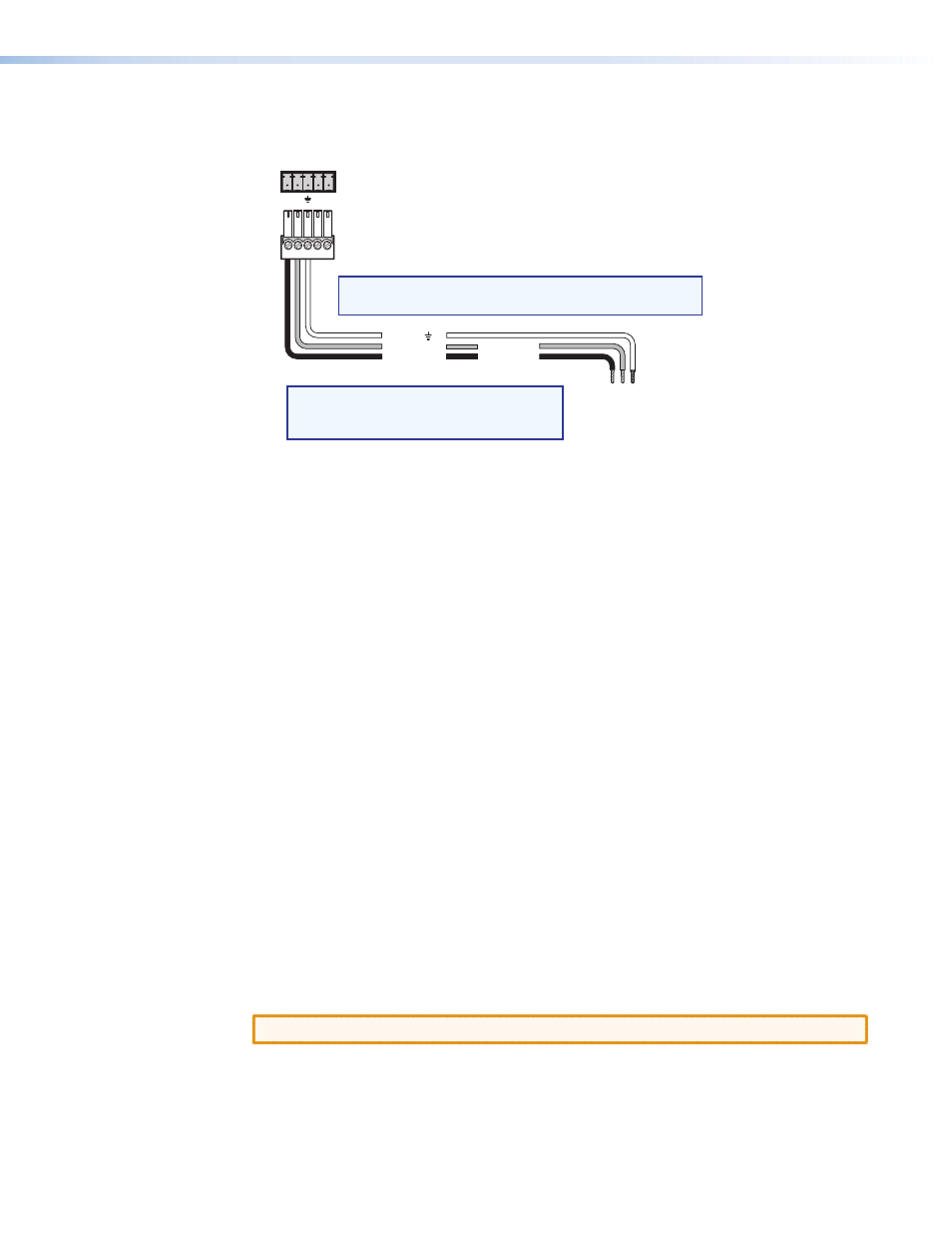
AVT 200HD Tuner • Installation
9
2.
Plug the wired 5-pole connector into the RS-232/IR receptacle on the AVT 200HD rear
panel.
RS-232/IR
Computer or
Control System
RS-232 Port
AVT 200HD Tuner
Rear Panel
RS-232/IR Port
NOTE: If you use cable that has a drain
wire, tie the drain wire to ground
at both ends.
Tx Rx IR
+
12V
NOTE: Connect a ground wire between the AVT 200HD
and the computer or control system.
Ground ( )
Transmit (Tx)
Receive (Rx)
Transmit (Tx)
Receive (Rx)
Figure 7.
Remote RS232/IR Connector Pin Assignments
In the “Remote Configuration and Control” section, see “
definitions of the SIS commands and “
Accessing the AVT 200HD Configuration and
” for details on how to install and use the program.
Wiring for IR Control
You can control the AVT 200HD by pointing the IR remote control at the front panel IR
sensor and pressing the desired button (see “
Using the AVT 200HD IR Remote Control
in the “Operation” section for more information). However, if the AVT is located where its
IR sensor is not in direct line of sight of the remote control, you can connect an IR Link to
enable the IR signal from the remote control to reach the AVT.
Wiring the IR Link
The optional IR Link Infrared Signal Repeater can be connected directly to an AVT 200HD. To
wire the IR Link for use with the AVT 200HD:
1.
Prepare the site and install a wall box, following the directions in the IR Link user guide,
provided with the IR Link equipment.
2.
Cut a length of 150 feet (45 m) or less of Extron Comm-Link (CTL or CTLP) cable to go
between the AVT and the IR Link.
3.
Attach a 3.5 mm, 5-pole captive screw plug (provided) to each end of the cable. Only
three wires (between pins A, B, and D on the IR Link end, and the ground, IR, and
+12 V pins of the AVT 200HD RS-232/IR connector) are used. Wire the cable as shown
below. Connectors are included with the IR Link, but the cable is purchased separately
(see “
” in the “Reference Information” section for cable part numbers).
4.
Plug the 5-pole connector into one of the IR Link communication connectors.
5.
Connect the other end of the cable to the RS-232/IR port on the AVT rear panel.
CAUTION: Do not connect more than one IR Link (in parallel or in series) to the AVT.
