Extron Electronics AVT 200HD User Guide User Manual
Page 25
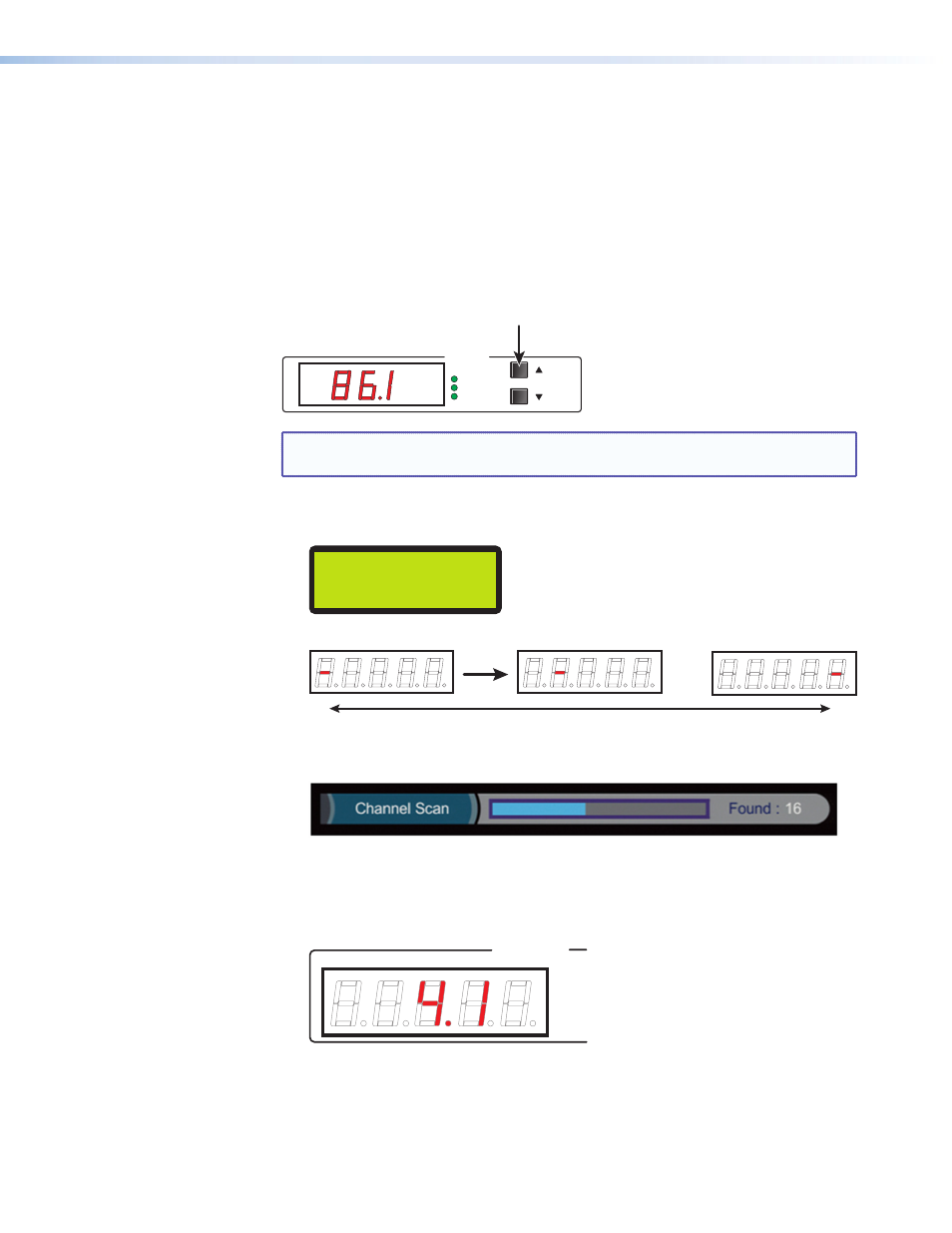
AVT 200HD Tuner • Operation
19
Follow these steps to scan for channels from the front panel. The AVT must be in tune
mode. If the desired signal source has already been selected, or if the channel scan is being
performed for the first time on this system, skip steps 1 through 3.
1.
Place the AVT in tune mode (see “
,” later in this
section).
2.
Select the signal source from the RF Source menu (see “
earlier in this section).
3.
Press Next until the LCD screen displays
Press Up button to start scan
.
4.
Press the Up (
>)
button.
SDTV
EDTV
HDTV
CHANNEL
NOTE: To stop a scan, press the Menu button. The LCD screen displays
Scanning
Stopped
for 2 seconds, then returns to the default cycle.
While the scan is in progress, the following takes place:
•
The percentage complete is incremented on the LCD screen. For example:
SCANNING
21%
•
On the LED display, a red dash moves back and forth through the digit positions:
...
•
On the on-screen display, the status bar displays
Channel
Scan
, a progress bar, and
the number of channels detected.
When the scan is complete:
•
If channels are found and saved, the LCD screen displays the name and number
of the first (lowest-numbered) channel, then returns to the default cycle.
The first channel number also appears on the LED display. For example:
CHANNEL
