Channel setup menu, Scanning, For channels – Extron Electronics AVT 200HD User Guide User Manual
Page 24: Scanning for, Channels, Selecting the signal source, Scanning for channels
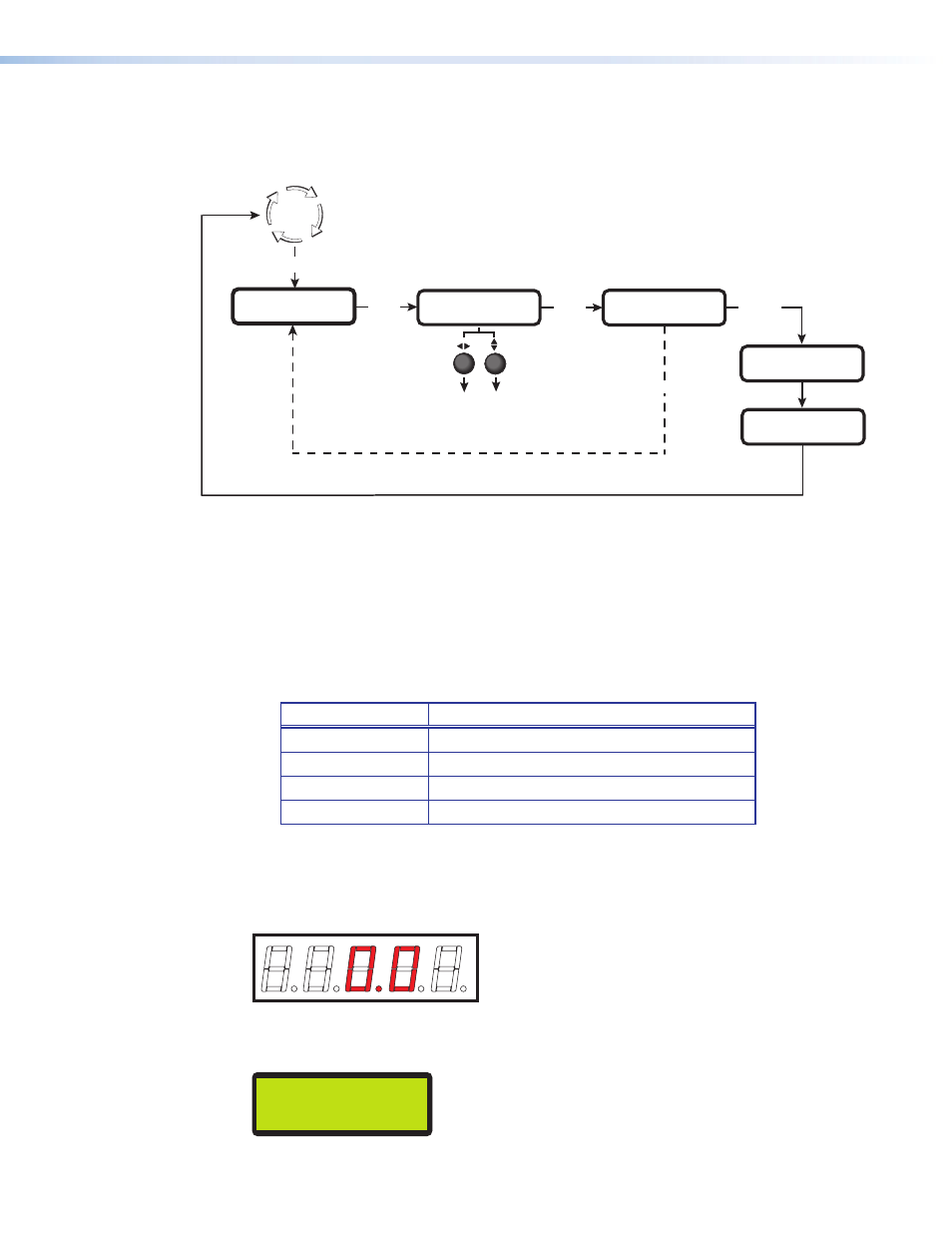
AVT 200HD Tuner • Operation
18
Channel Setup Menu
The Channel Setup menu lets you select the radio frequency source (over-the-air or cable)
and to scan for available channels.
CHANNEL
SETUP
Next
RF SOURCE
AIR
PRESS UP BUTTON
TO START SCAN
Next
>
(Up)
Menu
Default
Cycle
•
AIR (Default)
•
CABLE STANDARD
•
CABLE HRC
•
CABLE IRC
Use either Adjustment knob
to select a submenu option.
SCANNING
1%
KTLA-DT
5-1
When the scan is complete, the name and
number of the first channel are displayed.
Next
Figure 15.
Channel Setup Menu Flow
Selecting the signal source
The AVT 200HD accepts signals over the air or via cable: standard, HRC, and IRC. To select
the signal source:
1.
Press Menu until
Channel Setup
is displayed in the LCD screen.
2.
Press Next once.
3.
Turn either Adjustment knob in either direction until the desired source is displayed.
Option
Scans for
Air
(default)
Over-the-air channels
Cable Standard
Clear QAM channels in standard cable format
Cable HRC
Clear QAM channels in HRC cable format
Cable IRC
Clear QAM channels in IRC cable format
Scanning for channels
The AVT 200HD can scan all cable or over-the-air channels and save to memory those with
an active signal.
If no channels have been detected and saved, the LED display shows the following:
Figure 16.
LED Display with No Channels Scanned
The LCD screen displays the following:
[SOURCE] CHANNEL
LIST EMPTY
Figure 17.
LCD Screen with No Channels Scanned
