2 erasing the measurement data storage, 3 measurement dataset, 4 storage locations – YSI TruLab 1320P User Manual
Page 83: See section 10.3.2 e, Rasing, Measure, Ment, Data, Storage
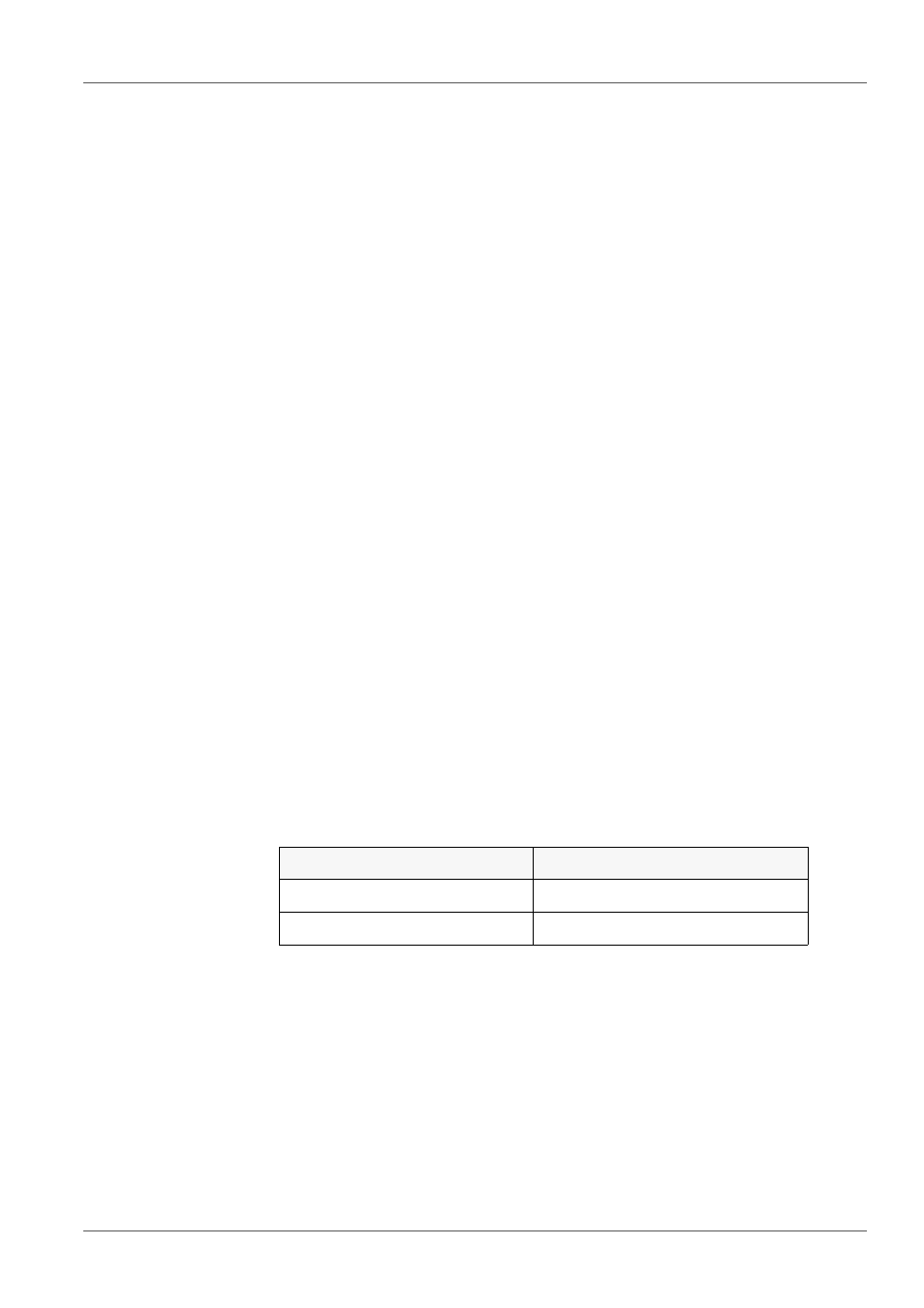
TruLab pH/ISE 1320
Data storage
ba76157e01
03/2014
83
Quitting the display
To quit the display of stored measurement datasets, you have the following
options:
Switch directly to the measured value display with
Quit the display and move to the next higher menu level with
10.3.2 Erasing the measurement data storage
Erasing the measurement data storage (see section 10.3.1 E
10.3.3 Measurement dataset
A complete dataset includes:
ID number
Date/time
Measured values of the connected sensors
Measured temperature value of the connected sensors or manually set tem-
perature
AutoRead info: The AR indicator appears with the measured value if the
AutoRead criterion was met while storing (stable measured value). Other-
wise, there is no AR indicator.
Calibration evaluation: +++, ++, +, -, or no evaluation
10.3.4 Storage locations
The TruLab pH/ISE 1320 meter has two measurement data storages. The
measured values recorded either manually or automatic are stored separately
in individual measurement data storages.
Storage
Maximum number of datasets
Manual data storage
200
Automatic data storage
5000
