YSI TruLab 1320P User Manual
Page 22
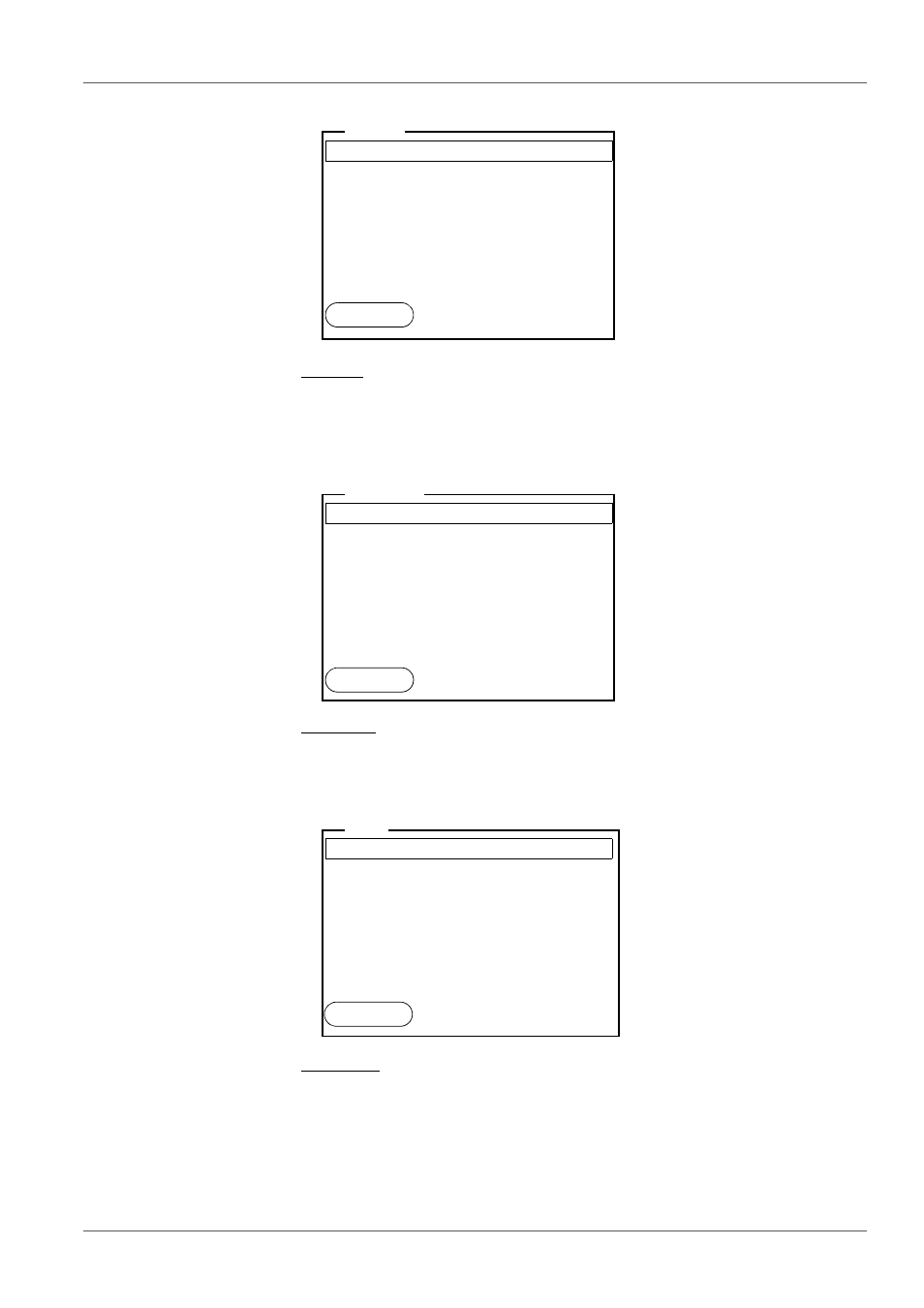
Operation
TruLab pH/ISE 1320
22
ba76157e01
03/2014
Settings
Settings are indicated by a colon. The current setting is displayed on the
right-hand side. The setting mode is opened with . Subse-
quently, the setting can be changed with <><> and .
Example:
Functions
Functions are designated by the name of the function. They are immediately
carried out by confirming with .
Example: Display the Calibration record function.
Messages
Information is marked by the
i
symbol. They cannot be selected. Example:
General
Interface
Clock
Service information
Reset
System
12.12.2012
12:12
Back
Language:
Deutsch
Beep
:
Off
Illumination
:
On
Contrast
:
50 %
Switchoff time
:
1 h
Temperature unit
:
°C
Stability control
:
On
General
12.12.2012
12:12
Back
Calibration record
Calibration data storage
Serial number (sensor)
Buffer
:
TEC
One point calibration
:
Yes
Calibration interval
:
7 d
Unit for slope
:
mV/pH
i
2.00 4.01 7.00 10.01
pH
12.12.2012
12:12
Back
