2 resetting the system settings, Resetting the system settings – YSI TruLab 1320P User Manual
Page 77
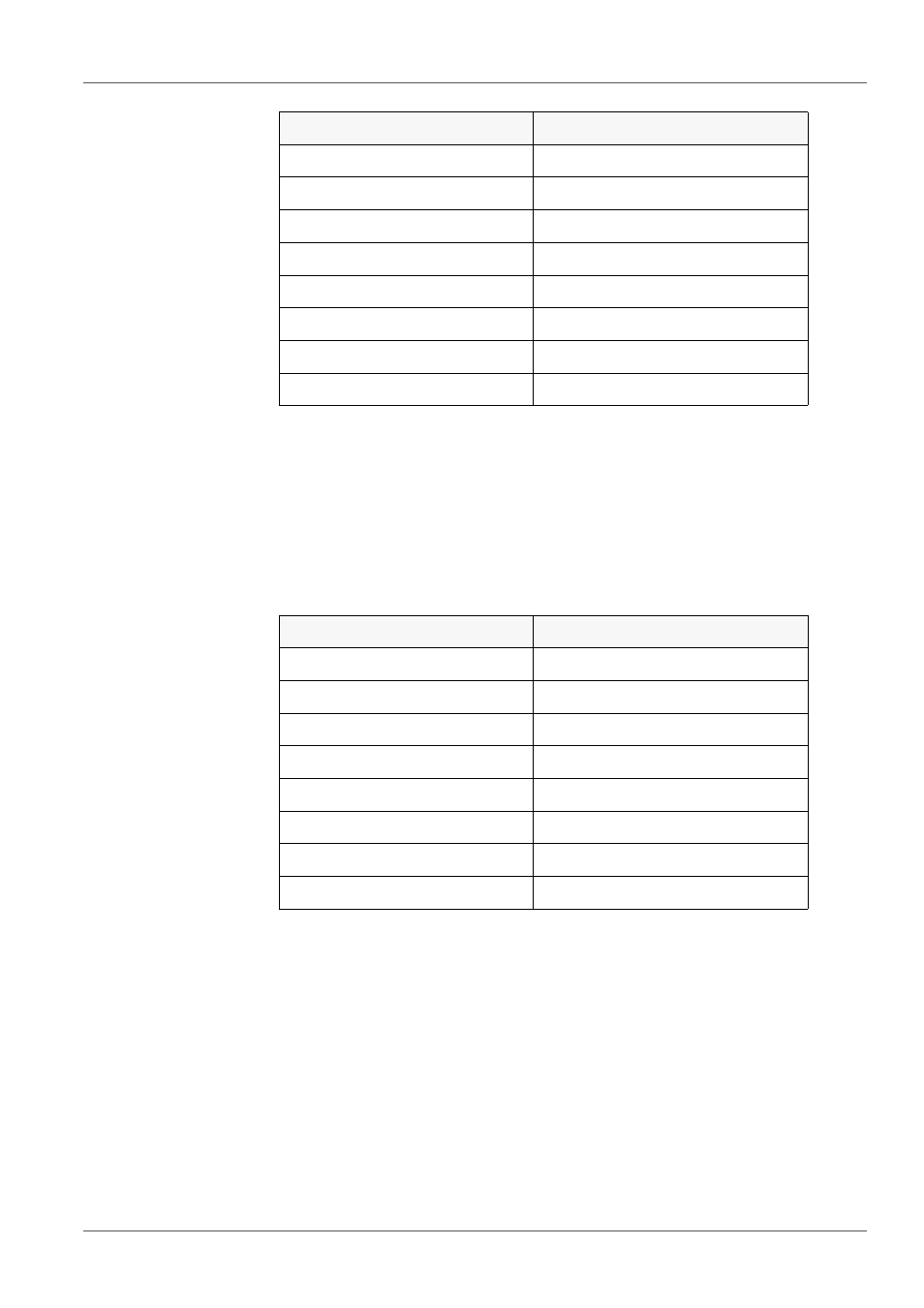
TruLab pH/ISE 1320
Settings
ba76157e01
03/2014
77
The sensor settings are reset under the Reset menu item in the menu for cali-
bration and measurement settings. To open it in the measured value display,
press the key.
9.4.2 Resetting the system settings
The following system settings can be reset to the delivery status:
The system settings are reset in the menu, Storage & config / System / Reset.
To open the Storage & config menu, press the key in the
measured value display.
Resolution pH
0.001
Resolution mV
0.1
Asymmetry
0 mV
Slope
-59.2 mV
Man. temperature
25 °C
One point calibration
No
Stability control
On
Temperature unit
°C
Setting
Default settings
Language
English
Beep
On
Baud rate
4800 Baud
Output format
ASCII
Decimal separator
Dot (xx.x)
Contrast
50 %
Illumination
Auto
Switchoff time
1 h
Setting
Default settings
