List figures – GE Industrial Solutions 6KCV300WPD User Manual
Page 9
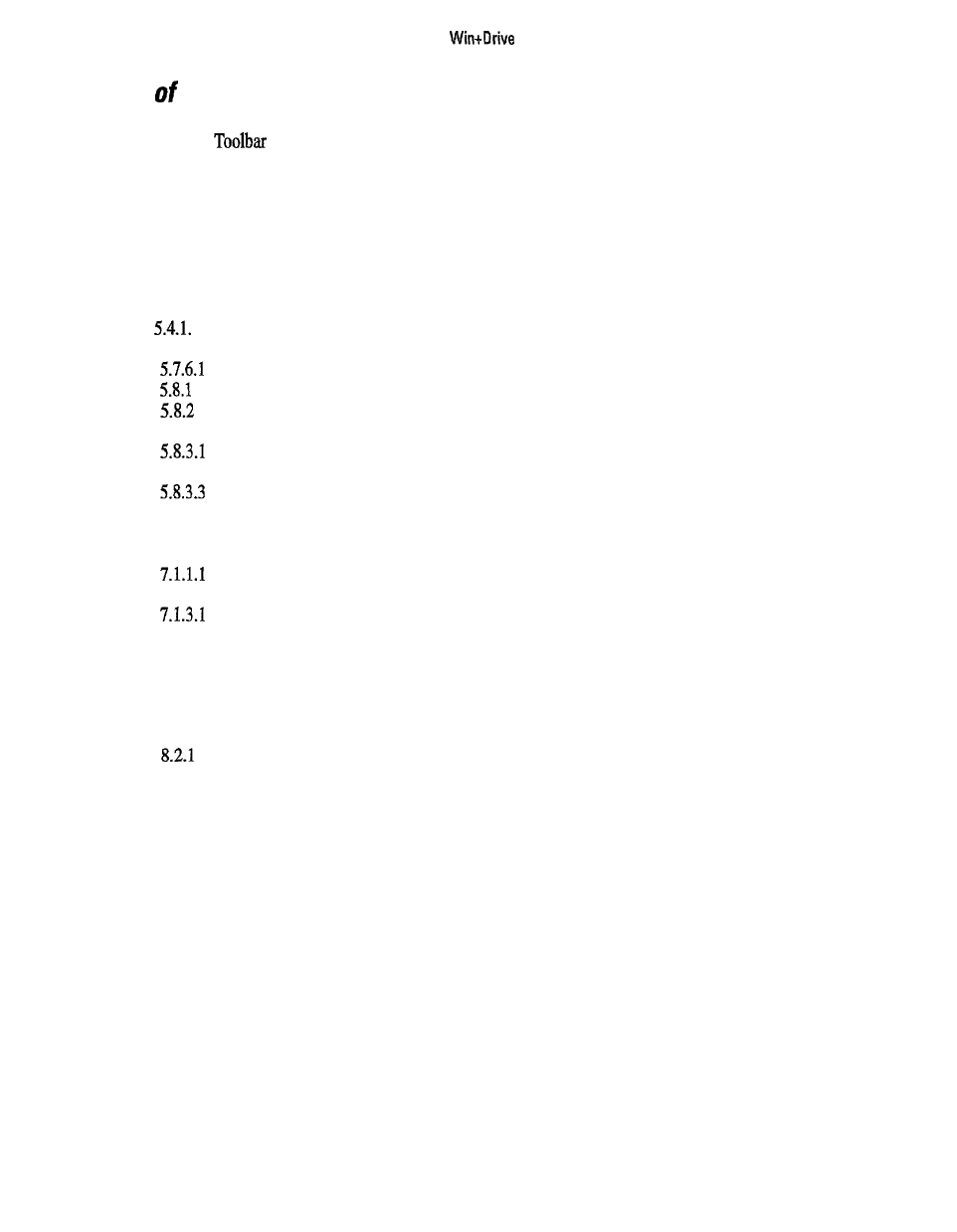
List Figures
Figure 2.3.1
Design Flow .............................................................................................................................
4
Figure 4.4.2.1
....................................................................................................................................
11
Figure 4.4.3.1 Block Selection Bar ...............................................................................................................
1 2
Figure 4.4.4.1 Status Bar ...............................................................................................................................
1 2
Figure 4.4.5.1 Schematic Window ................................................................................................................
1 3
Figure 4.4.7.1 Output window.. .....................................................................................................................
1 4
Figure 4.4.8.1 Monitor Window ....................................................................................................................
1 5
Figure 4.4.9.1 Trace Window ........................................................................................................................
1 5
Figure 5.1
Block ......................................................................................................................................
1 7
Figure 5.3.3.1 Change Text Dialog ...............................................................................................................
1 9
Figure
1 Ports Editor Dialog ................................................................................................................
2 0
Figure 5.5 .. 1
Block Parameter Dialog .........................................................................................................
2 1
Figure
Rotate Block Dialog ...............................................................................................................
2 4
Figure
Window Print Mode Dialog ...................................................................................................
2 5
Figure
Page Print Mode Dialog .........................................................................................................
2 6
Figure 5.8.2.1 Block Print List Dialog ..........................................................................................................
2 6
Figure
Page Setup Dialog 1 (page setup) ..........................................................................................
2 7
Figure 5.8.3.2 Page Setup Dialog 2 (stamp setup) ........................................................................................
2 7
Figure
Page Setup Dialog 3 (grid setup) ...........................................................................................
2 7
Figure 5.8.4.1
Stamp Variables Dialog..........................................................................................................
2 8
Figure 6.2.1
Variable Editor Dialog ...........................................................................................................
3 0
Figure 6.3.1
Logical Variable Editor Dialog ..............................................................................................
3 1
Figure
New Compound Block ...........................................................................................................
3 3
Figure 7.1.2.1
Open Compound Dialog ........................................................................................................
3 3
Figure
Rename Compound Dialog ....................................................................................................
3 4
Figure 7.4.1
Copy Compound Dialog ........................................................................................................
3 5
Figure 7.5.1
Delete Compound Dialog ......................................................................................................
3 5
Figure 7.7.1.1
Export Compound Dialog ......................................................................................................
3 6
Figure 7.7.2.1 Import Compound Dialog ......................................................................................................
3 7
Figure 7.7.2.2 Import Variables Dialog .........................................................................................................
3 7
Figure 7.7.2.3 Import Action .........................................................................................................................
3 7
Figure
Execution order ......................................................................................................................
3 9
Figure 8.2.2
Changing the execution order ................................................................................................
4 0
Figure 9.1.2.1 Set Debug Window Dialog ....................................................................................................
4 2
Figure 9.3.1
Oscillogram Configuration Dialog ........................................................................................
4 2
Figure 9.3.2.1 Setting the List of Probes .......................................................................................................
4 3
Figure 9.5.1
Set Run Steps Dialog .............................................................................................................
4 4
Figure 10.1.1
Set Scheme Dialog .................................................................................................................
4 5
Figure 10.1.2
Settings Dialog .......................................................................................................................
4 5
Figure 10.2.1 Colors Dialog .........................................................................................................................
4 6
Figure 10.4.1
Tools Dialog ...........................................................................................................................
4 7
Vii
