GE Industrial Solutions 6KCV300WPD User Manual
Page 50
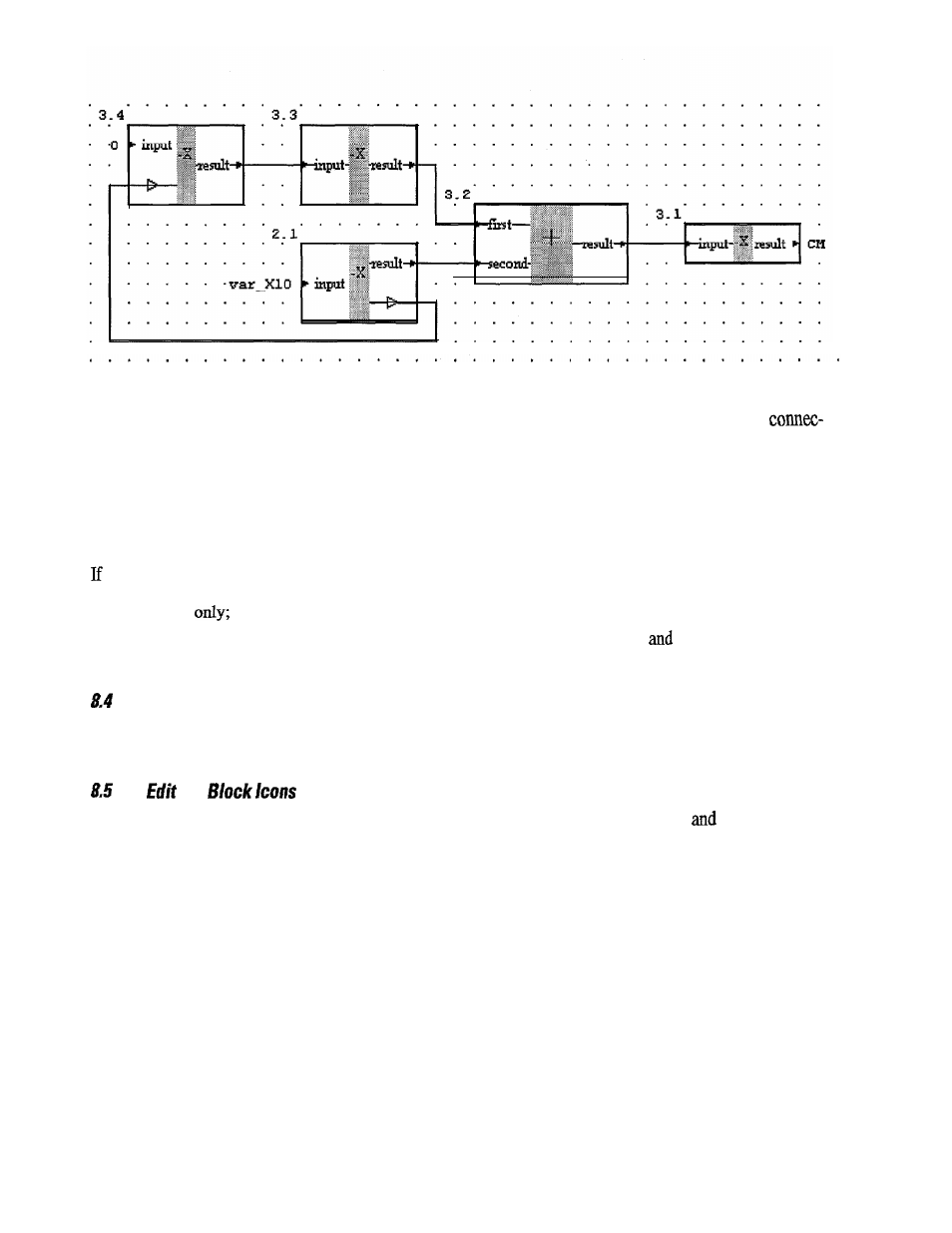
GEI-100340
Figure 8.2.2: Changing the execution order
A block that is connected from its block output to the block input of another by this execution order
tion line will always be executed before. Within the example shown this is done by putting this block into the
execution chain before.
8.3
Compiling the Program
After the code is generated without errors it can be compiled. Selecting the item Compile + Link from the
Tools menu will start this process. The compiler messages and errors are again placed into the output window.
compile errors occur they are placed into the output window. By double-clicking an error line a window
with the appropriate source code is opened and the line that caused the error is highlighted. This window is
for text display
it cannot be used as an editor.
The menu item Make Model from the Tools menu combines the code generation
compilation. It will first
generate the C-Code and, if no errors were encountered, will compile it.
Generate a Cross Reference
The command Variable Cross-Reference creates a file where we can find all the information about the
variables used.
the
The command VMP Editor opens a graphic editor used to draw the icons for the blocks
compound
blocks.
8.6
Changing Build Options
It is possible to generate code either for the PC or for the target system. Depending on this choice different
makefiles and different compilers are used. The required target system can be set using the items PC Simula-
tion and Target Execution from the Options menu. Another way to set the target system is to press the
appropriate radio button in the settings dialog that is opened by the Settings item from the Options menu.
40
