GE Industrial Solutions 6KCV300WPD User Manual
Page 57
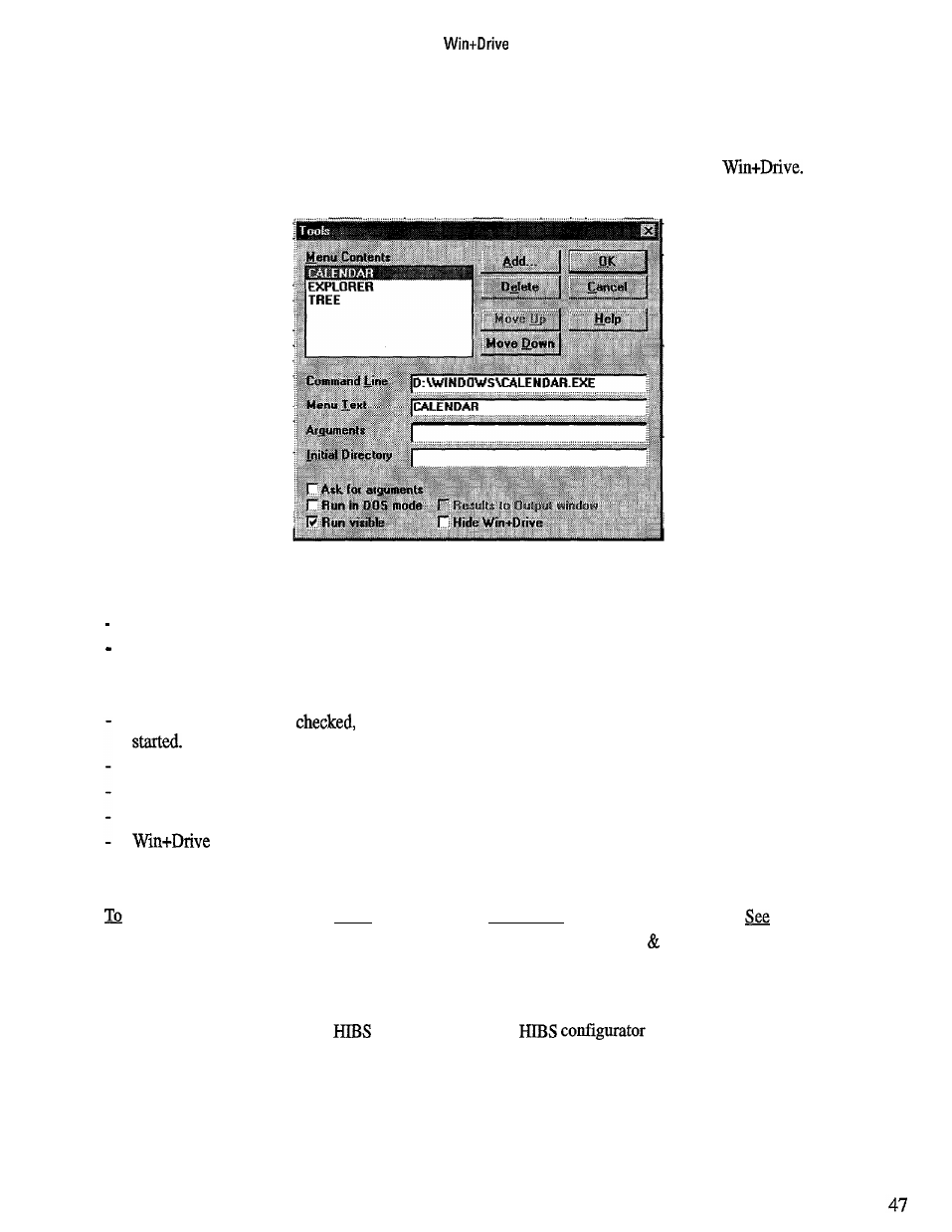
10.4
Setting up External Tools
Table 10.4.1 lists the tool functions integrated into Win+Drive. Note that these tools may require the installa-
tion of programs and/or compiler(s) not supplied with Win+Drive.
The Tools menu can be extended. This is useful for running other programs without leaving
The
Tools item of the Options menu will open the tools dialog.
Figure 10.4.1: Tools Dialog
This dialog can be used for adding and deleting items of the Tools menu. The user defined tools are listed.
Selecting one shows the settings of this tool:
the command line includes the name of the program to run. This should include the complete path.
the menu text is used in the Tools menu.
arguments can additionally be defined.
the initial directory defines where the tool is started from.
if Ask for Arguments is
a dialog will be opened asking for arguments before the program is
Run in DOS mode will run programs in a DOS box.
if a program is running in DOS mode, its output can be put into the output window
programs can run visible or invisible
can be hidden as long as the tool is running
Tools for DGFC
Tools
Comments
Generate & compile for DGFC
Compile for DGFC
The code is generated
compiled
GEI- 100339
for the DGFC target
Download code
Load firmware
Download the generated code into
GEI-100339
the DGFC
Configure the DGFC
The
is called
GEI-100339
