GE Industrial Solutions 6KCV300WPD User Manual
Page 5
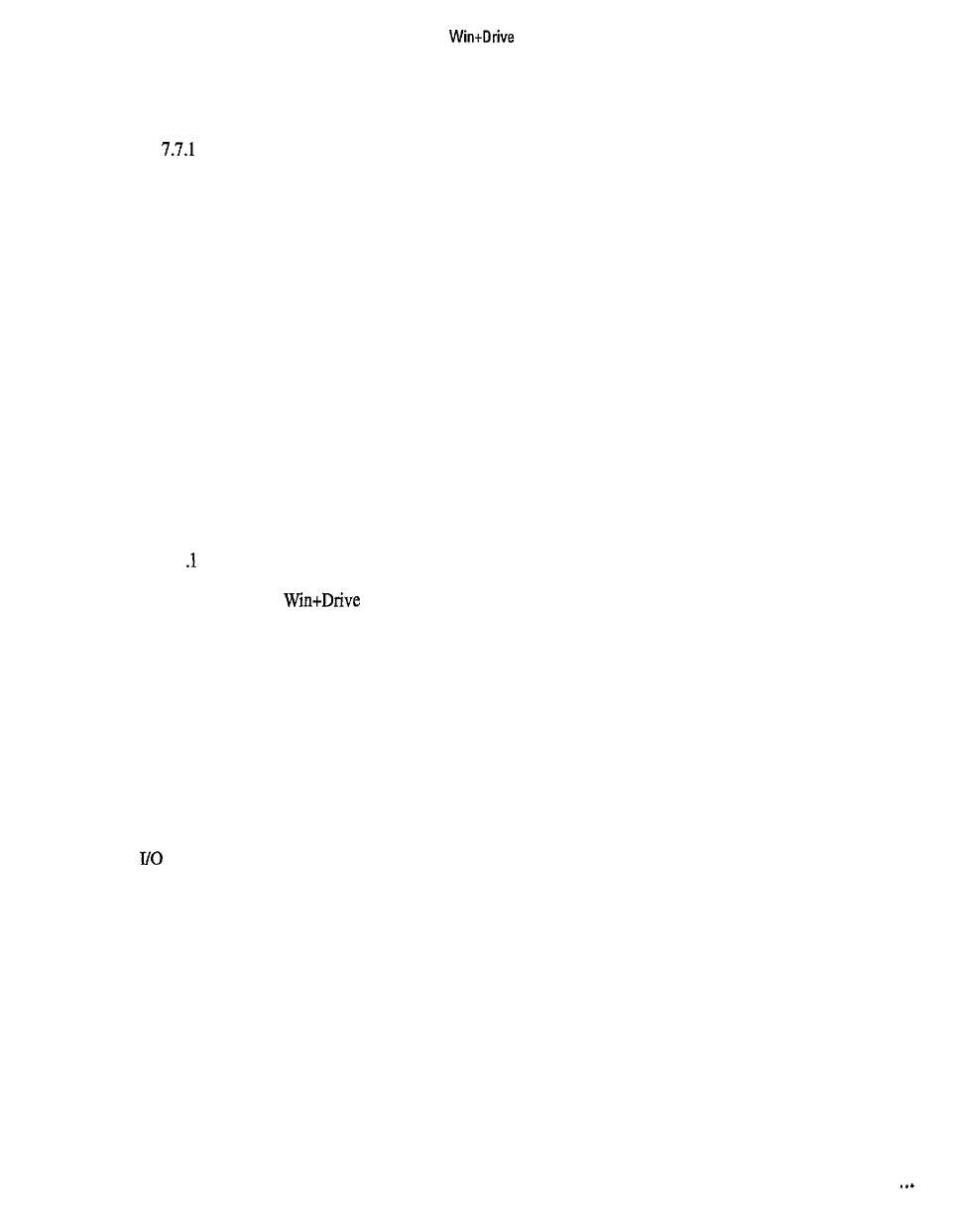
7.5 Deleting Compound Blocks ...............................................................................................................
3 5
7.6 Using Compound Blocks ...................................................................................................................
3 6
7.7 Export and Import of Compound Blocks ...........................................................................................
3 6
Export of Compound Blocks .....................................................................................................
3 6
7.7.2 Import of Compound Blocks .....................................................................................................
3 7
8 . Generating Programs ..................................................................................................................................
3 9
8 . 1 Generating the Program from the Schematic .....................................................................................
3 9
8.2 Execution Order .................................................................................................................................
3 9
8 . 3 Compiling the Program ......................................................................................................................
4 0
8.4 Generating a Cross Reference ............................................................................................................
4 0
8.5 Editing the Block Icons ......................................................................................................................
4 0
8.6 Changing Build Options ....................................................................................................................
4 0
9. Simulating Programs on the PC .................................................................................................................
4 1
9 . 1 Setting Probes ....................................................................................................................................
4 1
9.1.1 Setting Probes from the Edit menu ...........................................................................................
4 1
9.1.2 Setting Probes by the Context Sensitive Menu .........................................................................
4 1
9.2 Removing Probes ...............................................................................................................................
4 2
9.3 Configuration of the Monitor Window ..............................................................................................
4 2
9.3.1 Monitor Configuration Dialog ..................................................................................................
4 3
9.3.2 Changing the List of Probes ......................................................................................................
4 3
9.3.3 Zoom within the Monitor Window ............................................................................................
4 3
9.4 Configuration of the Trace Window ..................................................................................................
4 3
9.5 Running the Model ............................................................................................................................
4 4
9.5 Displaying Values during Simulation ........................................................................................
4 4
9.5.2 Changing Values during Simulation ..........................................................................................
4 4
1 0 . Changing Settings of
.............................................................................................................
4 5
10.1 Scheme Settings ...............................................................................................................................
4 5
10.2 General Settings ...............................................................................................................................
4 6
10.3 Changing the Colors ........................................................................................................................
4 6
10.4 Setting up External Tools .................................................................................................................
4 7
A p p e n d i x A . B l o c k L i b r a r y ................................................................................................... 4 9
A.1 Block library for D G F C 386 HELP ........................................................................................................
4 9
A.2 Introduction ............................................................................................................................................
4 9
A.3 Block.. .....................................................................................................................................................
4 9
Group .......................................................................................................................................................
5 0
Group .................................................................................................................................................
5 0
Mathematics Group ..................................................................................................................................
5 0
Logical Group ..........................................................................................................................................
5 1
Timer Group .............................................................................................................................................
5 1
Delay Group .............................................................................................................................................
5 1
Function Group ........................................................................................................................................
5 2
Control Group ..........................................................................................................................................
5 2
Arithmetic Group .....................................................................................................................................
5 3
Variable Group .........................................................................................................................................
5 3
Generator Group ......................................................................................................................................
5 3
1 1 1
