GE Industrial Solutions 6KCV300WPD User Manual
Page 214
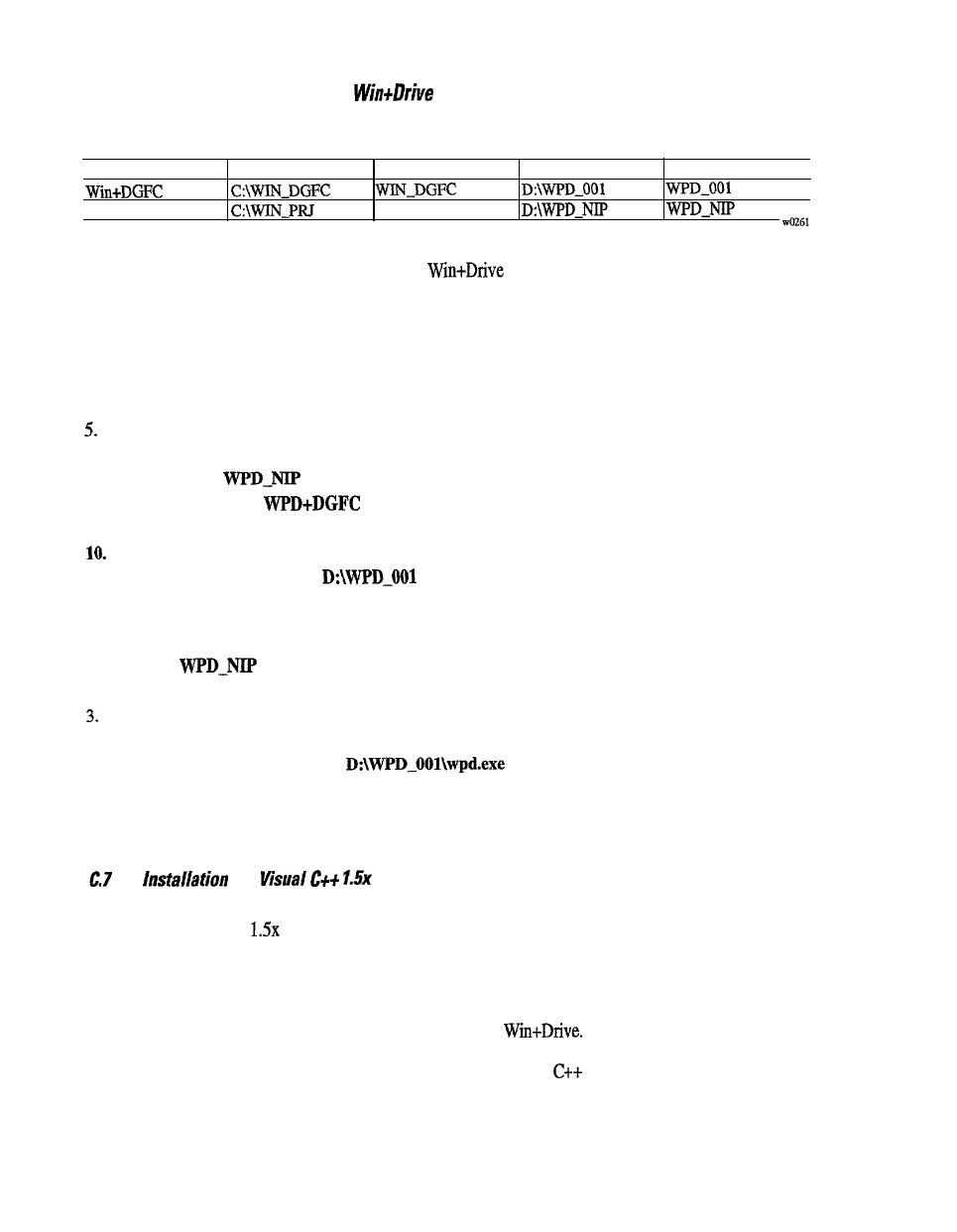
GEI-100340
C . 6
N o n - s t a n d a r d i n s t a l l a t i o n o f
Assumption:
object
default directory
project
default group
WIN-PRJ
real directory
real group
To re-establish the connection between project and
base software, take the following steps:
In WINDOWS 95
1. Click on Start
2. Click on Settings
3. Click on Application bar...
4. Click on Applications of the start menu
Click on Advance
6 . Double click on programs icon
7 . Double click on
icon
8 . Position the mouse on
icon and press the right key of the mouse.
9. Click on Properties
Click on Connections
11. In the Destination field write:
12. Click on Apply
In WINDOWS 3.1
1. Open the
group
2. Select the WPD+DGFC icon
File
4. Properties
5. In the field Command line write:
6. Change the icon
7. Click on OK
o f
Microsoft@ Visual C++
compiler is usually distributed on CD-ROM. To carry out the installation execute
the Setup.exe program. In the second installation phase it is required to choose the type of installation. There are
3 choices:
l
Minimum
Requires 14,080 Kb. The Minimum installation is insufficient, so it is not to be used.
l
Typical
Requires 97,216 Kb. The Typical installation is ok, but it occupies a lot of space on the
hard disk because it installs objects that are not needed for
l
Custom
Allows the selection of the objects to be installed. By using this mode and following the
instructions contained in appendix D it is possible to install Visual
in only 17,368 Kb.
202
