GE Industrial Solutions 6KCV300WPD User Manual
Page 4
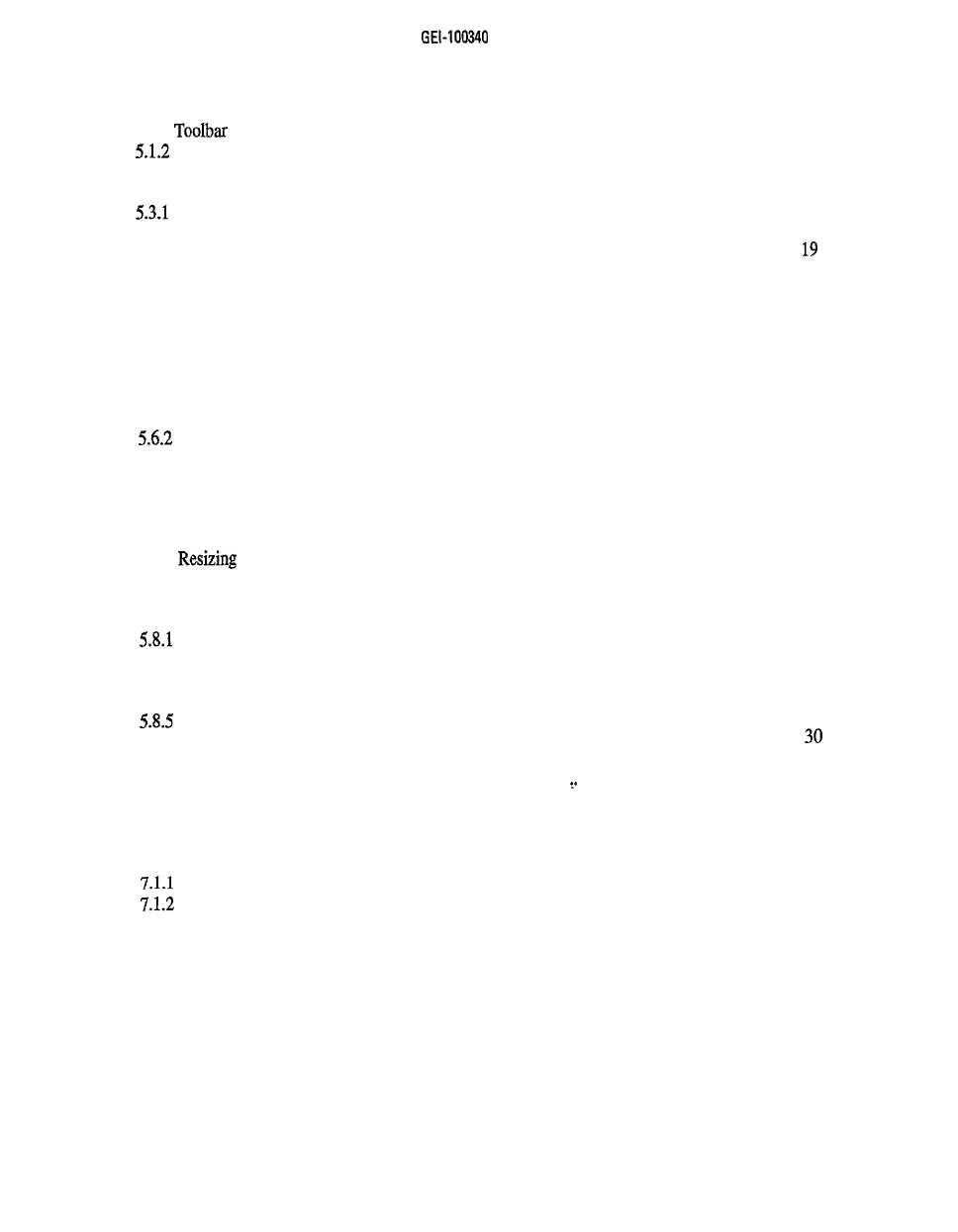
5 . Creating Software Schematics ....................................................................................................................
1 7
5.1 Placing Software Blocks ....................................................................................................................
1 7
5.1.1
Placing Blocks by Drag&Drop from the Block ...........................................................
1 7
Placing Blocks using the Insert Menu .......................................................................................
1 8
5.2 Connecting Software Blocks ..............................................................................................................
1 8
5.3 Placing Text and Labels .....................................................................................................................
1 9
Placing a Text ............................................................................................................................
1 9
5.3.2 Placing a Label ..........................................................................................................................
1 9
5.3.3 Modifying the Text ....................................................................................................................
5.3.4 Moving Texts or Labels .............................................................................................................
1 9
5.4 Editing the Ports of Blocks ................................................................................................................
2 0
5.4.1 Opening the Ports Editor Dialog ...............................................................................................
2 0
54.2 Setting the Port Connection .......................................................................................................
2 0
5.4.3 Setting the Port Attributes .........................................................................................................
2 1
5.5 Editing Block Parameters ..................................................................................................................
2 1
5.6 Changing the View of the Schematic .................................................................................................
2 2
5.6.1 Positioning the View .................................................................................................................
2 2
Changing the Zoom factor .........................................................................................................
2 2
5.6.3 Displaying additional Information on the Window ...................................................................
2 2
5.7 Modifying Schematics .......................................................................................................................
2 3
5.7.1 Selecting blocks and lines .........................................................................................................
2 3
5.7.2 Moving selected items ...............................................................................................................
2 3
5.7.3 Copying and Moving via the Clipboard ....................................................................................
2 3
5.7.4
items ...........................................................................................................................
2 4
5.7.5 Deleting items ...........................................................................................................................
2 4
5.7.6 Rotating Blocks .........................................................................................................................
2 4
5.8 Printing Schematics ...........................................................................................................................
2 5
Printing in Window Mode .........................................................................................................
2 5
5.8.2 Printing in Page Mode ...............................................................................................................
2 6
5.8.3 Page Setup for Printing .............................................................................................................
2 7
5.8.4 Setting Stamp Variables ............................................................................................................
2 8
Stamp definition file format ......................................................................................................
2 8
6 . Connection t o External Variables ...............................................................................................................
6.1 Variables and Logicals .......................................................................................................................
3 0
6.2 The Variables Dialog ...................................................................
.....................................................
3 0
6.3 The Logicals Dialog ...........................................................................................................................
3 1
6.4 Connecting Block Ports to Logicals ..................................................................................................
3 2
7 . Working with Hierachy and Compound Blocks .........................................................................................
3 3
7 . 1 Creating and Opening Compound Blocks .........................................................................................
3 3
Creating a New Compound Block ............................................................................................
3 3
Opening an existing Compound Block .....................................................................................
3 3
7.1.3 Renaming a Compound Block ..................................................................................................
3 4
7.2 Block Inputs and Outputs ...................................................................................................................
3 4
7.2.1 Placing Input and Output Ports .................................................................................................
3 4
7.2.2 Renaming Ports .........................................................................................................................
3 4
7.2.3 Changing the Size of Ports ........................................................................................................
3 4
7.3 Updating and Closing a Compound Block ........................................................................................
3 5
7.4 Copying Compound Blocks ...............................................................................................................
3 5
