Security, Security - 20 – GE Industrial Solutions MX350 Instruction manual User Manual
Page 94
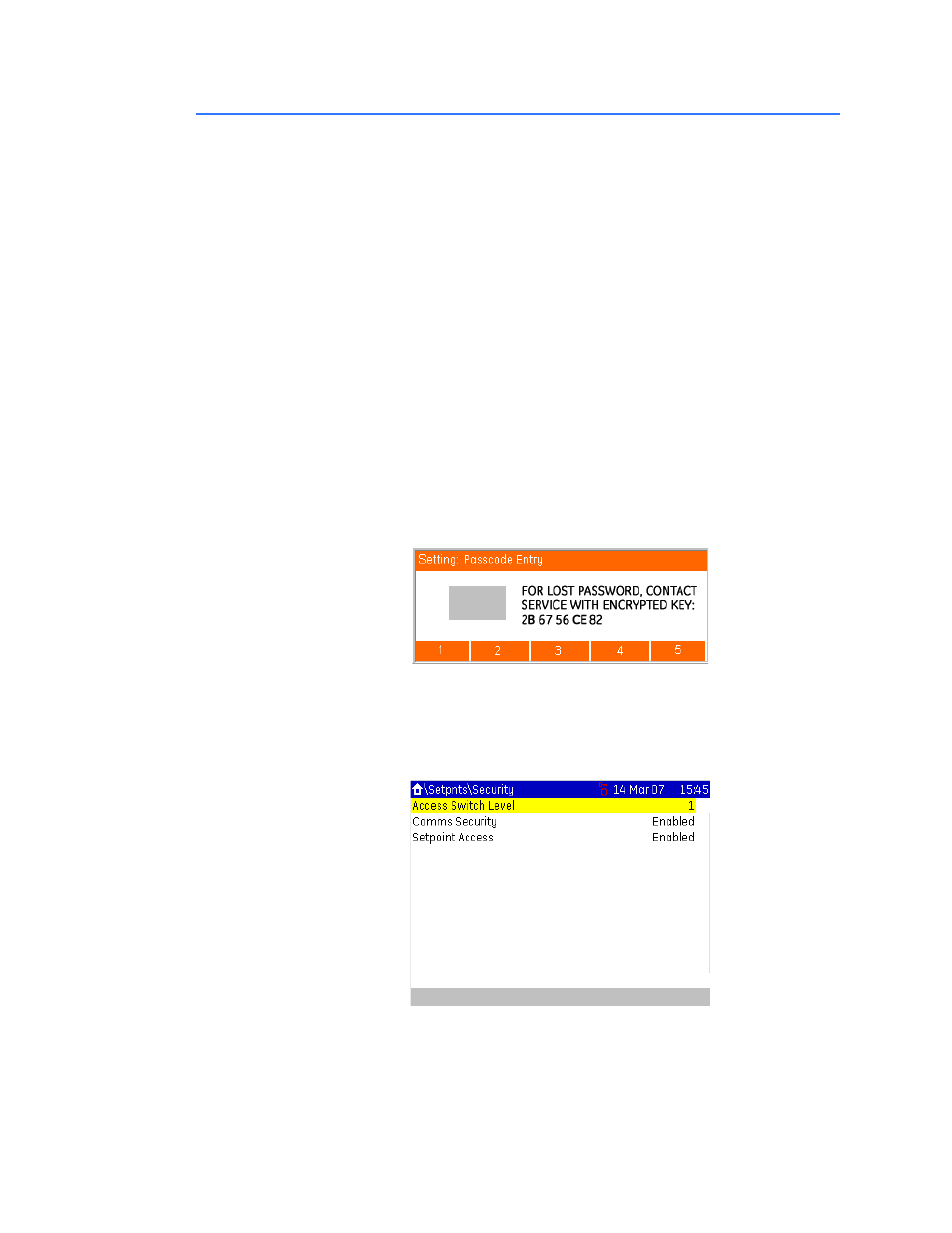
5–20
MX350 AUTOMATIC TRANSFER CONTROL SYSTEM – INSTRUCTION MANUAL
SECURITY
CHAPTER 5: SETPOINTS
Security
Hardware and passcode security features are designed to restrict user access. This can
deter inappropriate employee action and curtail errors. Security against hackers or others
with malicious intent should be provided by other means. Security for the external hard-
wired and field controls should also be externally provided as required.
Three security levels above the default level are recognized. Each security level can also be
set for passcode access. The passcode is programmed as a five-digit number, using only
digits 1 through 5. The security access levels are:
•
Default - reset faults
•
Level 1 - default privileges plus setpoint access
•
Level 2 - level 1 privileges plus lockout reset and reset counters
•
Level 3 - level 2 privileges plus factory page.
The system passcode can be entered at any time by a sustained press on the ENTER key.
displays a dialog box prompting for a new passcode. Alternatively, the systempasscode
can be entered by pressing a currently unauthorized (grayed-out) control/selection key.
This will display an error message detailing the required security levels and whether access
switch or passcode entry is required. If only a passcode is required to complete the control/
selection, the error message displays a passcode entry dialog box.
Figure 13: Passcode entry dialog box
Passcodes are automatically canceled after five minutes of inactivity. The system
passcode access can also be canceled by a sustained press on the ESC key, which clears
any previously entered passcode. Communications passcode access can be cancelled by
writing zero to the passcode register.
Figure 14: Security page
The following system security setpoints are programmed in the security page.
