Current and voltage transformers, Current and voltage transformers - 9 – GE Industrial Solutions MX350 Instruction manual User Manual
Page 83
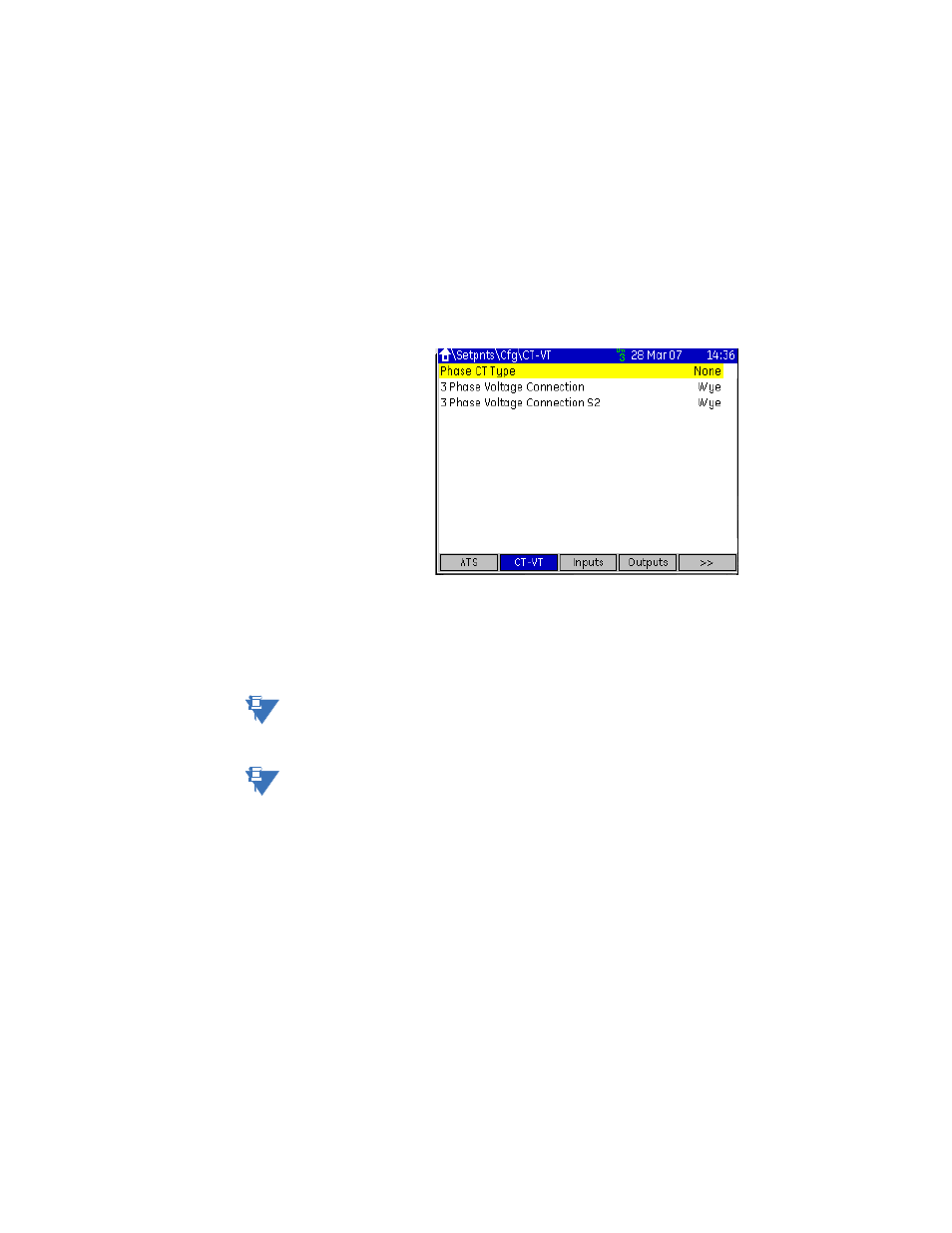
CHAPTER 5: SETPOINTS
CONFIGURATION SETPOINTS
MX350 AUTOMATIC TRANSFER CONTROL SYSTEM – INSTRUCTION MANUAL
5–9
•
The total time that a given Load control output is active, thus, is the sum of the ‘Pre
Load Control x (LCx) Timer’ and ‘the Post Load Control x (LCx) Timer’.
•
Unlike the Elevator Pre-Signal, the Load Disconnect outputs will be energized,
regardless whether one or two sources are available, i.e. they will be activated even
during a transfer of the load due to a source failure.
Current and voltage transformers
The figure below shows the CT-VT screen that allows the user to specify the kind of CT used
in conjunction with the A card in slot E of the controller (if applicable) and the type of
connection for the voltage sensing for both sources.
Figure 4: Typical current and voltage transformer setpoints window
Valid selections for the CT are “None”, “1A secondary”, “5A secondary”, or “Direct Connect”.
If the user enters “1A secondary” or “5A secondary”, another entry field comes up to enter
the primary current of the corresponding current transformer.
This screen is also used to enter the 3 Phase voltage connection type for both Source 1 and
Source 2. Possible selections are Wye and Delta.
NOTE
NOTE:
Although it is possible to enter different connection types for both sources, both wiring
schemes and selected connection type have to match. Unexpected results and possible
damage to the switch can result if this is not observed.
NOTE
NOTE:
Only 5 A secondary connections are supported.
