GE Industrial Solutions MX350 Instruction manual User Manual
Page 3
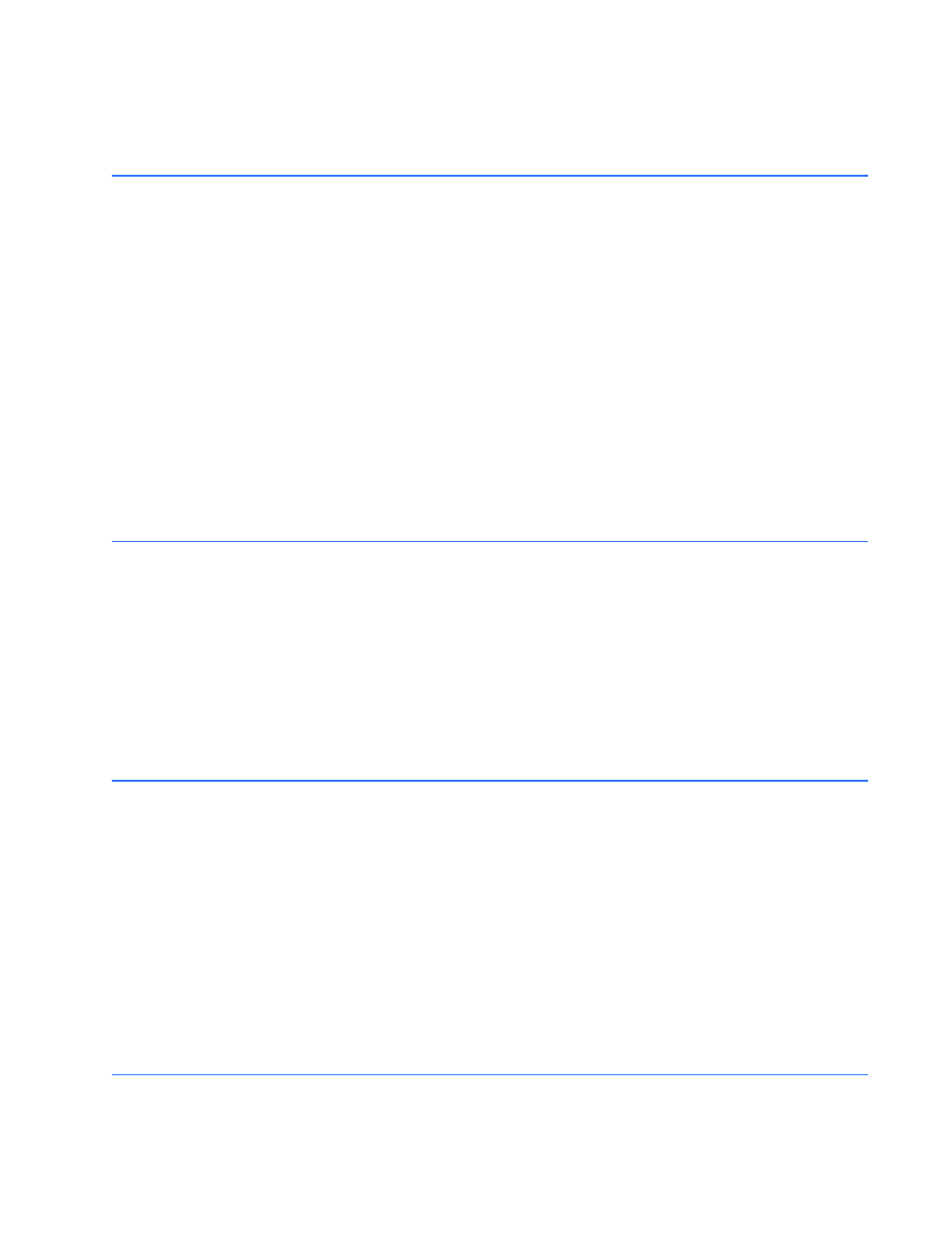
MX350 AUTOMATIC TRANSFER CONTROL SYSTEM – INSTRUCTION MANUAL
toc–i
Table of Contents
Cautions and warnings............................................................................................................... 1 - 1
Description of the Automatic Transfer Controller system.......................................... 1 - 2
ATS types ........................................................................................................................................... 1 - 5
Timing specifications ................................................................................................................... 1 - 6
Protection specifications............................................................................................................ 1 - 6
User interface specifications.................................................................................................... 1 - 7
Metering and monitoring specifications............................................................................. 1 - 7
Inputs specifications .................................................................................................................... 1 - 7
Outputs specifications ................................................................................................................ 1 - 8
Power supply specifications..................................................................................................... 1 - 8
Communications specifications ............................................................................................. 1 - 9
Testing and certification............................................................................................................. 1 - 9
Physical specifications ..............................................................................................................1 - 10
Environmental specifications.................................................................................................1 - 10
Dimensions....................................................................................................................................... 2 - 1
Product identification .................................................................................................................. 2 - 2
Mounting ........................................................................................................................................... 2 - 2
Module withdrawal and insertion.......................................................................................... 2 - 4
Module and terminal identification....................................................................................... 2 - 6
Power supply module.................................................................................................................. 2 - 8
CPU module...................................................................................................................................... 2 - 9
Input/Output modules...............................................................................................................2 - 10
Dielectric strength testing .......................................................................................................2 - 14
Introduction to the graphical control panel...................................................................... 3 - 1
MX350 graphical display pages.............................................................................................. 3 - 6
MX350 programming techniques........................................................................................3 - 13
EnerVista™ MX350 Setup Software............................................................ 3 - 17
Software requirements.............................................................................................................3 - 17
Troubleshooting the USB driver............................................................................................3 - 17
Installing the EnerVista™ MX350 Setup software........................................................3 - 20
Connecting EnerVista MX350 Setup to the relay .........................................................3 - 20
Working with setpoints and setpoint files........................................................................3 - 23
Upgrading relay firmware .......................................................................................................3 - 29
Waveform capture......................................................................................................................3 - 30
Data logger.....................................................................................................................................3 - 34
