Setpoint text abbreviations, Setpoint text abbreviations - 2 – GE Industrial Solutions MX350 Instruction manual User Manual
Page 76
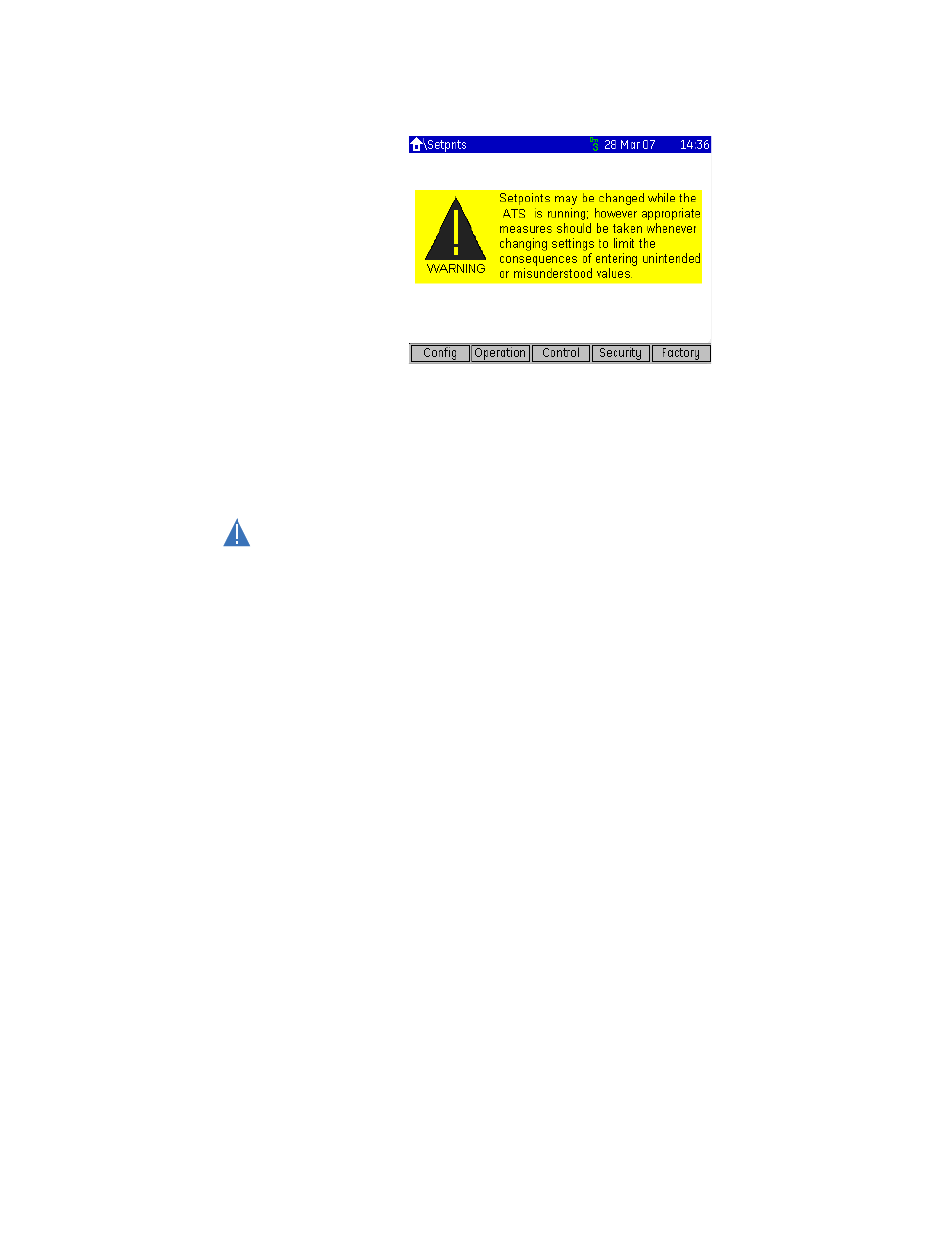
5–2
MX350 AUTOMATIC TRANSFER CONTROL SYSTEM – INSTRUCTION MANUAL
UNDERSTANDING SETPOINTS
CHAPTER 5: SETPOINTS
Figure 1: Setpoints home page
The soft-keys on the Home > Setpoints page open pages two levels down, since the pages
immediately below this page are blank. For example, the Config soft-key opens the Home
> Setpoints > Config > ATS page.
The pages containing setpoint fields, except for the inputs and outputs pages, are in a
common format. This is a simple tabular format with two columns: setpoint name and
units, and setpoint value. Setpoints for features that are not enabled are omitted from the
page.
CAUTION
CAUTION:
Setpoints may be changed while the ATS is in operation; however it is not
recommended to change parameters while the ATS load is fed from Source 2.
Setpoints will remain stored indefinitely in the internal non-volatile memory even when
control power to the is removed. Protection parameters are based on the entered data.
This data must be complete and accurate for the given system for reliable protection and
operation of the ATS.
Setpoint text abbreviations
The following abbreviations are used in the setpoints pages.
•
A, Amps: amperes
•
AUX: auxiliary
•
COM, Comms: communications
•
CT: current transformer
•
GND: ground
•
Hz: Hertz
•
MAX: maximum
•
MIN: minimum
•
SEC, s: seconds
•
UV & U/V: undervoltage
•
VT: voltage transformer
•
Ctrl: control
•
Hr & hr: hour
•
UTC: co-ordinated universal time
•
ops: operations
