Diagnostics, Events, Events - 1 – GE Industrial Solutions MX350 Instruction manual User Manual
Page 101: Digital energy multilin
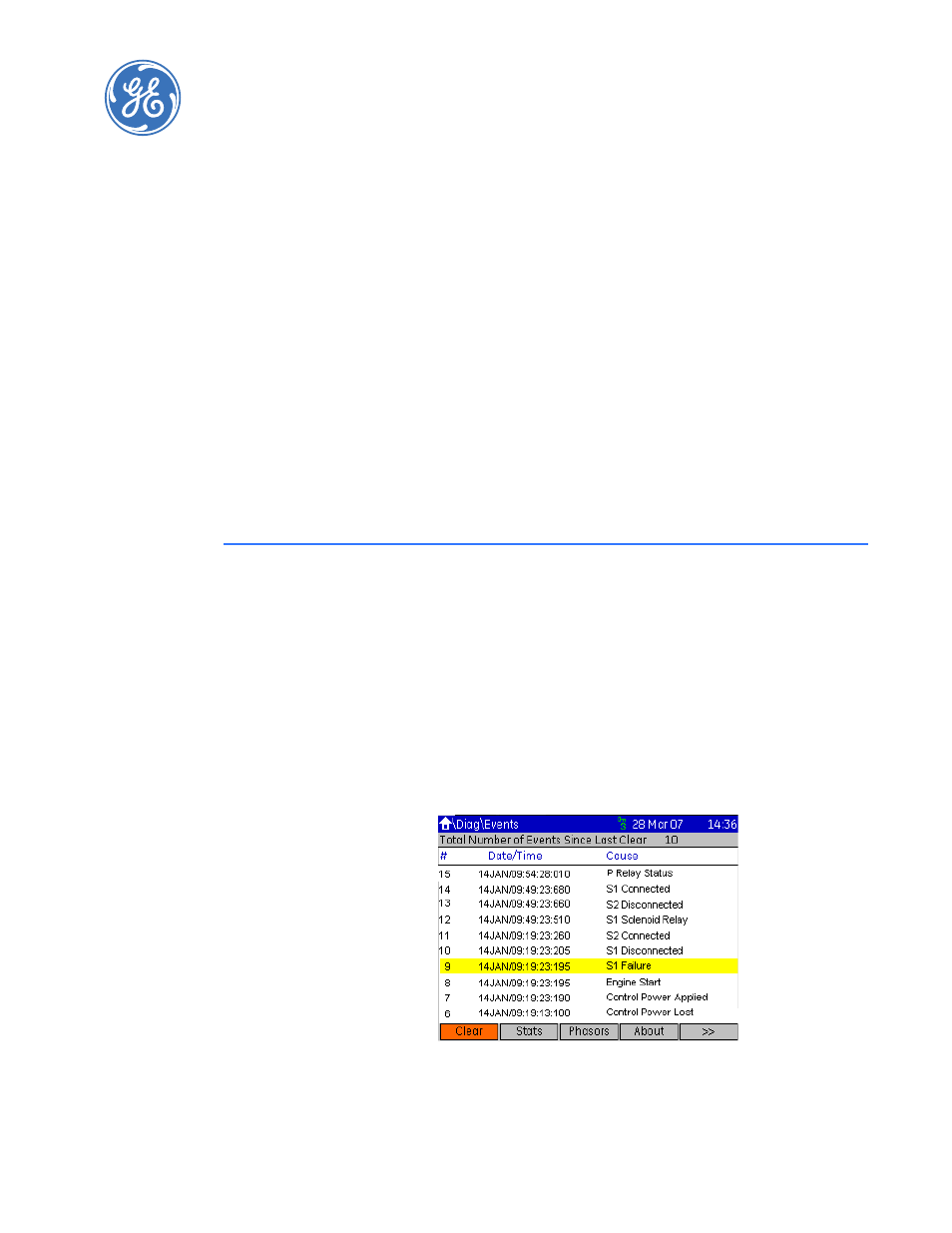
MX350 AUTOMATIC TRANSFER CONTROL SYSTEM – INSTRUCTION MANUAL
7–1
MX350 Automatic Transfer Control
System
Chapter 7: Diagnostics
Digital Energy
Multilin
Diagnostics
The diagnostics pages display typical diagnostic information, including the event recorder,
learned data, phasors, system counters, and system information. In the event of a fault or
alarm, the diagnostic pages are often very helpful in diagnosing the cause of the condition.
Events
The Home > Diag > Events page displays up to 256 events.
When this page is selected, the controller will load and format an event list of the ten most
recent events from the event recorder. The most recent event is placed at the top of the
list, with the oldest event at the bottom..
If a new event occurs while viewing the event page, the event list will automatically
reorganize itself and place the newest event first. The addition of new events while the
event list is being viewed will not reset the event screen to the top of the page unless the
newest event is being viewed. If there are no events in the event recorder, then this page
will be empty.
Figure 1: Typical event recorder view
Individual events are selected by using the UP and DOWN keys to highlight the event then
pressing the ENTER key. This will display a pop-up window with the event details.
