18 ipdp redundant serial link, 1 lsm mode, 2 ipdp spotbox mode – EVS MulticamLSM Version 10.01 - October 2009 Configuration Manual User Manual
Page 80: 1 lsm, 2 ipdp
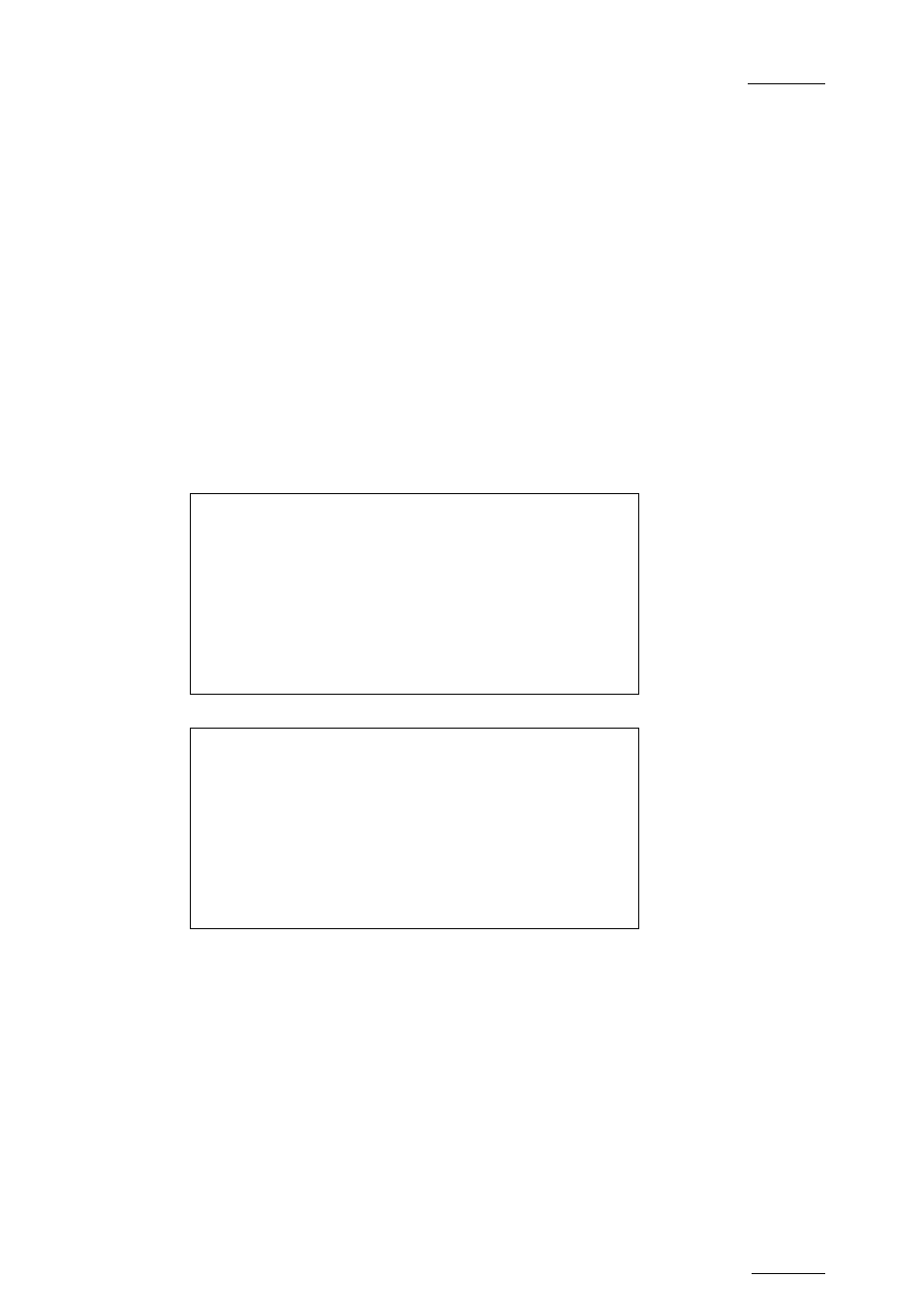
EVS Multicam Version 10.01 – Configuration Manual
EVS Broadcast Equipment SA – October 2009
Issue 10.01.I
73
3.18 IPDP REDUNDANT SERIAL LINK
As explained in the XT Tech Ref Hardware manual, additional RS422 links
between IPDirector workstations and the servers can be cabled to provide a
failover mechanism for the IPDP protocol.
3.18.1 LSM
M
ODE
In Multicam LSM mode, you need to assign at least two RS422 ports to the IPDP
protocol. If a connection is lost, the server will check the second port (and
possibly other ones) to reconnect to another IPDirector workstation.
The settings need to the defined as follows on p.7.1 and 7.2:
Port Device/Protocol p.7.1
RS422 #1 EVS Remote [F7]ID Type:
[F2]RS422 #2 EVS Remote ID LSM
[F3]RS422 #3 Sony BVW75
[F4]RS422 #4 Sony BVW75
[F5]RS422 #5 EVS IPDP
[F6]RS422 #6 EVS IPDP
[Menu]Quit [Clr+F_]Dft [F9]PgUp [F0]PgDn
Special Control Settings p.7.2
Main RS422 Second. RS422
PGM1: EVS Remote -- [F5]Sony BVW75 03
PGM2:[F2] EVS Remote –- [F6]Sony BVW75 04
PGM3:[F3] EVS IPDP 05 –- [F7]---------- --
PGM4:[F4] EVS IPDP 05 –- [F8]---------- --
[Menu]Quit [Clr+F_]Dft [F9]PgUp [F0]PgDn
3.18.2 IPDP
S
POTBOX
M
ODE
In IPDP Spotbox mode, no secondary port is defined. When the IPDP RS422 port
defined for the Spotbox control is not connected, the software will automatically
consider the next available ports as IPDP port candidates.
