4 remote mode, 16 controller and protocol settings, 1 rs422 #1 – EVS MulticamLSM Version 10.01 - October 2009 Configuration Manual User Manual
Page 75: Ttings, 1 rs422, Emote
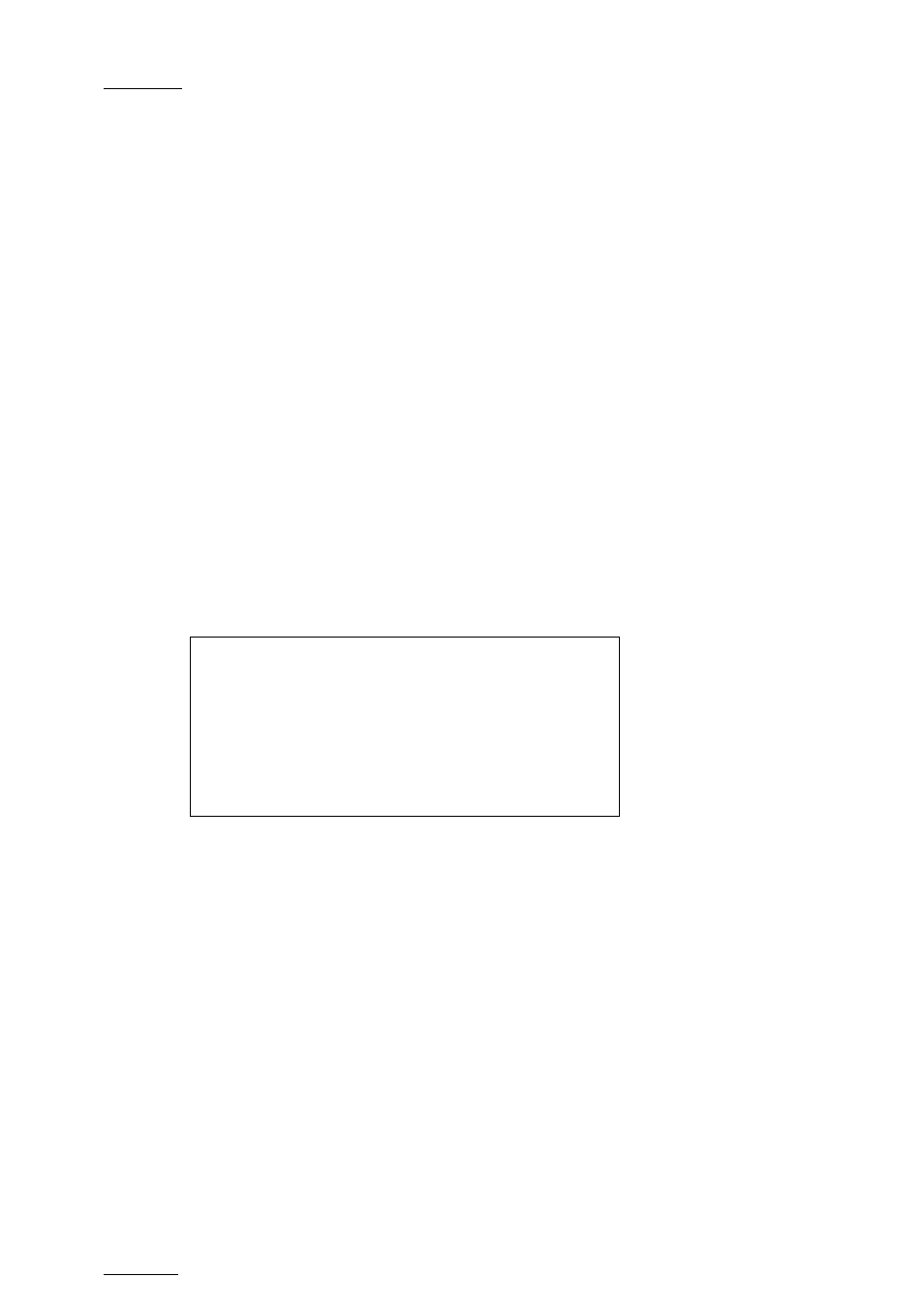
Issue 10.01.I
EVS
Multicam Version 10.01 – Configuration Manual
EVS Broadcast Equipment SA – October 2009
68
3.15.4 R
EMOTE
M
ODE
Possible values: Hypermotion only, Hypermotion + LSM
The parameter specifies what the server will control:
•
Hypermotion only: The server controls only the hypermotion camera.
When this value is selected, an additional Remote is made available in the main
menu of the Remote Panel, since the hypermotion camera is considered as an
additional external camera.
•
Hypermotion + LSM: The server controls the hypermotion camera and one
PGM in exclusive mode.
For more information on the assignment of the PGMs and the hypermotion camera
to the Remotes, refer to the section related to the Hypermotion Management in
the XT Tech Ref Software manual.
3.16 CONTROLLER AND PROTOCOL
SETTINGS
Port Device/Protocol p.7.1
RS422 #1 EVS Remote [F7]ID Type:
[F2]RS422 #2 EVS Remote ID LSM
[F3]RS422 #3 EVS Remote
[F4]RS422 #4 Sony BVW75
[F5]RS422 #5 Sony BVW75
[F6]RS422 #6 Touch Screen
[Menu]Quit [Clr+F_]Dft [F9]PgUp [F0]PgDn
This page is used to define what type of device/controller is connected to each
RS422 port of the server.
3.16.1 RS422
#1
Value: EVS Remote
When working in LSM base configuration, the first RS422 port must always be
connected to an EVS remote. No other possible selection
