4 cue number on osd, 5 keyword info, 8 record train settings – EVS MulticamLSM Version 10.01 - October 2009 Configuration Manual User Manual
Page 52: 1 auto make clip for cam a, 2 auto make clip for cam b
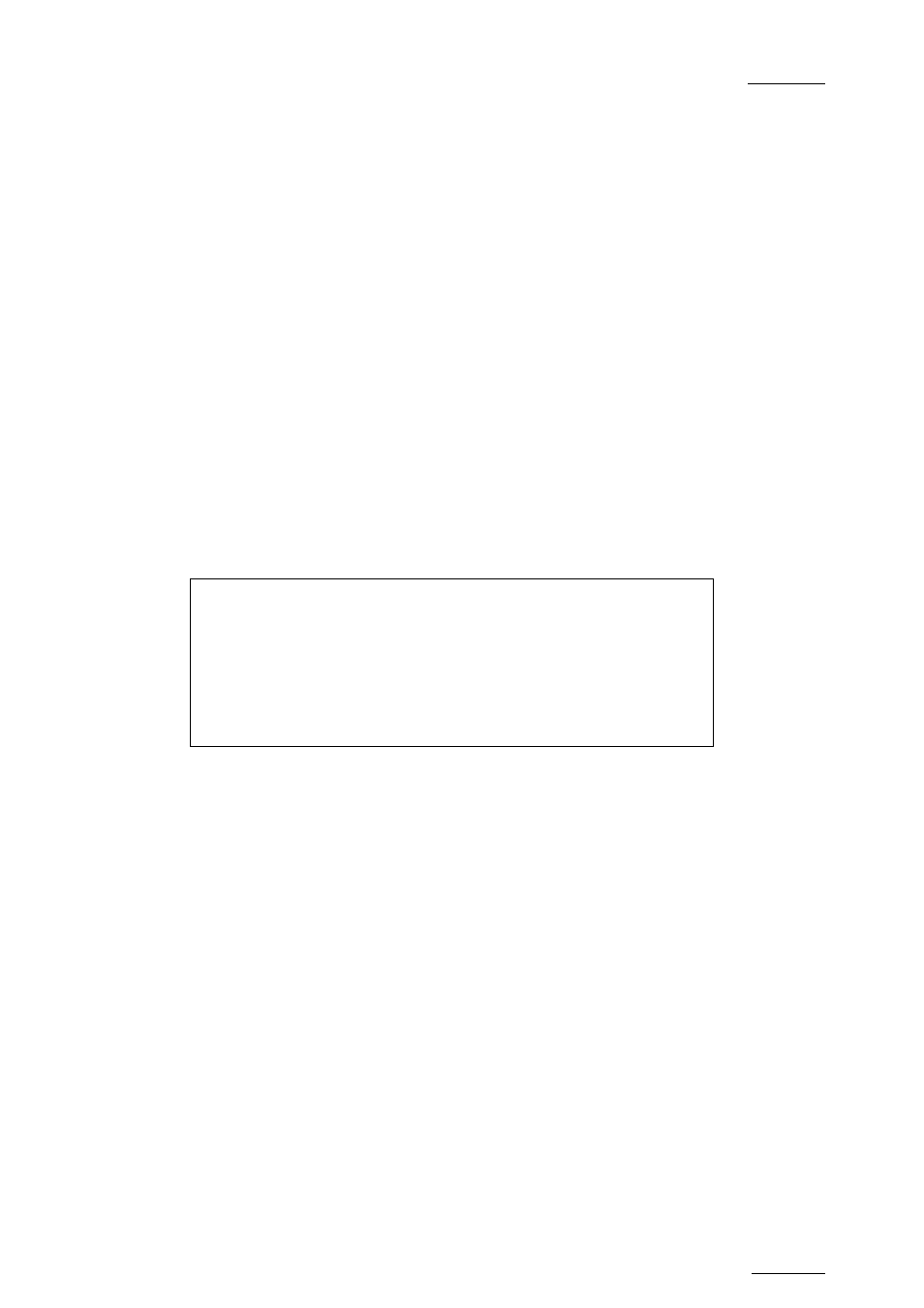
EVS Multicam Version 10.01 – Configuration Manual
EVS Broadcast Equipment SA – October 2009
Issue 10.01.I
45
3.7.4 C
UE
N
UMBER ON
OSD
Possible values: Yes (default) / No
When set to “Yes”, the cue number is displayed on the OSD of the output monitors
when a cue point is recalled inside a record train.
3.7.5 K
EYWORD
I
NFO
Possible values: No (default) / Yes
Up to 3 keywords and a ranking can be assigned to every clip. When the Keyword
Info parameter is set to “Yes”, these keywords and ranking appears on the OSD
of the output monitors when the clip is loaded on its Short IN point. As soon as
the operator starts jogging into the clip or initiates a playback, this information is
removed from the OSD so that the video content is clearly visible.
3.8 RECORD TRAIN SETTINGS
Record Trains p.2.1
[F1]Auto make clip for cam A : Yes
[F2]Auto make clip for cam B : Yes
[F3]Auto make clip for cam C : Yes
[F4]Auto make clip for cam D : Yes
[F5]Auto make clip for cam E : Yes
[F6]Resync to TC ref
[Menu]Quit [Clr+F_]Dft [F9]PgUp [F0]PgDn
3.8.1 A
UTO
M
AKE
C
LIP FOR
CAM
A
Possible values: Yes (default) / No
This function selects the automatic camera creation. When creating clips, the clip
corresponding to the camera on which IN/OUT points have been marked are
always saved. It is possible to save automatically the same action on the other
cameras.
3.8.2 A
UTO
M
AKE
C
LIP FOR
CAM
B
Possible values: Yes (default) / No
Make clip on CAM B even if no IN or OUT point has been marked on this one.
