1 introduction to editrec, 2 two editrec engines per server, 11 editrec settings (page 8/9) – EVS MulticamLSM Version 10.01 - October 2009 Configuration Manual User Manual
Page 39
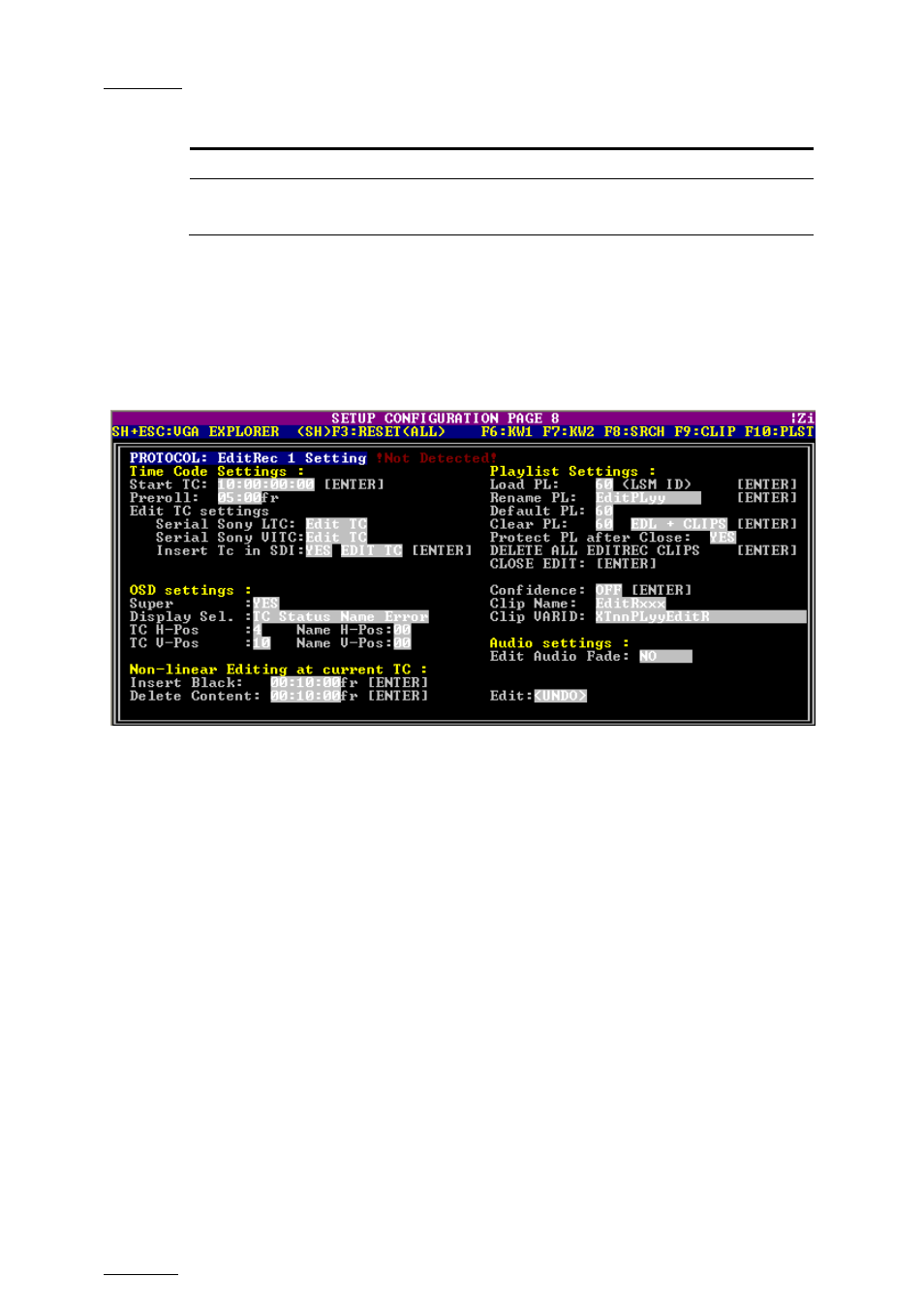
Issue 10.01.I
EVS
Multicam Version 10.01 – Configuration Manual
EVS Broadcast Equipment SA – October 2009
32
Setting Name
Description
be accessed with the protocol.
Audio Slow
Motion
Specifies whether or not the audio is muted in slow motion.
2.11 EDITREC SETTINGS (PAGE 8/9)
Page 8 and 9 of the Setup Configuration module allows the administrator to
specify the settings that will be used by the EditRec feature.
2.11.1 I
NTRODUCTION TO
E
DIT
R
EC
EditRec is a linear editing engine that is associated to a player channel and a
recorder channel of a server in order to emulate a VTR. The EditRec engine relies
on the EditRec protocol.
Both channels of the EditRec engine are associated to the same RS422 port.
For more information on the EditRec feature, refer to the EditRec manual.
2.11.2 T
WO
E
DIT
R
EC
E
NGINES
P
ER
S
ERVER
As two EditRec engines can be defined on a server, two pairs of player and
recorder channels can be assigned to the EditRec. In this case:
The EditRec settings for the EditRec 1 are specified on page 8.
The EditRec settings for the EditRec 2 are specified on page 9.
When an EditRec engine is set up on the server, the first line on the EditRec
settings page specifies the port number of the associated player and recorder
