Call channel vga, Keywords file – EVS MulticamLSM Version 10.01 - October 2009 Configuration Manual User Manual
Page 14
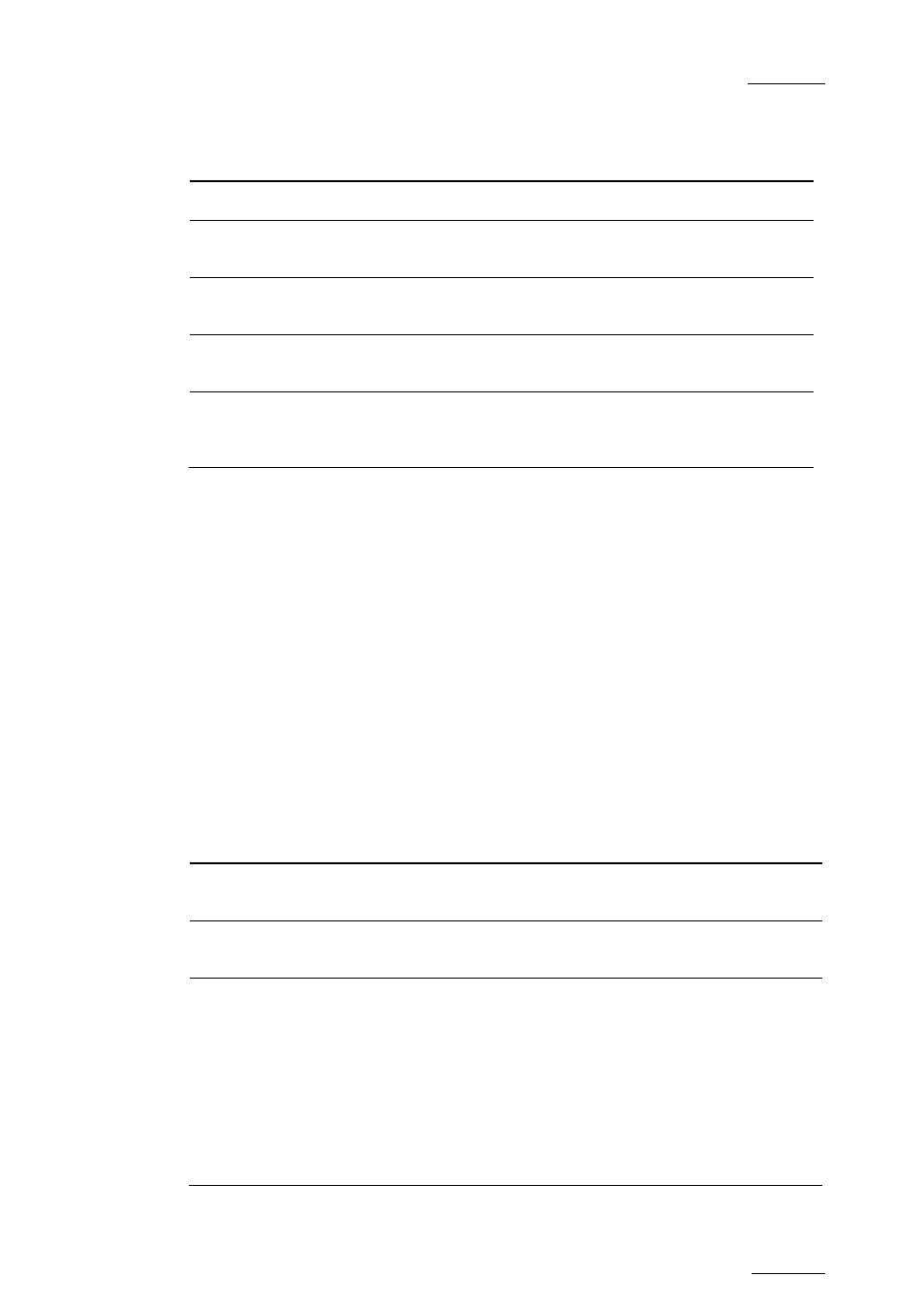
EVS Multicam Version 10.01 – Configuration Manual
EVS Broadcast Equipment SA – October 2009
Issue 10.01.I
7
The values from the following fields can be used to automatically name clips:
Value Meaning
Disabled
No name is assigned to a clip when it is created. Default value.
TC IN
The time code of the IN point of the clip is automatically assigned
to a clip when it is created.
CAM
Name
The name of the recorder channel is automatically assigned to a
clip when it is created.
ID Louth
The ID Louth of the clip, i.e. the unique identifier for the clip on the
XNet network, is assigned to a clip when it is created.
VarID
The VarID of the clip is assigned to a clip when it is created. When
this option is selected, the VarID used to assign a name to the clip
will be limited to the first 8 characters of this field.
C
ALL
C
HANNEL
VGA
Possible values: Disable (default) / Enable
This parameter disables or enables the Call Channel function on the VGA Clip
screen. This function allows the operator to select on which PGM channel the
clips called from the keyboard/tablet and VGA should be loaded.
K
EYWORDS
F
ILE
Possible values: -------- (default), SERVER, or the name of a keywords file
present on the server.
This parameter specifies the keywords file to use to assign keywords to clips or to
search the clips database:
Value Meaning
--------
No keywords file is selected, and the keyword assignment and related
search functions are not available.
SERVER The keywords file sent by the active network server to all systems on
the network will be used.
Keyword
file name
Other file names will appear if keywords files (files with a .KWD
extension) have been loaded in the C:\LSMCE\DATA\KWD directory of
the system. Keyword files can be imported using the Import/Export
Setup Files function of the Maintenance menu of the EVS Menu (refer
to the XT Tech Ref Software manual for details).
The F8 key allows the operator to delete the selected file
(confirmation required). See also the Section ‘Keyword Management’
in the Multicam Operational manual for more details on keywords-
related functions.
