6 recall clip toggle, 7 record key, 8 pointing device – EVS MulticamLSM Version 10.01 - October 2009 Configuration Manual User Manual
Page 71: Ecall clip toggle, Ecord, Ointing, Evice
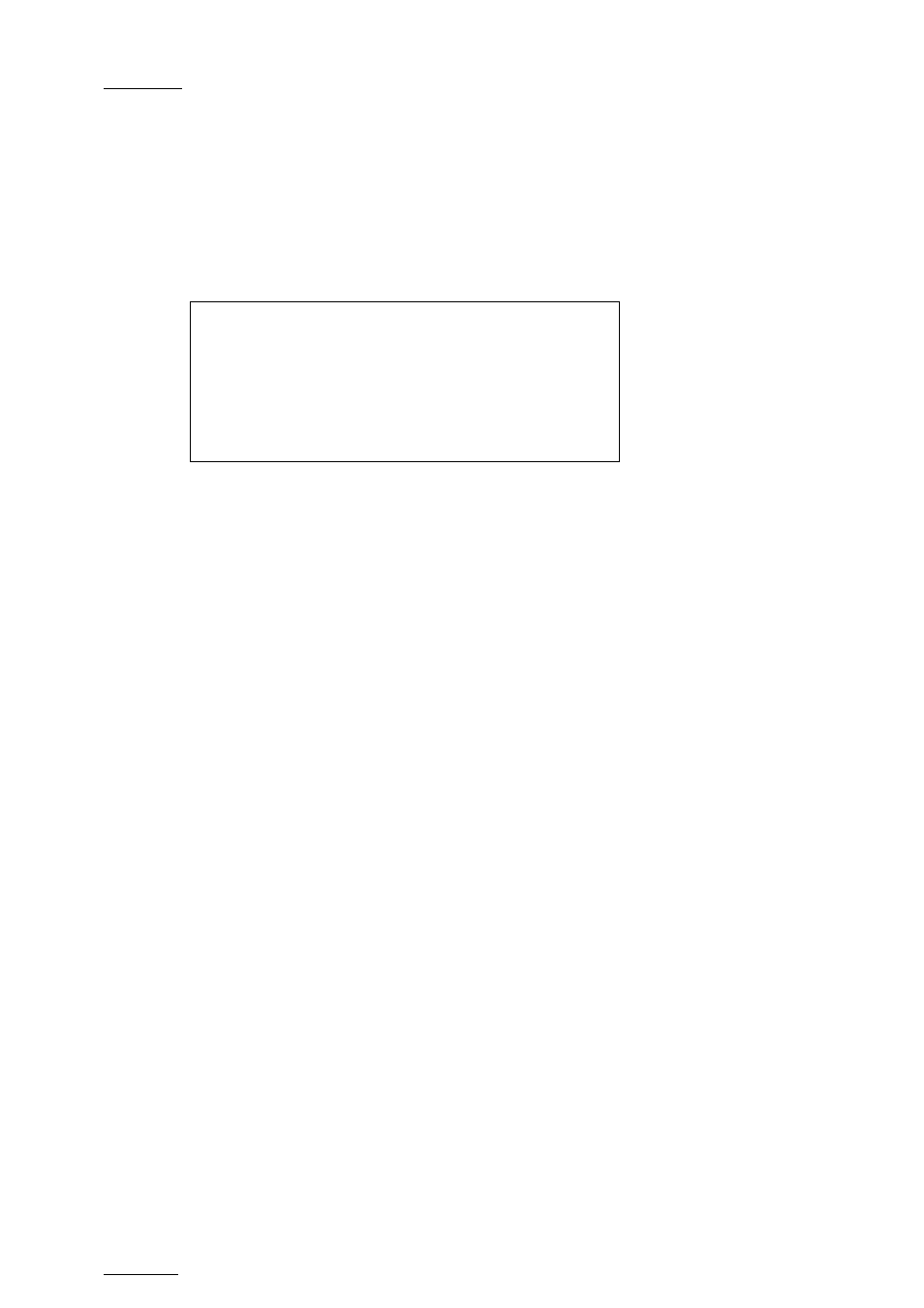
Issue 10.01.I
EVS
Multicam Version 10.01 – Configuration Manual
EVS Broadcast Equipment SA – October 2009
64
3.13.6 R
ECALL CLIP TOGGLE
Possible values: Enable (default) / Disable
This option allows the operator to select the camera of a clip through the Function
keys. Pressing several times the F_ key browses to CAM A, CAM B, CAM C, CAM
D, CAM E and CAM F.
EVS Controller p.6.2
[F1]Record key : Start REC + Live
[F2]Pointing device : Tablet
[F3]VGA & RMT Sync : No
[F4]PGM/PRV Mode : Enable
[Menu]Quit [Clr+F_]Dft [F9]PgUp [F0]PgDn
3.13.7 R
ECORD
K
EY
Possible values: Start REC+Live (default) / Live
This parameter changes the function of the RECORD key on the remote:
•
Start REC+Live: Pressing the RECORD key starts the record process and
switches to LIVE mode.
•
Live: Pressing the RECORD key only switches to last recorded picture, but the
record is not restarted if it has been previously stopped by the operator.
3.13.8 P
OINTING
D
EVICE
Possible values: Tablet (default) / Touch Screen
This setting initializes the Tablet or the Touch Screen. If the tablet is not properly
calibrated, use this function to re-initialize it. If using the Touch Screen, this one
must always be connected to RS422 port #6 of the server, and defined as such at
page 7.1 of the setup.
