9 vga & rmt sync, 10 pgm/prv mode, 9 vga – EVS MulticamLSM Version 10.01 - October 2009 Configuration Manual User Manual
Page 72: 10 pgm/prv
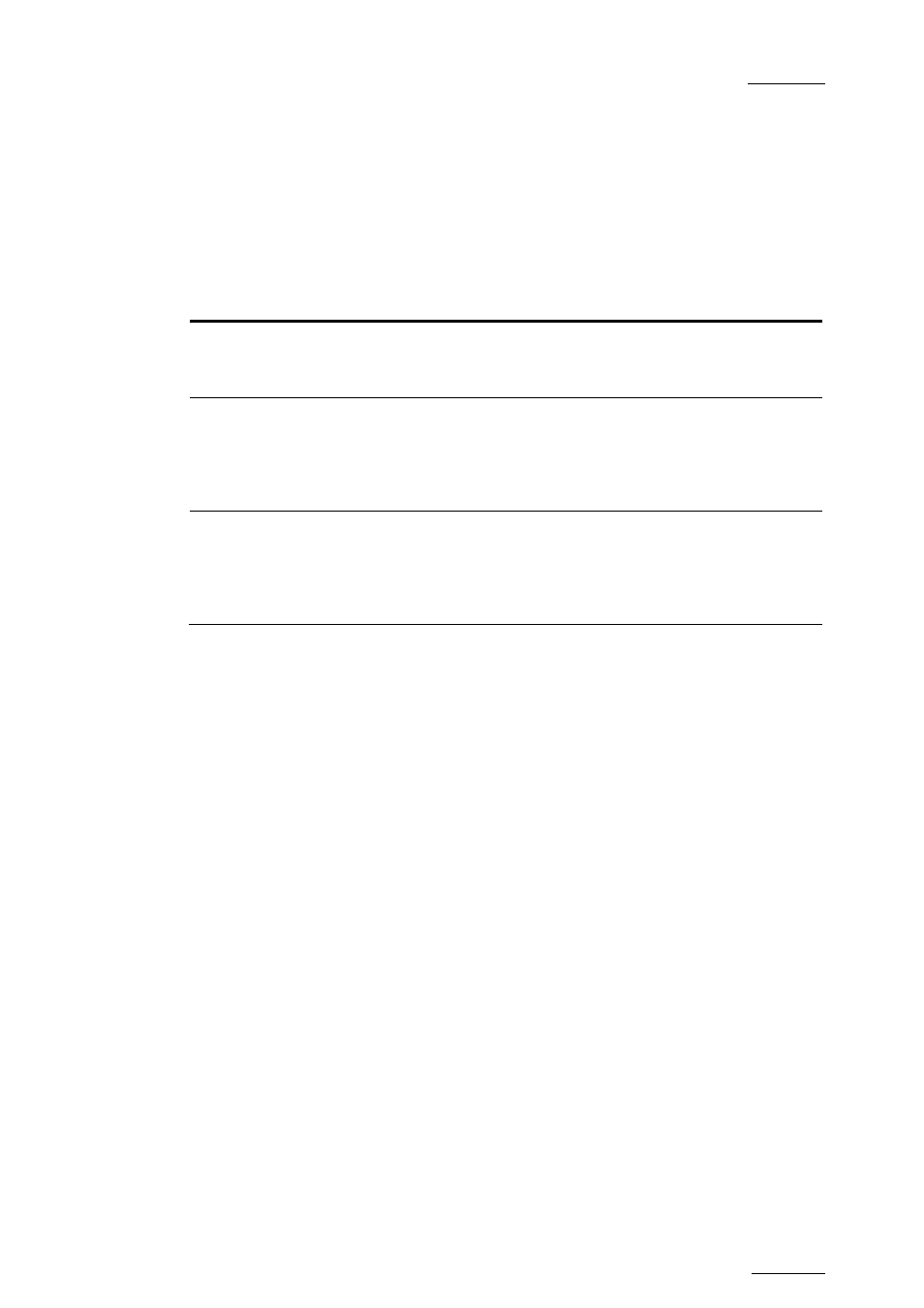
EVS Multicam Version 10.01 – Configuration Manual
EVS Broadcast Equipment SA – October 2009
Issue 10.01.I
65
3.13.9 VGA
&
RMT
S
YNC
Possible values: No, Yes, Server Nbr
This parameter selects whether and how the current clips machine, page and bank
of VGA screens and EVS Remote Panel must be synchronized.
Value Meaning
No (Default)
Clip machine, page and bank can be selected
independently on the VGA screen and on the EVS Remote
Panel.
Yes
Clip machine, page and bank are synchronized between
VGA screen and EVS Remote Panel. Connecting to the
clips of a network machine or coming back to the clips of
the local machine, or selecting a new page or bank on
one side will be automatically reflected on the other.
Server Nbr
Clip pages and banks can be selected independently on
VGA and remote, but connecting to the clips of a network
machine or coming back to the clips of the local machine
on the VGA or Remote Panel will automatically reflect on
the other.
3.13.10 PGM/PRV
M
ODE
Default: Enable
When this setting is enabled, the user has the possibility to select the PGM/PRV
mode on the LCD display as a function accessible from the A button on the
Remote’s main menu. Otherwise, the PGM/PRV mode selection is not accessible
from the A button.
