1 main controller for pgm1, 2 main controller for pgm2/3/4, 3 secondary controller for pgm1/2/3/4 – EVS MulticamLSM Version 10.01 - October 2009 Configuration Manual User Manual
Page 78: Pgm1, Pgm2/3/4, Pgm1/2/3/4, Ontroller for, Econdary
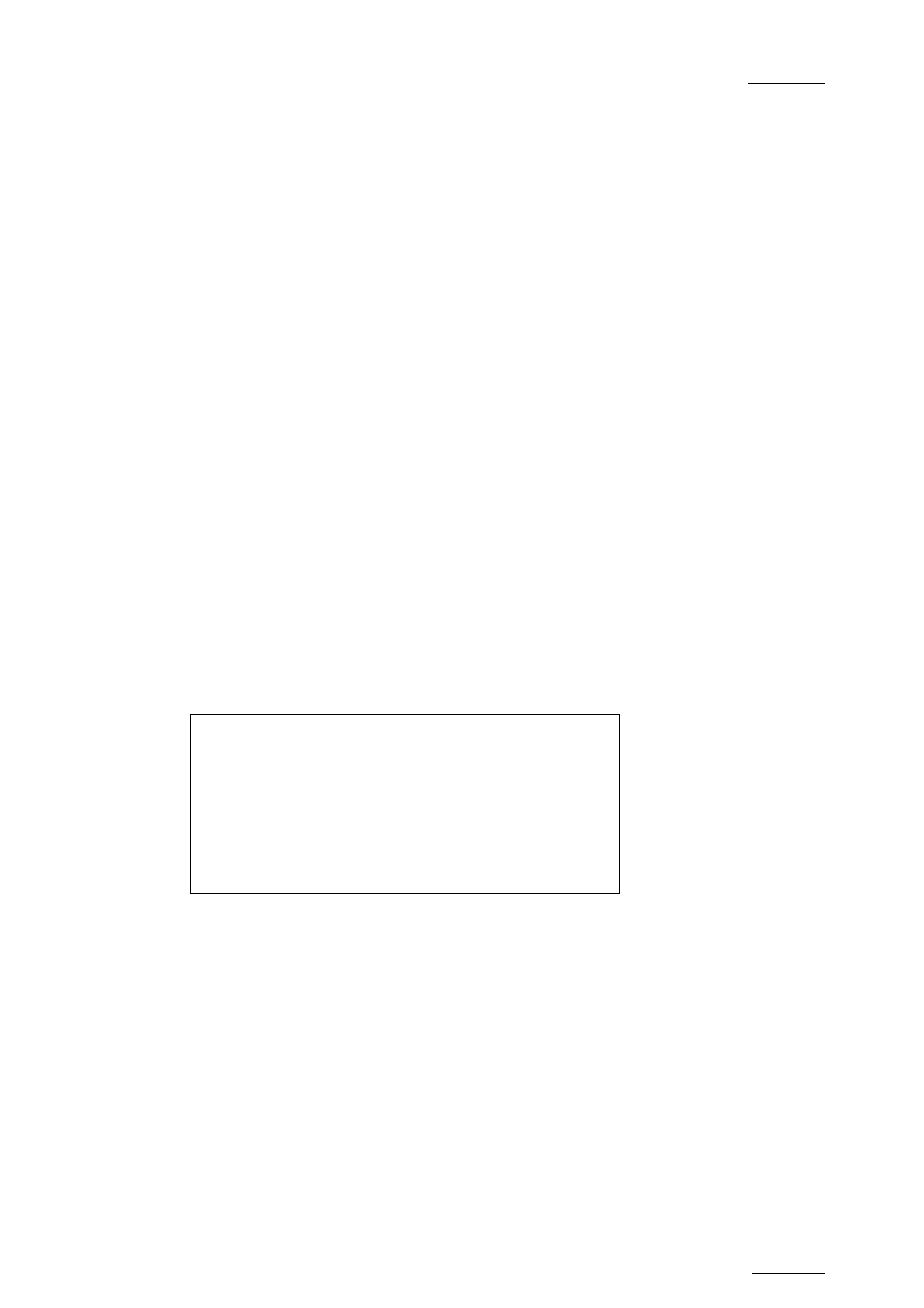
EVS Multicam Version 10.01 – Configuration Manual
EVS Broadcast Equipment SA – October 2009
Issue 10.01.I
71
•
EVS AVSP and IPDP protocols can be assigned to several channels
simultaneously. If you need to assign some channels to an AirBox, you must set
the main controller for these channels to EVS AVSP. If you need to assign
some channels to an IP Director, you must set the main controller for these
channels to EVS IPDP.
3.17.1 M
AIN
C
ONTROLLER FOR
PGM1
Possible values: EVS Remote
When working in LSM base configuration, the PGM1 main controller must always
be an EVS Remote. No other possible selection
3.17.2 M
AIN
C
ONTROLLER FOR
PGM2/3/4
Possible values: EVS Remote (default) + list of protocols-RS422 ports defined on
page 7.1
3.17.3 S
ECONDARY
C
ONTROLLER FOR
PGM1/2/3/4
Possible values: list of protocols defined on page 7.1. Default: ---------- --
Available only if the main controller for that channel is an EVS remote.
Special Control Settings p.7.3
Main RS422 Second. RS422
PGM5:[F1]---------- -- [F5]---------- --
[Menu]Quit [Clr+F_]Dft [F9]PgUp [F0]PgDn
Multicam is now capable of operating in LSM Base Config with 5 play channels
assigned. On this Protocol assignment page, the user can define the protocols
and ports to manage this channel.
The LSM Remote by itself cannot control PGM5.
