Deleting “digit treatment” entries, Directory” menu, Ter 5.9.1.2) – AASTRA SIP-DECT (Release 2.1)- OM System Manual - Installation, Administration and Maintenance EN User Manual
Page 72: 2 deleting “digit treatment” entries, 2 “directory” menu
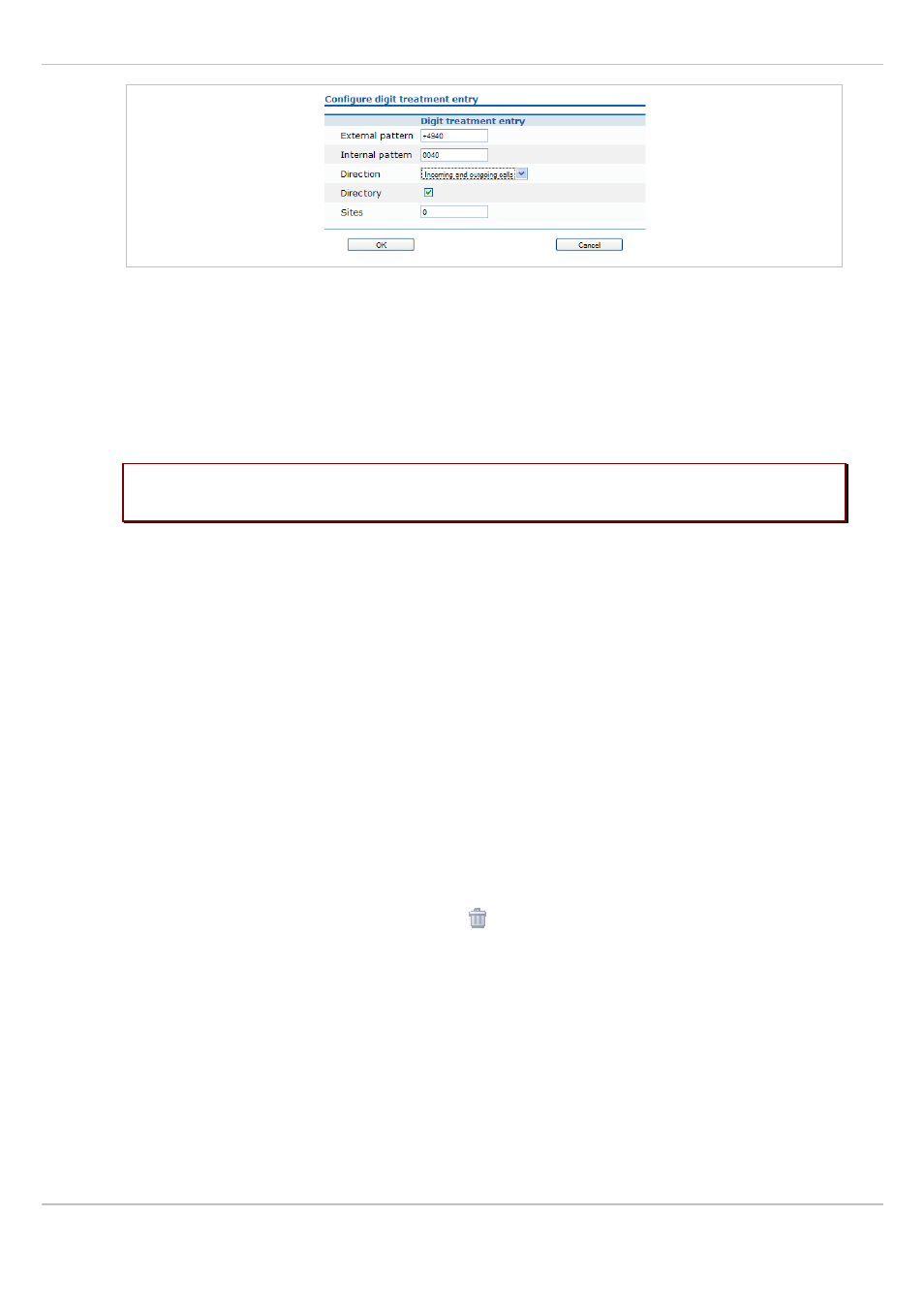
SIP – DECT OM System Manual Release 2.1
5 OMM Web Service
depl-1230/1.3
Page: 72 (196)
2
External pattern
: enter an external prefix pattern with up to 32 characters that matches
an incoming call number or a number received via LDAP. The prefix to be substituted for
calling party numbers has the same character set as the user telephone number
(e.g.:”+*~#,;.-_!$%&/()=?09aAzZ”).
3
Internal pattern
: enter an internal prefix pattern with up to 32 character that replaces the
external pattern for LDAP / incoming calls or vice versa for outgoing calls. An internal
prefix pattern can be composed of:characters “*”, ”#” and “0” – “9”.
Please note:
The plus character (“+”) can not be dialled from a handset and can not be
transferred to a call log.
4
Direction
: select one of the following options:
- “Incoming calls”: Rule applies on incoming calls.
- “Outgoing calls”: Rule applies on outgoing calls.
- “Incoming and outgoing calls”: Rule applies on incoming and outgoing calls.
- “Apply on directory only”: Rule applies on LDAP only.
5
Directory
: Activate this option if the rule applies to LDAP directories (see chapter 5.9.2).
6
Sites
: Specifies the sites for which a rule shall be applied e.g. “1,2” (see chapter 5.5). If
set to “0” the rule applies to all sites i.e. the rule will be applied to all calls or corporate
directory requests.
7 Press the
OK
button.
5.9.1.2 Deleting “Digit treatment” Entries
To delete an existing entry:
1 On the
Digit treatment
page click on the icon left behind the entry.
The
Delete digit treatment entry?
dialog opens showing the current configuration of this
entry.
2 Press the
Delete
button.
5.9.2
“Directory” Menu
The
System features
menu allows you to manage connections to one or more LDAP
servers that in turn facilitate central corporate directories. The OMM supports multiple LDAP
servers with specific parameter settings to support different types of directories e.g. global
corporate directory, group specific directory, personal directory.
