Importing rfp configuration files, Chapter 5.6.4), 4 importing rfp configuration files – AASTRA SIP-DECT (Release 2.1)- OM System Manual - Installation, Administration and Maintenance EN User Manual
Page 54
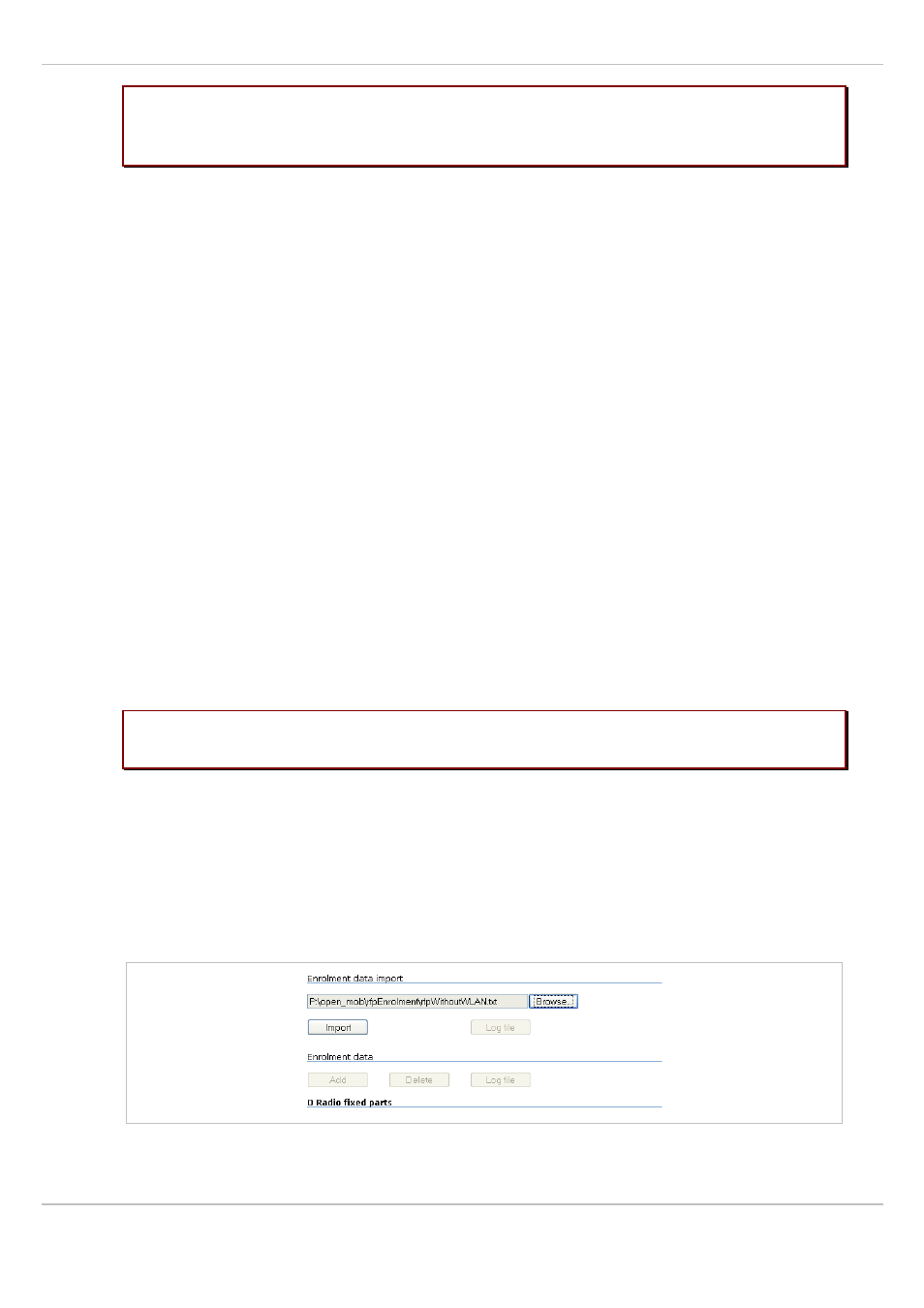
SIP – DECT OM System Manual Release 2.1
5 OMM Web Service
depl-1230/1.3
Page: 54 (196)
Please note:
The RFPs and handsets use more bandwidth on the Air Interfaces if the
“Reflective environment“ is switched on. Therefore this shall only be used
when problems sourced by metal reflections are detected.
WLAN settings
The WLAN section applies to RFPs of the type “RFP 42 WLAN” and “RFP L42 WLAN” only.
For details about WLAN configurations please see chapter 7.13.
•
Activation check box: Enables or disables the WLAN function for this RFP.
•
WLAN profile
: Select the desired profile from the list. This applies all settings made in the
respective WLAN profile to the current RFP. For information on configuring WLAN profiles
see chapter 5.8.1.
The following settings are not applied by the WLAN profile. Configure these settings for each
RFP individually.
•
Antenna diversity
: This option should generally be activated so that the AP (Access
Point) can automatically select the antenna with the best transmission and reception
characteristics.
•
Antenna
: If
Antenna diversity
is switched off, this setting determines the antenna that is
used for transmitting or receiving WLAN data.
•
802.11b/g channel
: Determines the WLAN channel used by the current RPF. The
channel numbers available are determined by the WLAN
Regulatory domain
setting on
the
System settings
•
Output power level
(default: “Full”): Determines the signal power level used by the RFP
to send WLAN data. You may limit the power level to minimize interferences with other
WLAN devices. The actual power level is also capped by the WLAN
Regulatory domain
setting on the
System settings
page.
Please note:
An RFP which is configured as OMM cannot simultaneously operate as a
WLAN Access Point.
5.6.4
Importing RFP Configuration Files
A set of RFPs can also be configured in a semiautomatic manner by import of a configuration
file.
1 On the
Radio fixed parts
page press the
Import
button.
The
RFP enrolment
page opens.
