AASTRA SIP-DECT (Release 2.1)- OM System Manual - Installation, Administration and Maintenance EN User Manual
Page 15
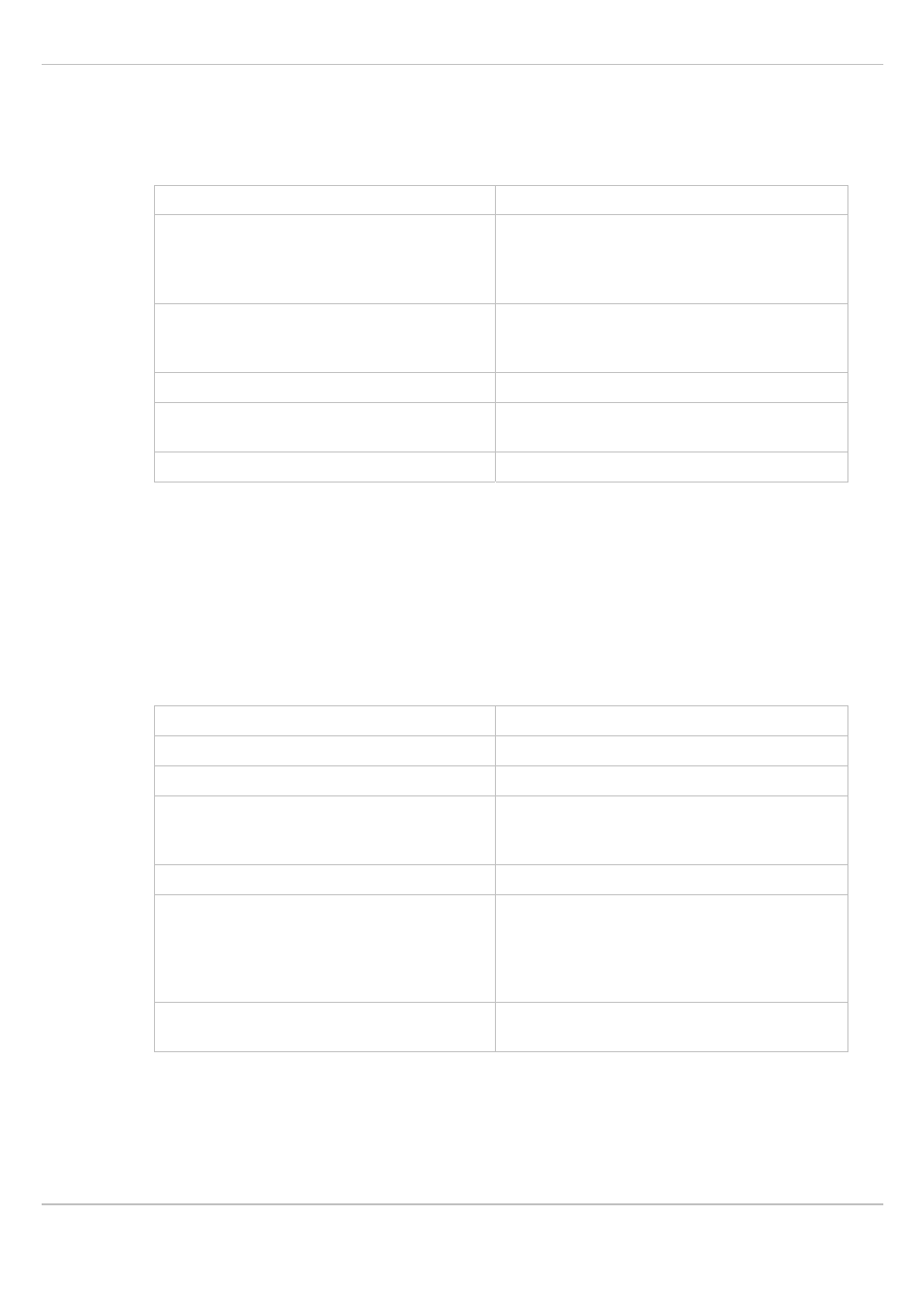
SIP – DECT OM System Manual Release 2.1
2 Getting Started
depl-1230/1.3
Page: 15 (196)
3 Start a terminal program. With Gnome desktop, select the
Applications: Accessories:
Terminal
menu command.
4 In the terminal program, you need to enter the following commands to switch off the
firewall and to start the SSH service:
su -l
Starts a super user (“root”) shell.
ip -4 a
Shows the current network configuration.
The “eth0” adapter should show an IP
address allocated by a DHCP server in your
LAN.
ip a add 192.168.1.1/24 dev eth0
ip l set dev eth0 up
Optional: if the “eth0” adapter has no IP
address, you can assign the address
manually.
/etc/init.d/sshd start
Starts the SSH service.
passwd centos
Set a (simple) password for the “centos”
user.
iptables -F INPUT
Flush (clear) the INPUT firewall.
5 Leave the virtual machine. With VirtualBox press and release the right [Ctrl] key. With
VmWare Player press and release both the left [Ctrl] key and the left [Alt] key. You may
iconize the virtual machines window now.
6 From your home desktop, start a remote terminal via SSH. Use your favorite SSH
program (e.g. the PuTTY program for Windows) and connect to the IP address of the
virtual machine. Log in as “centos” user with the password entered previously. Note, that it
is now possible to use the clipboard to enter new commands and configuration file
statements.
7 Enter the following commands to configure and start the DHCP/TFTP service:
su -l
Starts a super user (“root”) shell.
mkdir /var/lib/tftpboot
Creates the standard TFTP directory.
cd /var/lib/tftpboot
Change the current directory.
cp -v /home/centos/Desktop/* .
Copy files here. (“omm_ffsip.tftp” and
“aafon6xdd.dnls” from the CD ROM). Mind
the trailing dot.
:> /etc/dnsmasq.conf
Create a new and empty configuration file.
nano /etc/dnsmasq.conf
Start the “nano” text editor to change the
“/etc/dnsmasq.conf” file. Adapt and paste the
example configuration from below. Press
[Ctrl-X] to end the text editor and confirm
saving the file with the [Y] and [Return] keys.
dnsmasq -d -q
Start the DHCP/TFTP service in debug
mode.
8 Connect the desired RFPs to your LAN. Establish their power supply, either by PoE or by
plugging in the external power adapters. During the RFP start-up, the SSH console
windows should display debug output as displayed in the following screen shot.
