Xerox 701P40016 User Manual
Page 95
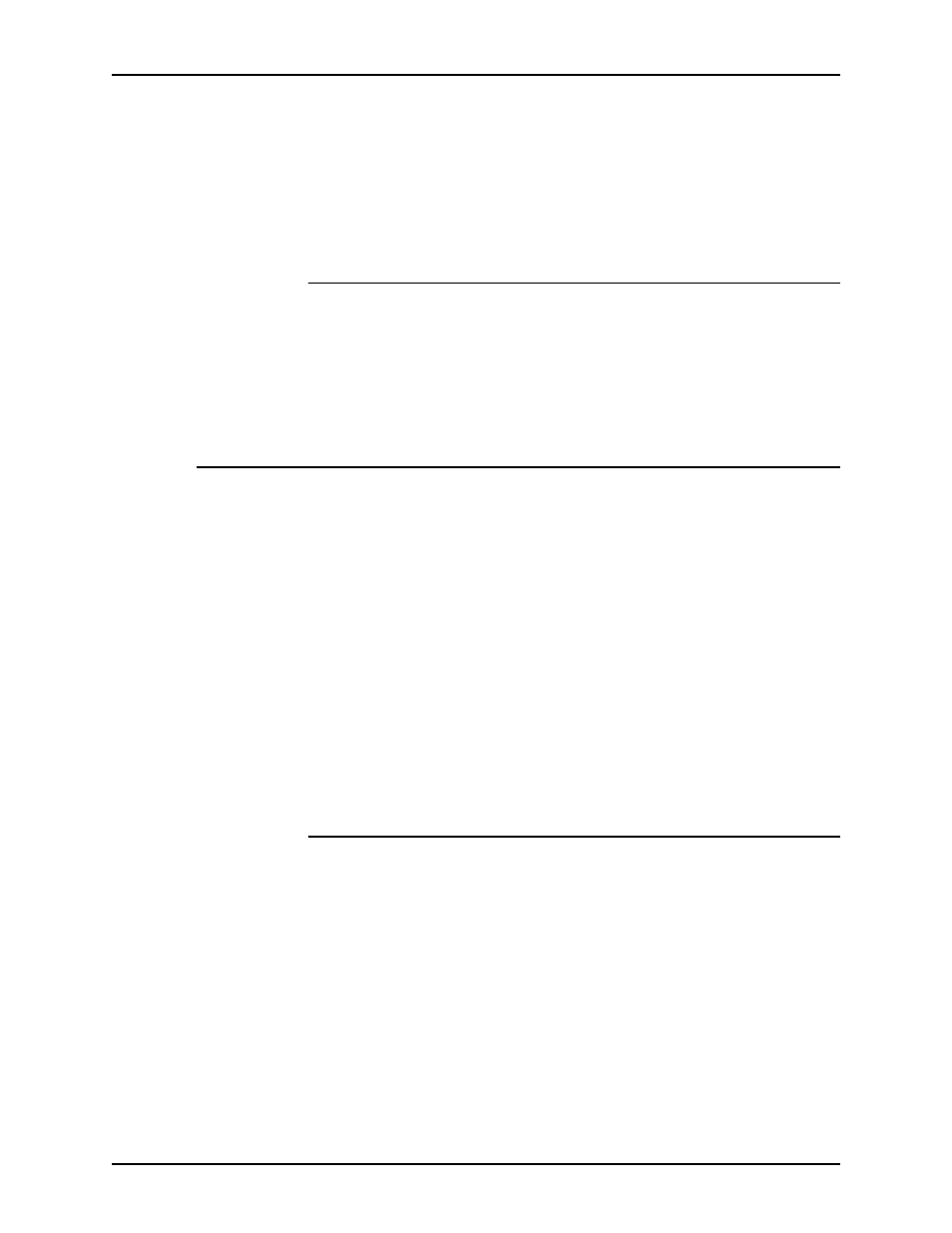
Guide to Printing Using Xerox Production Print Services
Job ticket options
9-3
NOTE: The features that appear in the job ticket fields and list
boxes on the Setup window vary depending on which features
are available from the job ticket settings that you select or are
supported by the printer that you are using. Refer to the Job
ticket features guide to determine which features are supported
by the printer that you selected.
Accessing the Setup window
To open the Setup window in order to specify job ticket
parameters, select [Setup...] on the XDS window.
NOTE: The Printer Setup window is not available on Macintosh
systems.
Accessing job ticket features for XDS Plus
You can specify a wide range of parameters for the job that you
are printing. On the XDS Plus window, the [Job Settings] icon
gives you access to tab windows on which you make
specifications for the job that you are printing. This set of
parameter specifications for a job is called a “job ticket.”
A job ticket specifies the set of printing options that the system
will use for a job. Every time you print a job, you must specify or
create a job ticket for it. The information in this job ticket
accompanies the job to the printer and gives the printer
instructions on how to print the job.
You can apply this set of specifications to your current print job
only, or you can save them as a job ticket (.xpf) file and retrieve
the file later for use with other jobs.
Creating a new job ticket
You can create a new ticket for a job at the time you are sending
the job to print, or you can create a job ticket when you are not
currently printing and save it on your workstation disk to use with
a job that you print later.
Follow these steps to create a job ticket:
1. Select a printer queue. Refer to “Selecting a print queue,”
earlier in this chapter, for the procedure.
2. Select the [Job Settings] icon. The Files tab window is
displayed, along with a set of other tabs that give you access
to other job parameters that you may specify.
