Xerox 701P40016 User Manual
Page 75
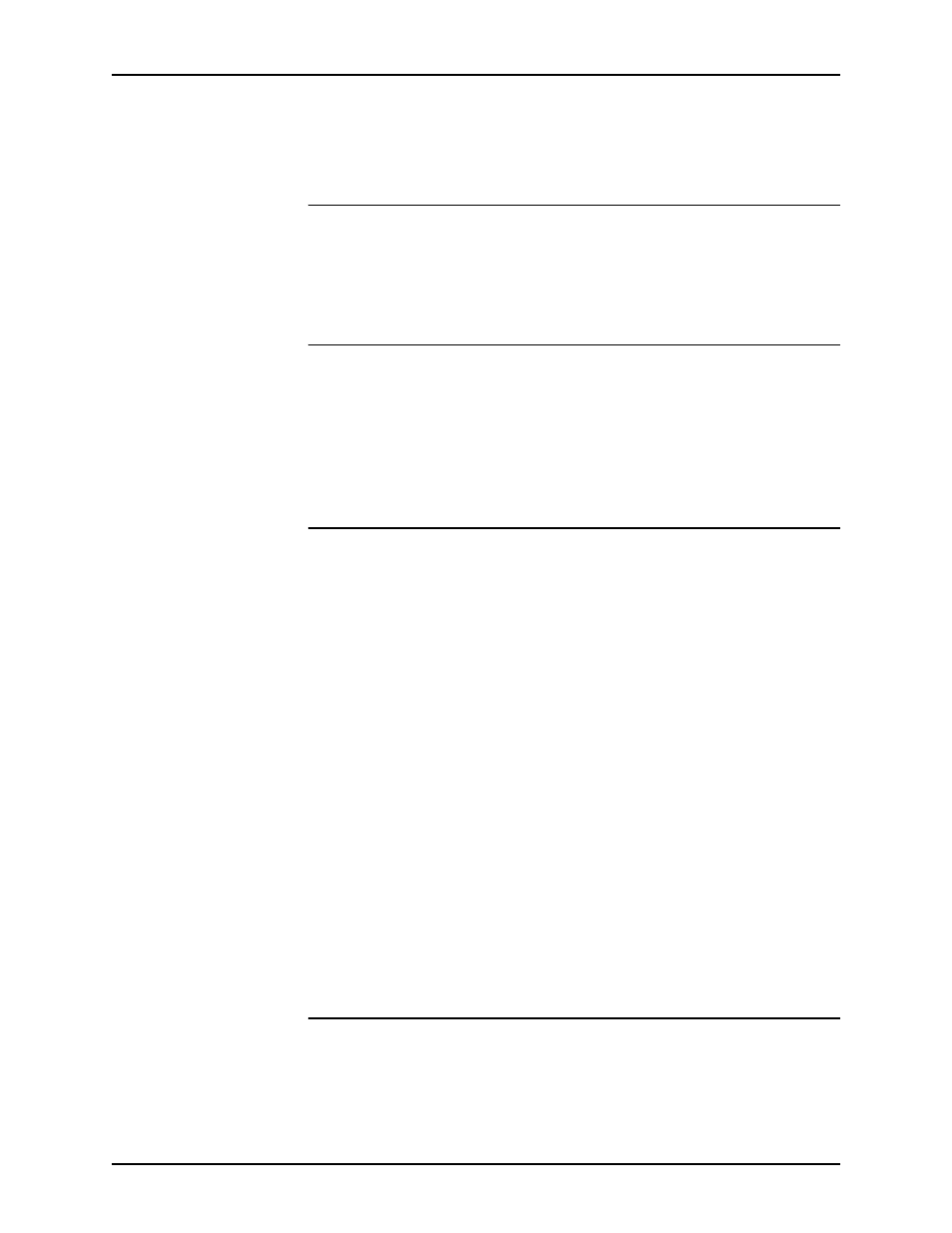
Guide to Printing Using Xerox Production Print Services
Using Command Line Client
6-3
Syntax
–help
-\?
Exiting XDS Command Line: -exit
Exits XDS Command Line.
Syntax
–exit
Listing the printers: -ListP
Displays the directory paths and names of the available printers.
The printer name, printer status, output status, and printer type
for each available printer will display.
Syntax
–ListP
Listing printer status: -ListP
Using -Listp along with options will display printer status
information
Syntax
-ListP
Argument
-v or -V
Displays the printer name, printer status, output status, printer
type, printer network address, output type, output format, and
server program for each printer.
Argument
-p or -P
Displays the printer status information for the specified printer
only.
Argument
-server
Displays the printer status information for the specified DocuSP
(controller) server .
Selecting a file for printing: -f
Selects the document file that will be printed. This parameter is
required for printing.
- 3040 (2 pages)
- Phaser 7750 (2 pages)
- Phaser 7750 (5 pages)
- 6350 (4 pages)
- Phaser 6180 (4 pages)
- Phaser 3600 (2 pages)
- Phaser 3435 (98 pages)
- ColorQube 9202 (16 pages)
- ColorQube 9203 (13 pages)
- DocuColor 242-252-260 con Creo Spire CX260-17131 (216 pages)
- DocuColor 8000AP (13 pages)
- DocuColor 8000AP (4 pages)
- DocuPrint M760 (44 pages)
- Phaser 860 (42 pages)
- Phaser 3450 (58 pages)
- Phaser 3635MFP (10 pages)
- Phaser 5500 (5 pages)
- Phaser 6100 (7 pages)
- Phaser 7300 (28 pages)
- WorkCentre Pro 215 (62 pages)
- Color Printer Phaser 7300 (3 pages)
- Phaser Color Printer 7750 (8 pages)
- 4127 (4 pages)
- 480 (352 pages)
- 3R11474 (2 pages)
- 4500 (3 pages)
- 721P85600 (116 pages)
- 721P (2 pages)
- WorkCentre XE80 Digitaler Kopierer - Laserdrucker-9588 (58 pages)
- FreeFlow DST2-NL (23 pages)
- FaxCentre F12 (4 pages)
- 4182 (39 pages)
- Copycentre C175 (2 pages)
- ColorStix 8200 Ink Sticks 016-2045-00 (9 pages)
- DocuColor CX250 (276 pages)
- HP Toner Cartridges C9722A (2 pages)
- DocuColor 40CP (82 pages)
- 4850 (90 pages)
- Phaser 016-1300-00 (2 pages)
- X2 (41 pages)
- M123 (12 pages)
- 6130N (3 pages)
- WorkCentre PE120-120i-3133 (20 pages)
- 7300 (4 pages)
- Color Printer Phaser 6280 (158 pages)
