Xerox 701P40016 User Manual
Page 35
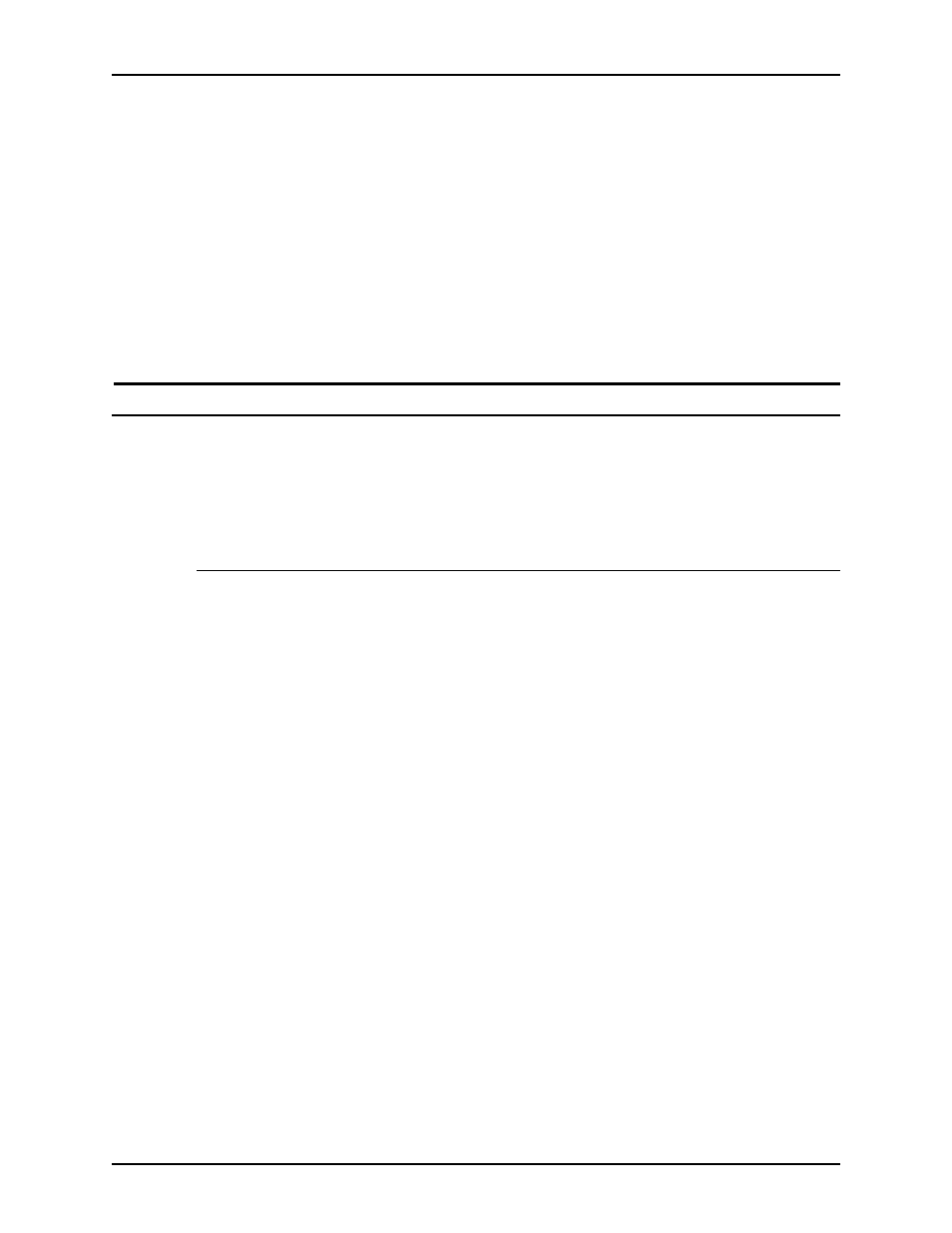
Guide to Printing Using Xerox Production Print Services
Using the XDS Plus software
3-9
Printers and their queues for XDS Plus printing are set up
automatically when XDS Plus is installed and run. XDS Plus
detects all printing systems with DocuSP controllers running
DocuSP 3.X that are connected to your workstation. You record
the network addresses of these printers in a file called
“printer.disc,” after you install XDS Plus on your workstation.
When you select [Change Printer...] on the XDS Plus window,
the names of the printers that are listed in the printer discovery
file are displayed in the [Printers] section of the Change Printer
window and on the Print Monitor tab.
Selecting a printer and queue
The Change Printer window enables you to select a printer and a
queue for the job that you want to print, and to view the printer
and queue properties.
Change Printer window components
Printers and
Queues sections
The Change Printer window contains two sections:
•
[Printers]: The [Printers] section lists the printers that the
system detects in the printer discovery file when XDS Plus is
started. It also lists an Unconnected printer and a queue for
supported printers. Refer to “Printer and queue setup,” earlier
in this chapter, for further information about this file.
The columns in the Printers table display the following
properties:
–
Name: The name that was given to the printer when it
was installed at your site
–
Type: The type or brand of printer, such as the Xerox
DocuColor 2060
–
Jobs: The number of jobs that have been submitted to
the printer, based on the type of viewing filter that was
most recently selected on the Print Monitor window. For
example, if [Processing Jobs] was selected, the Jobs
number would reflect only the number of jobs that are
currently being processed.
