Xerox 701P40016 User Manual
Page 74
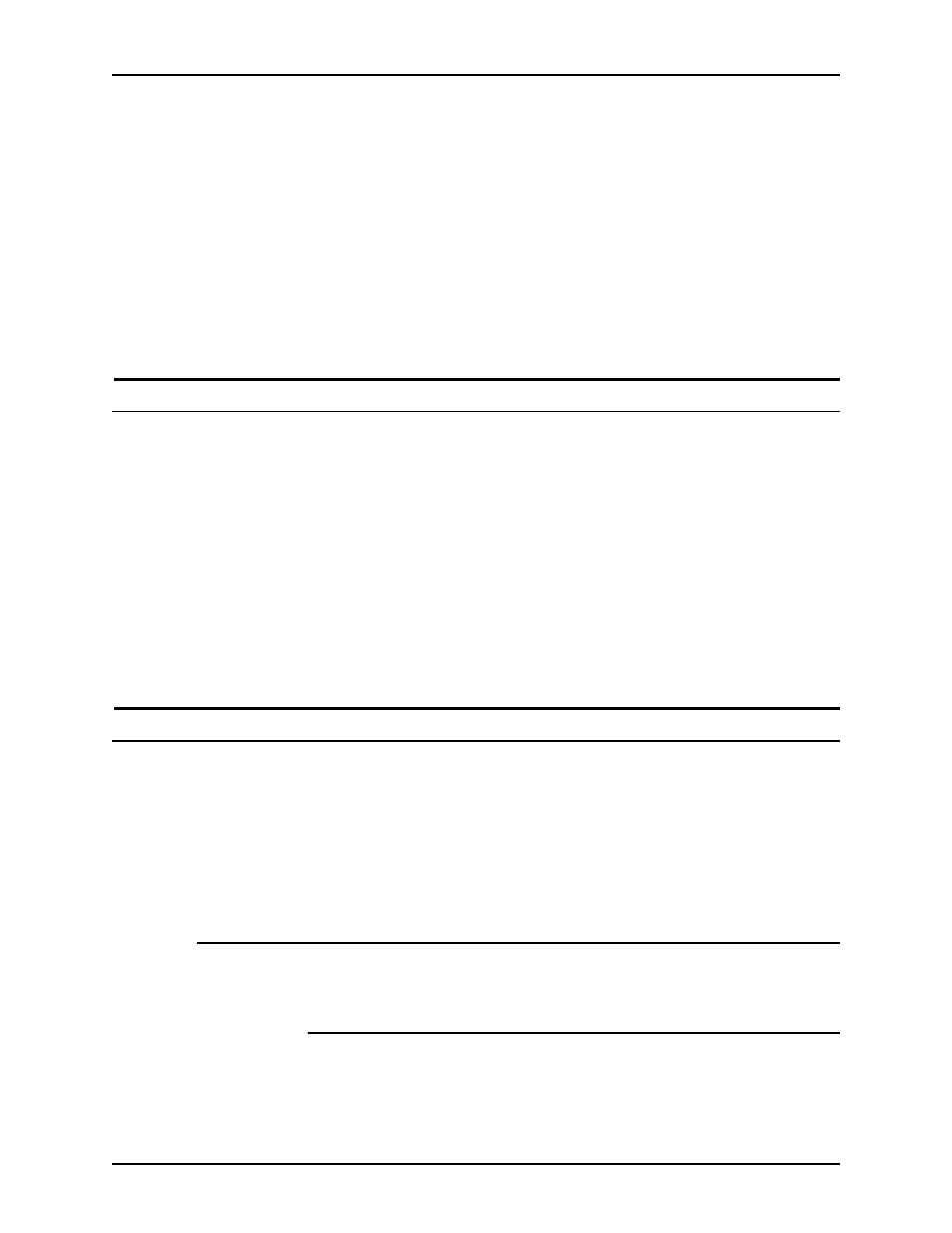
Using Command Line Client
Guide to Printing Using Xerox Production Print Services
6-2
1. Log on to your network.
2. Use the main application called Print. Type Print -
application is in the following section.
3. Wait for the XDSCL> prompt to appear on the window. This
may take several seconds.
At the XDSCL> prompt, you are now using XDS Command
Line in Multiple Command Mode and and may enter job setup
and print commands on the command line at this prompt.
XDS Command Line operating modes
You can enter commands in the following mode:
•
Print command mode: In this mode, you enter all the
specifications for setting up and printing a job as a single
command with multiple parameters.
You can key in commands and parameters at the XDSCL prompt
on the Java DOS window or the Unix Run window. The
command syntax differs for each mode.
NOTE: Unix commands are case-sensitive. Be sure to enter
each command exactly as it is represented in this chapter.
Using Print command mode
When operating in single command mode, you provide
instructions to XDS Command Line by entering one command.
All printing and job setup specifications that you can enter are
parameters of that one command. To access, type the following:
Print -
Print command mode parameters
You can perform the following functions in print command mode.
Accessing XDS Command Line Help: -help and -\?
Displays a list of parameters and arguments that are available in
single command mode, and their functions.
