1 resetting the prestige – ZyXEL Communications Intelligent Broadband Sharing Gateway P-324 User Manual
Page 61
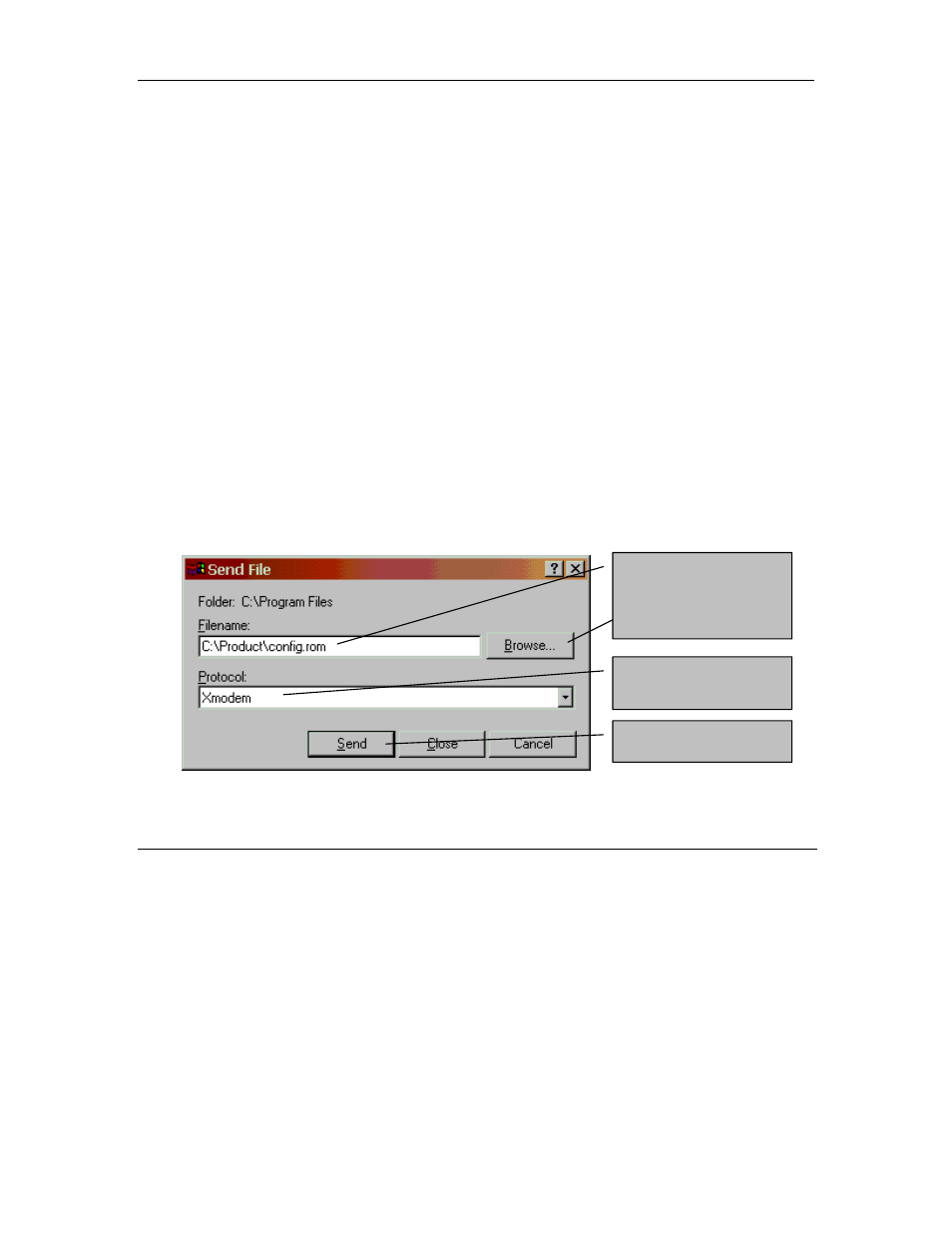
Prestige 324 Intelligent Broadband Sharing Gateway
5-6
Introducing the SMT and General Setup
5.3.1 Resetting the Prestige
If you forget your password or cannot access the SMT menu, you will need to reload the factory-default
configuration file or use the RESET button the back of the Prestige. Uploading this configuration file
replaces the current configuration file with the factory-default configuration file. This means that you will
lose all configurations that you had previously and the speed of the console port will be reset to the default
of 9600bps with 8 data bit, no parity, one stop bit and flow control set to none. The password will be reset
to “1234”, also.
Uploading a Configuration File Via Console Port
Turn off the Prestige, begin a terminal emulation software session and turn on the Prestige again. When you
see the message "Press Any key to enter Debug Mode within 3 seconds", press any key to enter debug
mode.
Step 1.
Enter "y" at the prompt below to go into debug mode.
Step 2.
Enter "atlc" after "Enter Debug Mode" message.
Step 3.
Wait for "Starting XMODEM upload" message before activating Xmodem upload on your
terminal. This is an example Xmodem configuration upload using HyperTerminal. You should
already have downloaded the correct file from your nearest ZyXEL FTP site.
Step 4.
Click Transfer, then Send File to display the following screen.
Figure 5-5 Example Xmodem Upload
Step 5.
After successful firmware upload, enter "atgo" to restart the router.
Type the configuration file’s
location, or click Browse to
search for it.
Choose the Xmodem
protocol.
Then click Send.
