Schedule set setup, 3 schedule set setup – ZyXEL Communications Intelligent Broadband Sharing Gateway P-324 User Manual
Page 236
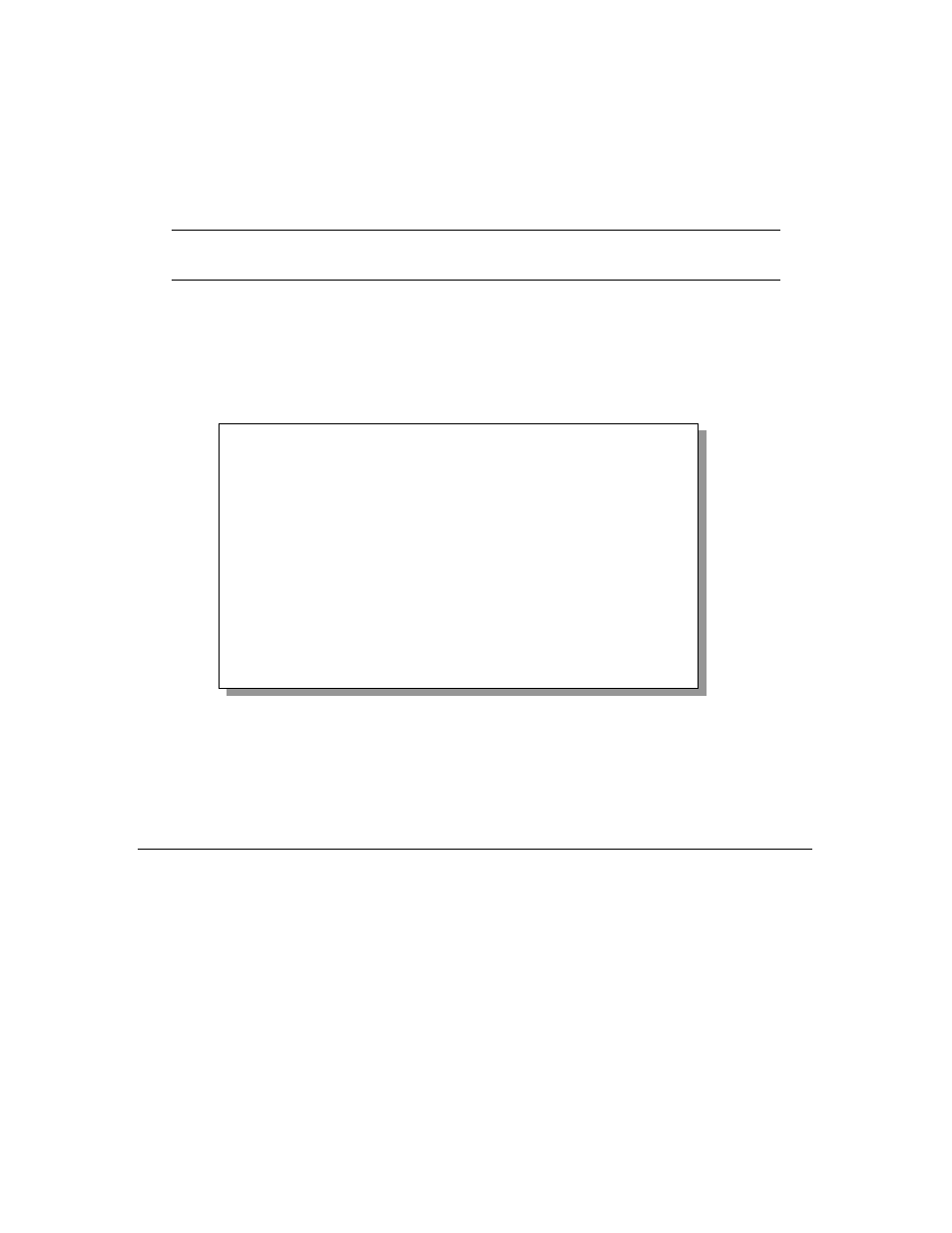
20-2
Call Scheduling
Lower numbered sets take precedence over higher numbered sets thereby avoiding scheduling conflicts.
For example, if sets 1, 2, 3 and 4 in are applied in the remote node then set 1 will take precedence over set
2, 3 and 4 as the Prestige, by default, applies the lowest numbered set first. Set 2 will take precedence over
set 3 and 4, and so on.
You can design up to 12 schedule sets but you can only apply up to four schedule sets for a remote node.
To delete a schedule set, enter the set number and press the [SPACE BAR] in the
Edit Name field.
20.3 Schedule Set Setup
To setup a schedule set, select the schedule set you want to setup from menu 26 (1-12), press [ENTER] and
then type in a name for the set. Press [ENTER] to display Menu 26.1 - Schedule Set Setup as shown next.
Figure 20-2 Schedule Set Setup
If a connection has been already established, your Prestige will not drop it. Once the connection is dropped
manually or it times out, then that remote node can't be triggered again until the time period configured in
the Duration field expires.
Menu 26.1 - Schedule Set Setup
Active= Yes
Start Date(yyyy/mm/dd) = 2000 – 01 - 01
How Often= Once
Once:
Date(yyyy/mm/dd)= 2000 – 01 - 01
Weekdays:
Sunday= N/A
Monday= N/A
Tuesday= N/A
Wednesday= N/A
Thursday= N/A
Friday= N/A
Saturday= N/A
Start Time (hh:mm)= 00 : 00
Duration (hh:mm)= 00 : 00
Action= Forced On
Press ENTER to Confirm or ESC to Cancel:
