The firewall, nat and remote management, 4 the firewall, nat and remote management – ZyXEL Communications Intelligent Broadband Sharing Gateway P-324 User Manual
Page 152
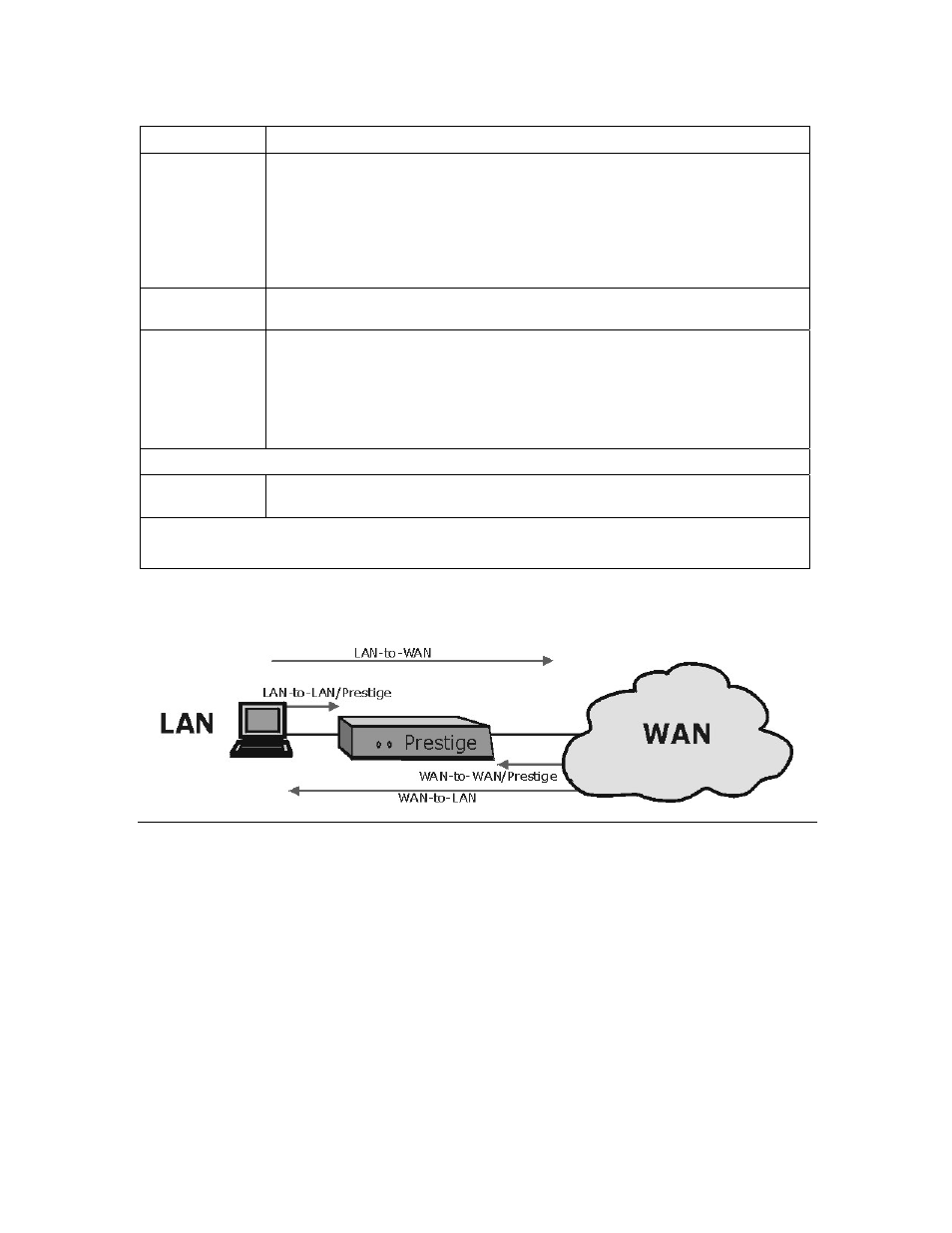
12-6
Firewall
Table 12-1 Firewall Settings
FIELD
DESCRIPTION
Packets to Log Choose what LAN to WAN packets to log. Choose from:
No Log
Log Blocked (blocked LAN to WAN services appear in the Blocked
Services textbox in the Services screen (with Enable Services Blocking
selected))
Log All (log all LAN to WAN packets)
WAN to LAN
To log packets related to firewall rules, make sure that Access Control under Log is
selected in the Logs, Log Settings screen.
Packets to Log Choose what WAN to LAN and WAN to WAN/Prestige packets to log. Choose from:
No Log
Log Forwarded (see how to forward WAN to LAN traffic in the next
section)
Log All (log all WAN to LAN packets).
Allow one specific computer full access to all blocked resources.
Trusted
Computer
You can allow a specific computer to access all Internet resources without restriction.
Enter the IP address of the trusted computer in this field.
To save your changes to the Prestige, click Apply.
To reconfigure all the fields in this screen, click Reset.
12.4 The Firewall, NAT and Remote Management
