ZyXEL Communications Intelligent Broadband Sharing Gateway P-324 User Manual
Page 14
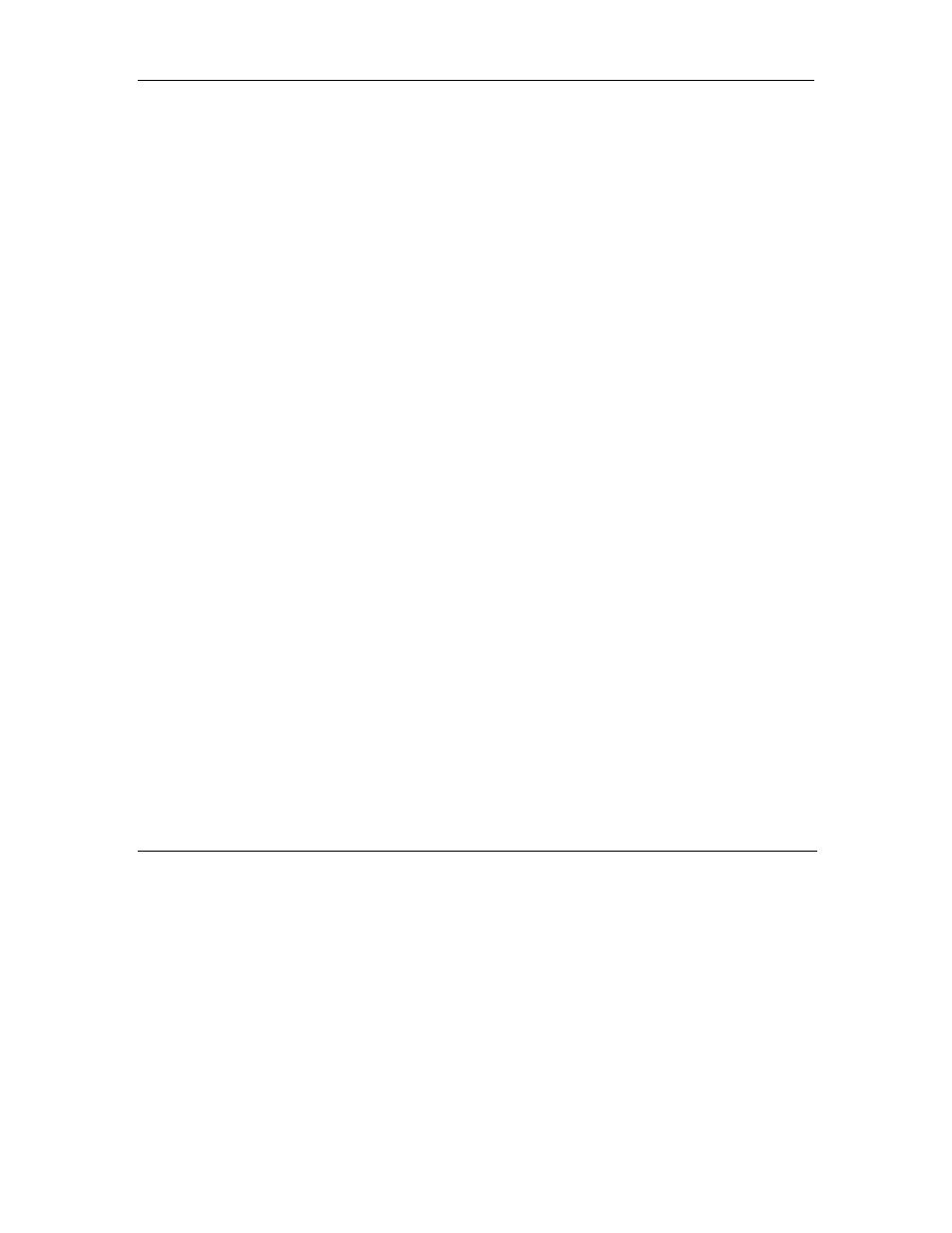
Prestige 324 Intelligent Broadband Sharing Gateway
xiv
List of Figures
Figure 7-6 Menu 3.2 — TCP/IP and DHCP Ethernet Setup........................................................................7-7
Figure 7-7 Menu 3.2.1 — IP Alias Setup.....................................................................................................7-9
Figure 8-1 Internet Access Setup (Ethernet)................................................................................................8-2
Figure 8-2 Internet Access Setup (PPTP) ....................................................................................................8-4
Figure 8-3 Internet Access (PPPoE) ............................................................................................................8-5
Figure 8-4 Internet Setup Test Example ......................................................................................................8-6
Figure 9-1 Menu 11.1 Remote Node Profile for Ethernet Encapsulation ....................................................9-2
Figure 9-2 Remote Node Profile for PPTP Encapsulation...........................................................................9-4
Figure 9-3 Menu 11.1 Remote Node Profile for PPPoE Encapsulation.......................................................9-6
Figure 9-4 Remote Node Network Layer Options .......................................................................................9-7
Figure 9-5 Remote Node Filter (Ethernet Encapsulation)..........................................................................9-10
Figure 9-6 Remote Node Filter (PPTP/PPPoE Encapsulation ...................................................................9-10
Figure 9-7 Traffic Redirect WAN Setup....................................................................................................9-11
Figure 9-8 Traffic Redirect LAN Setup .....................................................................................................9-11
Figure 9-9 Menu 11.1 — Remote Node Profile.........................................................................................9-12
Figure 9-10 Menu 11.6 — Traffic Redirect Setup .....................................................................................9-13
Figure 10-1 Example of Static Routing Topology.....................................................................................10-1
Figure 10-2 Menu 12 — IP Static Route Setup .........................................................................................10-2
Figure 10-3 Menu 12. 1 — Edit IP Static Route........................................................................................10-2
Figure 11-1 How NAT Works ...................................................................................................................11-3
Figure 11-2 NAT Application With IP Alias.............................................................................................11-4
Figure 11-3 Menu 4 — Applying NAT for Internet Access ......................................................................11-7
Figure 11-4 Menu 11.3 — Applying NAT to the Remote Node................................................................11-8
Figure 11-5 Menu 15 — NAT Setup .........................................................................................................11-9
Figure 11-6 Menu 15.1 — Address Mapping Sets.....................................................................................11-9
Figure 11-7 Menu 15.1.255 — SUA Address Mapping Rules ................................................................11-10
Figure 11-8 Menu 15.1.1 — First Set ......................................................................................................11-12
Figure 11-9 Menu 15.1.1.1 — Editing/Configuring an Individual Rule in a Set.....................................11-14
Figure 11-10 Menu 15.2 — NAT Server Setup .......................................................................................11-17
Figure 11-11 Multiple Servers Behind NAT Example ............................................................................11-17
Figure 11-12 Trigger Port Forwarding Process: Example .......................................................................11-18
Figure 11-13 Menu 15.3: Trigger Port Setup...........................................................................................11-19
