Toshiba PORTEGE M400 User Manual
Page 423
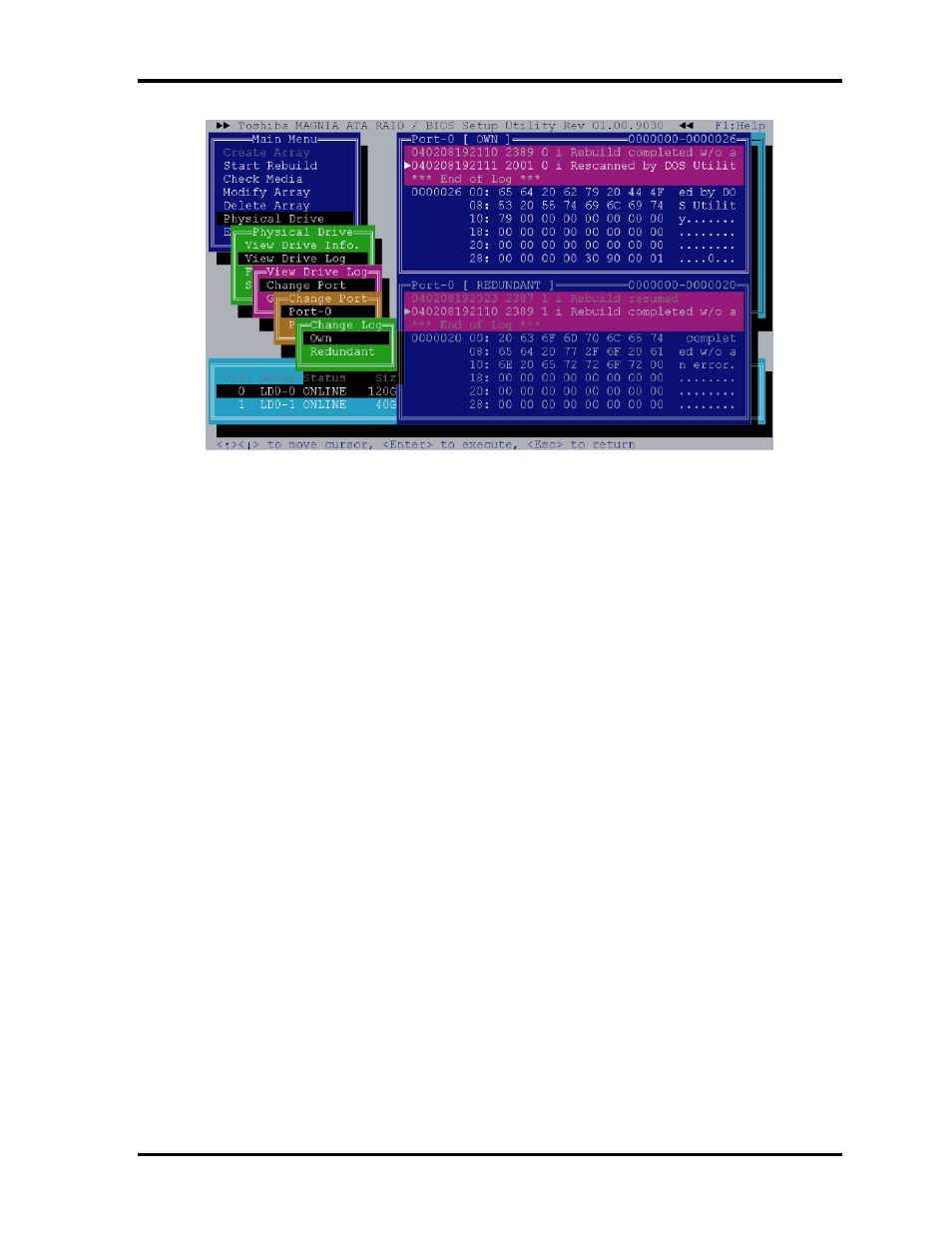
Appendix J Maintenance of TOSHIBA RAID
Appendices
Execute the following procedures to see the drive log in the independent utility.
1. Put on the cursor on [Physical Drive] in [Main Menu] and press Enter key.
2. Put on the cursor on [View Drive Log] and press Enter key.
3. Select drive that you want to display the log in [Physical Drive] at the lower of
display with a cursor key and press Enter key.
4. The drive log is displayed. Press PageUp or PageDown key to scroll the drive
log upward or downward.
5. To change log displayed, put the cursor on [Change Port] and press Enter key.
6. Select Drive log port to be displayed and [Own/Redundant]. For Example, [Own]
log means the drive log of Port-0 own, [Redundant] log of Port-0 means the
backup copy of the drive log of Port-1.
7. To switch the upper and lower of drive log frame, press Tab key. The selected
frame is displayed more lightly than the other frame.
8. To move to the drive log wit arbitrary log number, put the cursor on the [Go to
Event] and press Enter key. Next, input the log number you want to move to and
press Enter key.
The 7,168 logs from the latest is recorded in detail. For the older than that, only
identification ID is recorded.
PORTEGE M400 Maintenance Manual (960-541)
[CONFIDENTIAL]
J-25
