Toshiba PORTEGE M400 User Manual
Page 228
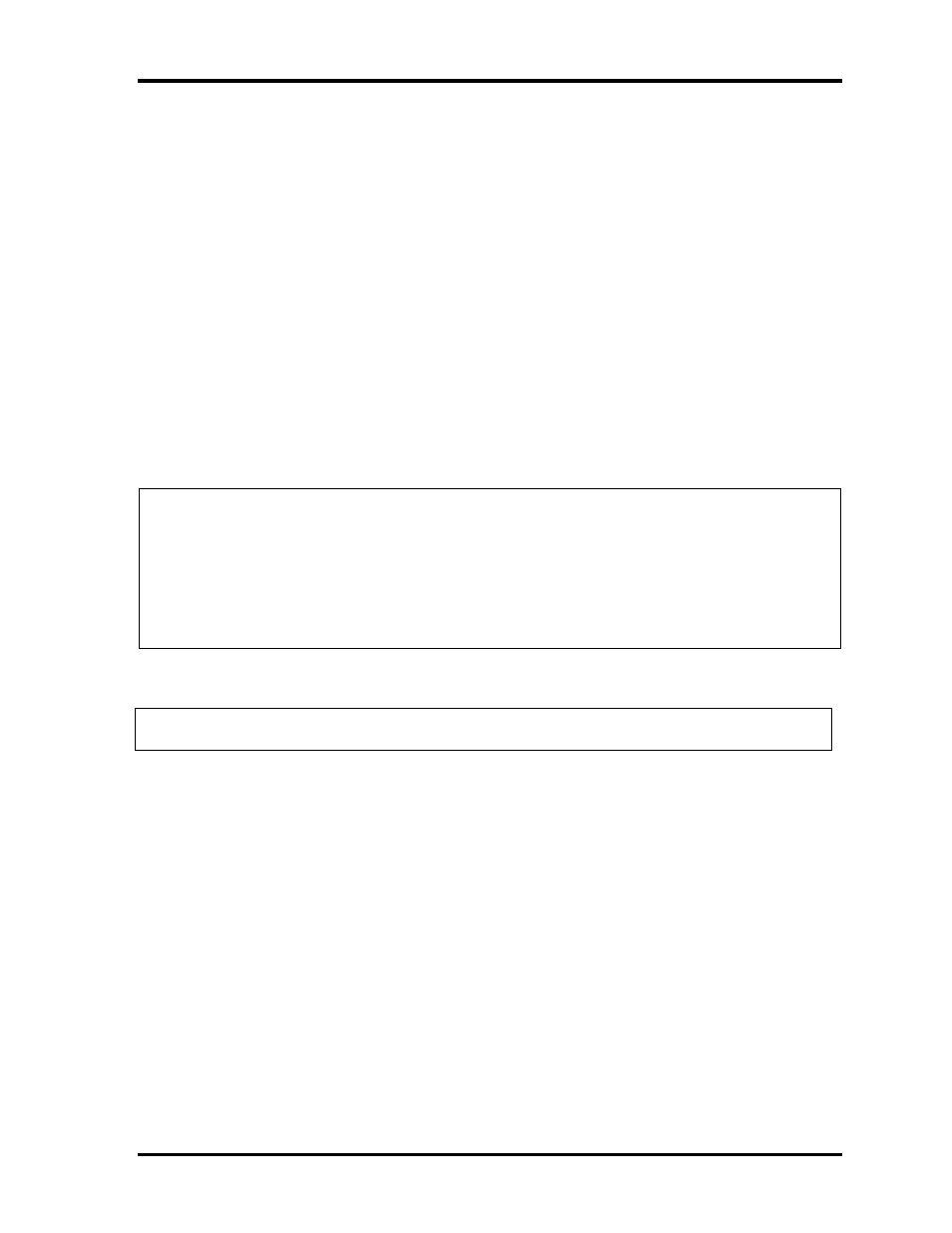
3 Tests and Diagnostics
3.31 SETUP
3-110
[CONFIDENTIAL]
PORTEGE M400 Maintenance Manual (960-541)
When Y, E, S and Enter keys are pressed, the data is disposed.
After changing, the display of TPM item is changed to Disabled and this item
becomes not displayed and the cursor could not be moved on the TPM item.
12. Display
This group of options configures the computer’s display.
(a) Power On Display
This option is used to select the display when booting up.
Auto-Selected
Selects an external monitor if one is connected.
Otherwise it selects the internal LCD. (Default)
LCD +Analog RGB Selects both the internal LCD and the external CRT for
simultaneous display.
System LCD only Selects only internal LCD display even if the external
monitor is connected.
NOTE: 1. When starting the computer in Standby or Hibernation, the last configuration
is saved. If data does not appear on the display you are using after starting in
Standby or Hibernation, press Fn+F5 to change the active display device.
2. When an external CRT display, which does not support SVGA mode is
connected and “LCD+AnalogRGB”
is selected, the external display is not
displayed.
(b) LCD Display Stretch
NOTE: This is not displayed in PCs with a SXGA+ LCD.
LCD Display Stretch enables or disables a larger display area of the screen.
Enabled
Enables the LCD display stretch feature. (Default)
Disabled
Disables the LCD display stretch feature.
