Toshiba PORTEGE M400 User Manual
Page 187
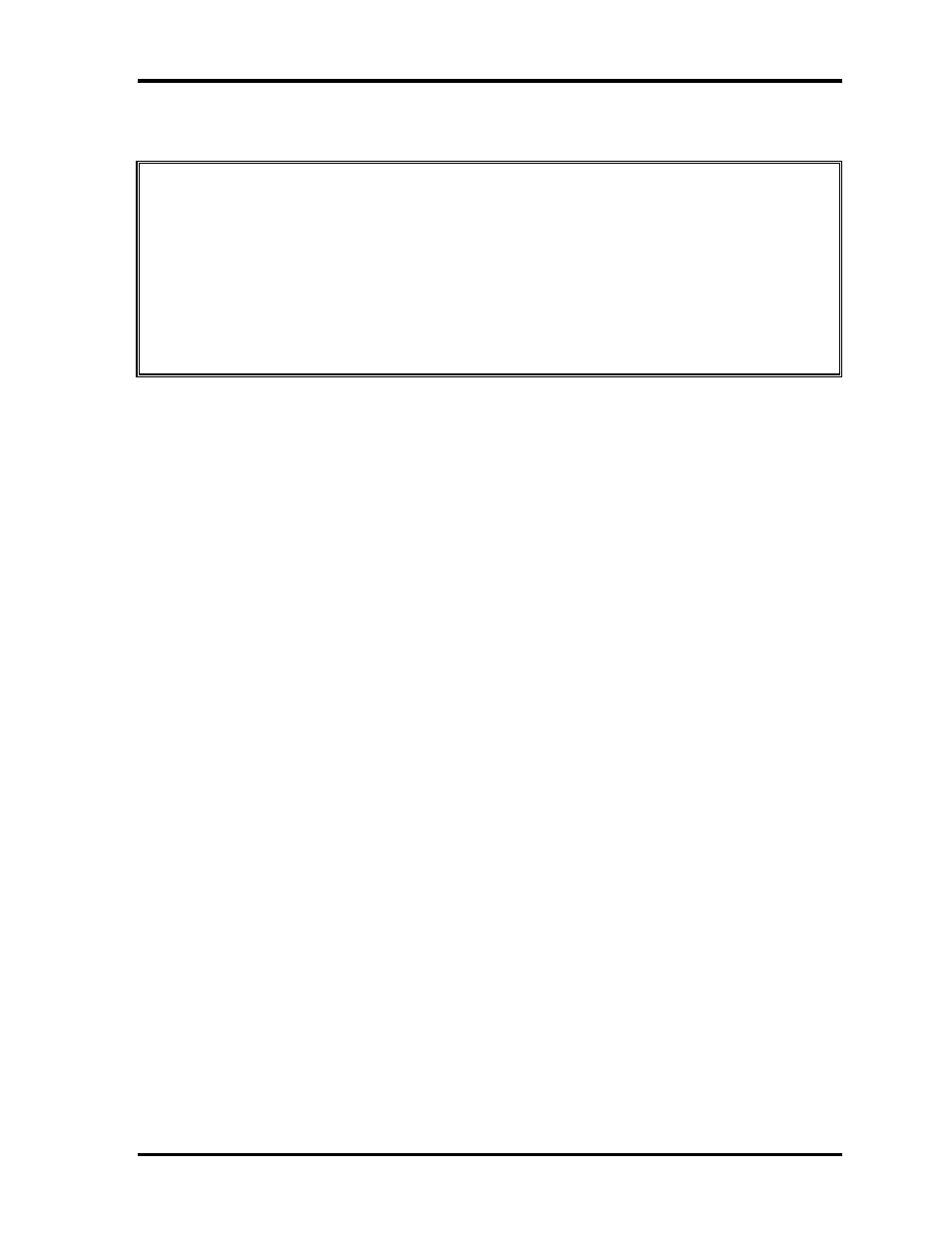
3.27 Wireless LAN Test Program (Intel-made b/g)
3 Tests and Diagnostics
PORTEGE M400 Maintenance Manual (960-541)
[CONFIDENTIAL]
3-69
Subtest03
Antenna check & communication test of 11b mode
CAUTION: 1. To execute subtest 03-05, use another computer (with Calexico wireless
LAN card) that can communicate by the wireless LAN as a responder
machine to perform those tests. Access points are also required. (Access
point for 802.11b and 802.11g)
2. Be sure to turn the wireless communication switch ON before executing
wireless LAN communication test. (The wireless communication LED
lights orange.)
3. Release the write-protection of floppy disk for the test.
Setting the responder machine
Connect the responder machine to the access points (for 802.11b and 802.11g) with a cross
cable and turn on the access points.
Insert the floppy disk containing the wireless LAN test program into the FDD of the
responder machine and turn on the responder machine.
This subtest checks the connection and communication of wireless LAN
antenna of Calexico 802.11b mode.
After finishing the test, OK message will appear in the display. Press any key
and return to the test menu.
When a defective is found during the test, NG message will appear in the
display. Press any key and following message will appear in the display.
Check which antenna (Main/Aux) is defective.
*************************************************************
*
*
*
Main Antenna Test : NG !!
*
*
*
*************************************************************
Press any key and return to the test menu.
When a defective is detected in the test, following typical cause is considered.
•
•
•
•
Connection of wireless LAN card
Connection of wireless LAN antenna cable (Main/Aux)
Condition of wireless LAN communication (Interference/obstruction)
Defective wireless LAN card
Checking the connection and condition, execute the subtest again.
