Toshiba PORTEGE M400 User Manual
Page 219
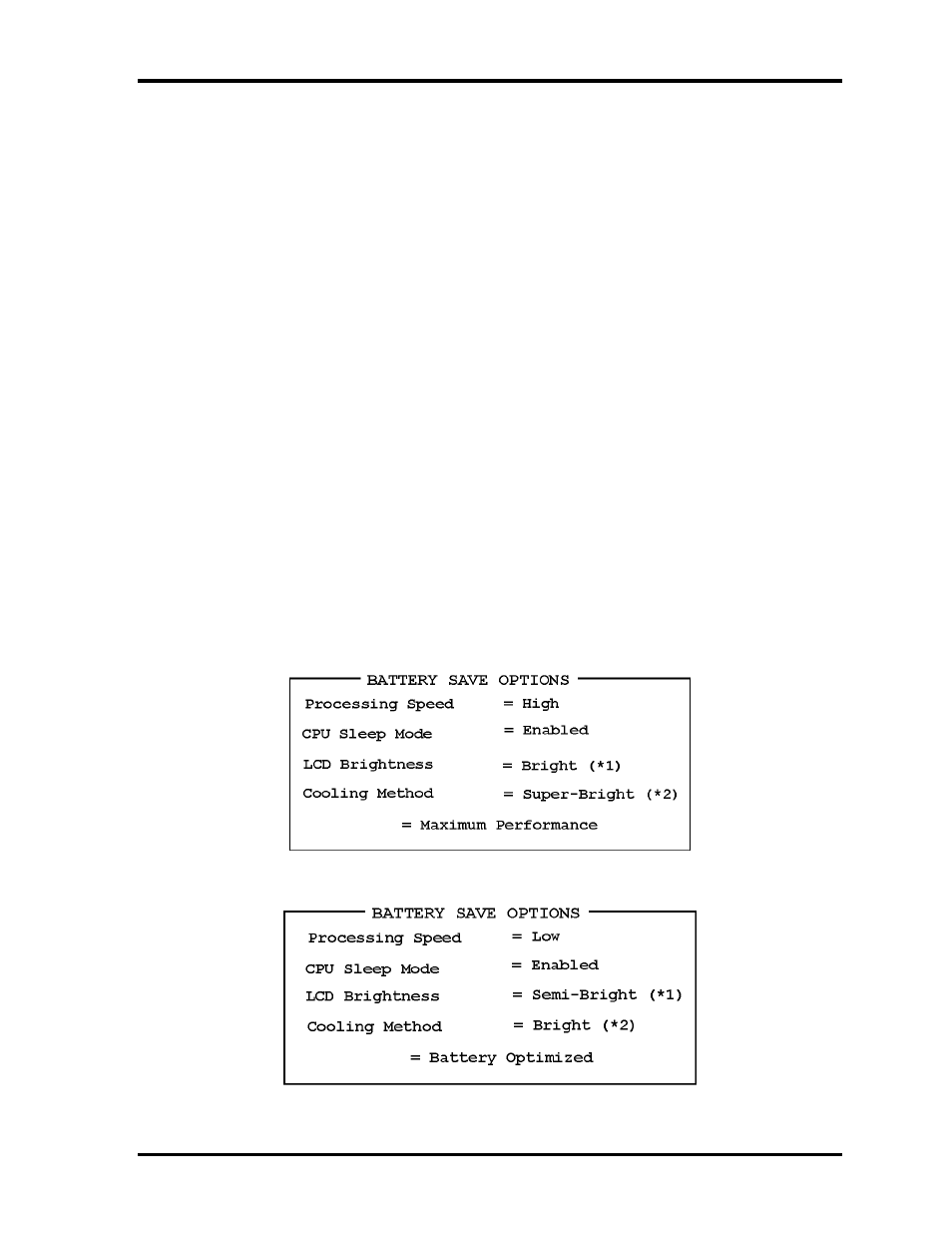
3.31 SETUP
3 Tests and Diagnostics
SETUP Options
The SETUP screen is divided into 16 functionally related groups. This section describes each
group and its options.
1. Memory
This group of options displays the computer’s memory.
This field displays the total amount of memory installed and is automatically
calculated by the computer. You cannot change this value.
2. System Date/Time
Sets the date and time.
System Date
Sets
date.
System Time
Sets
time.
3. Battery
(a) Battery Save Mode
This option is used to select Full Power, Low Power or User Setting of the
battery save mode. When you select the battery save mode, the followings will
appear.
Full
Power
The following shows full power settings.
Low
Power The following shows low power settings.
PORTEGE M400 Maintenance Manual (960-541)
[CONFIDENTIAL]
3-101
- Libretto W100 (117 pages)
- R400 (4 pages)
- Qosmio Personal Computer X500 (277 pages)
- Computer L300D (186 pages)
- Satellite P300-SE3 (2 pages)
- NB250 (130 pages)
- NB250 (138 pages)
- NB250 (197 pages)
- Tecra M3 (2 pages)
- Tecra M3 (236 pages)
- Tecra M3 (256 pages)
- PORT (243 pages)
- Tecra M9-ST5511 (8 pages)
- 6100 (266 pages)
- PORTABLE PERSONAL COMPUTER L500 (188 pages)
- F15 (328 pages)
- Satellite M60-S811TD (7 pages)
- SATELLITE L300D (165 pages)
- SATELLITE L300D (174 pages)
- SATELLITE L300D (187 pages)
- M300 (218 pages)
- M10 (460 pages)
- A40 Series (286 pages)
- A50 (211 pages)
- Satellite 5205 Series (312 pages)
- SATELLITE A65 (242 pages)
- 510D (15 pages)
- PSA20 (244 pages)
- M40 (262 pages)
- 3500 (24 pages)
- M30 (236 pages)
- Satellite A105-S4344 (11 pages)
- Satellite A135-S2286 (11 pages)
- 2000 (76 pages)
- M400 (298 pages)
- M400 (2 pages)
- Satellite A205-S7458 (5 pages)
- Magnia Z300 (270 pages)
- Magnia Z300 (145 pages)
- Magnia Z300 (40 pages)
- Magnia Z300 (109 pages)
- Magnia Z300 (272 pages)
- X200 (233 pages)
- SATELLITE A665 (234 pages)
- SATELLITE A200 (186 pages)
