Toshiba RAS-M13EKCVP-E User Manual
Page 58
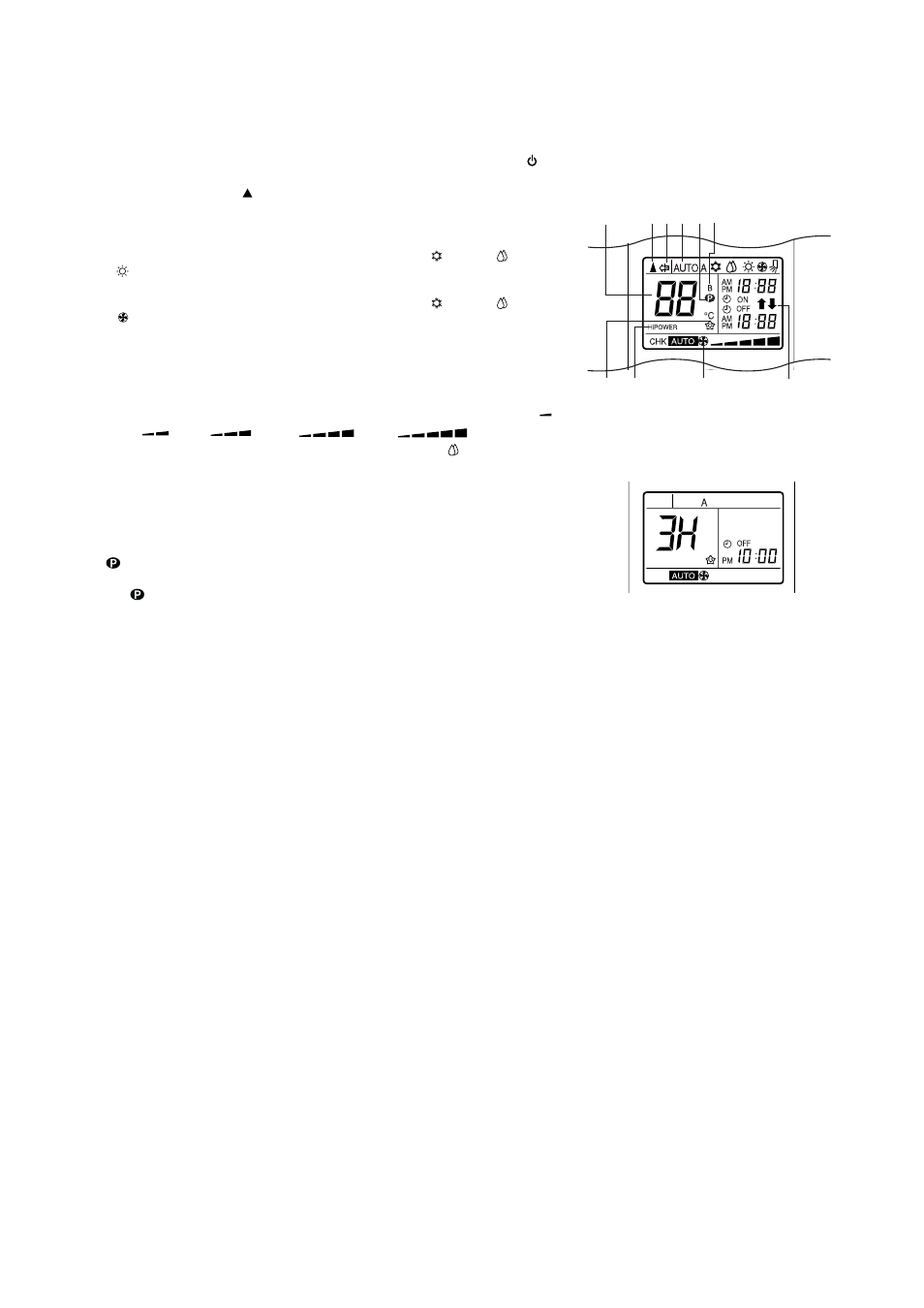
– 58 –
All indicators, except for the clock time indicator, are displayed by pressing the
button.
a
Transmission mark
This transmission mark (
) indicates when the remote control transmits signals to the indoor unit.
b
Mode indicator
Indicates the current operation mode.
• Heat pump models
(AUTO: Automatic control, A: Auto changeover control,
: COOL,
: DRY,
: HEAT)
• Cooling-only models
(AUTO: Automatic control, A: Auto changeover control,
: COOL,
: DRY,
: FAN ONLY)
c
Temperature indicator
Indicates the temperature setting (17˚C to 30˚C).
d
PURE indicator
Shows that the electrical air purifying operation is in progress.
e
FAN speed indicator
Indicates the selected fan speed. AUTO or one of five fan speed levels (LOW
,
LOW+
, MED
, MED+
, HIGH
) can be shown.
Indicates AUTO when the operating mode is either AUTO or
: DRY.
f
TIMER and clock time indicator
The time setting for timer operation or the clock time is indicated.
The current time is always indicated except during TIMER operation.
g
Hi POWER indicator
Indicates when Hi POWER operation starts.
Press the Hi POWER button to start and press it again to stop operation.
h
(MEMORY) indicator
Flashes for 3 seconds when the MEMO button is pressed during operation.
The
mark is shown when holding down the button for more than 3 seconds
while the mark is flashing.
Press another button to turn off the mark.
i
ECO indicator
Indicates when the ECO is activated.
Press the ECO button to start and press it again to stop operation.
j
A. B change indicator remote control
• When the remote control switching function is set, “B” appears in the remote
control display. (When the remote control setting is “A”, there is no indication at this position.)
f
e
g
i
c
a
bhj
d
In the illustration, all indicators are shown
for purposes of explanation. During
operation, only the relevant indicators are
shown on the remote control.
9-5-2. Name and Functions of Indications on Remote Controller
[Display]
