Toshiba RAS-M13EKCVP-E User Manual
Page 55
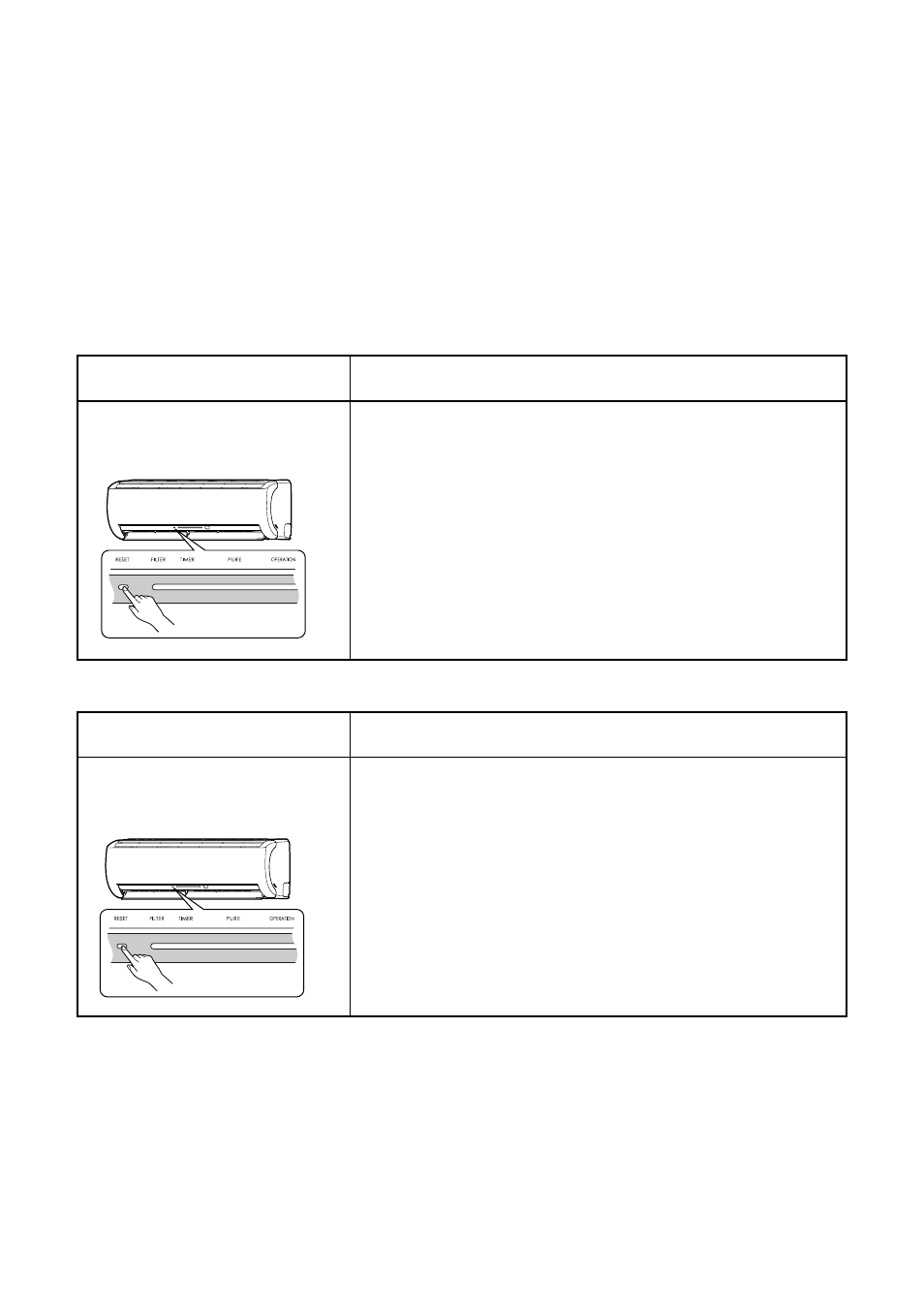
– 55 –
• When the unit is standby (Not operating)
• When the unit is in operation
Operation
Push [RESET] button for more than
three seconds. (Less than
10 seconds)
• When the unit is turned on by this function, the
louver will not swing even though it was swinging
automatically before shutting down.
• While the filter check indicator is on, the RESET
button has the function of filter reset button.
9-3. Auto Restart Function
This indoor unit is equipped with an automatic
restarting function which allows the unit to restart
operating with the set operating conditions in the
event of a power supply being accidentally shut
down. The operation will resume without warning
three minutes after power is restored.
This function is not set to work when shipped from
the factory. Therefore it is necessary to set it to
work.
9-3-1. How to Set the Auto Restart Function
To set the auto restart function, proceed as follows:
The power supply to the unit must be on ; the
function will not set if the power is off.
Push the [RESET] button located in the center of
the front panel continuously for three seconds.
The unit receives the signal and beeps three times.
The unit then restarts operating automatically in the
event of power supply being accidentally shut down.
Motions
The unit is on standby.
↓
The unit starts to operate.
The green indicator is on.
↓
After approx. three seconds,
The unit beeps three times
The green indicator flashes
and continues to operate.
for 5 seconds
If the unit is not required to operate at this time, push [RESET] button
once more or use the remote controller to turn it off.
Operation
Push [RESET] button for more than
three seconds. (Less than
10 seconds)
Motions
The unit is in operation.
The green indicator is on.
↓
The unit stops operating.
The green indicator is turned off.
↓
After approx. three seconds,
The unit beeps three times.
The green indicator flashes
for 5 seconds
If the unit is required to operate at this time, push [RESET] button
once more or use the remote controller to turn it on.
RESET button
RESET button
