Toshiba RAS-M13EKCVP-E User Manual
Page 48
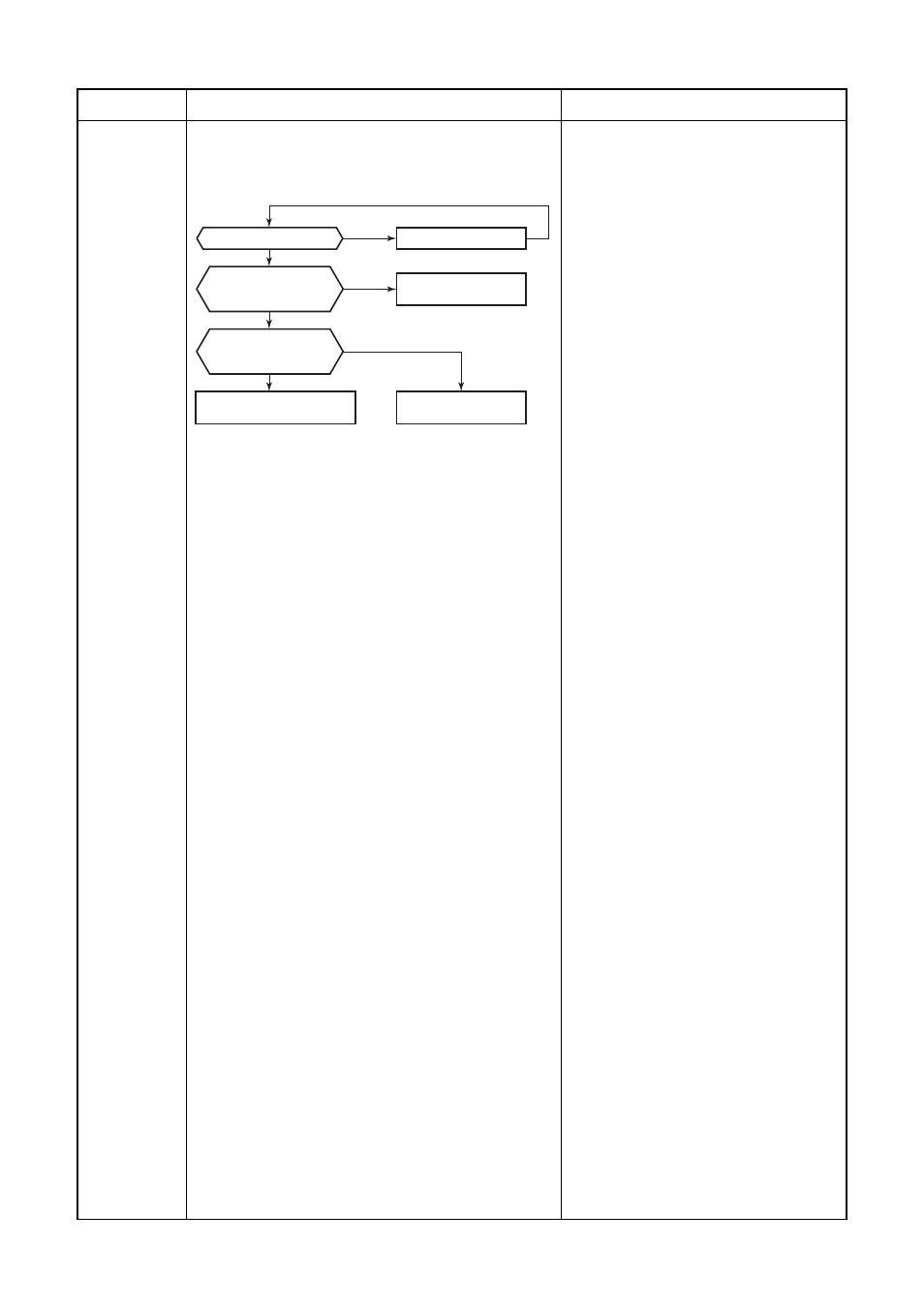
– 48 –
Description
Operation flow and applicable data, etc.
Item
Pushing [RESET] button starts the temporary operation
of [AUTO] operation. When keeping [RESET] button
pushed for 10 seconds or more, the temporary [COOL]
operation is performed.
FILTER indicator ON
Push RESET button.
Did you push
[RESET] button for
3 seconds or more?
Did you push
[RESET] button for
10 seconds or more?
Switch to
[AUTO RESTART] control.
YES
YES
NO
NO
NO
YES
Temporary
[AUTO] operation
Temporary
[COOL] Operation
11. Temporary
operation
1) When pushing [RESET] button, the
temporary [AUTO] operation starts.
2) When keeping [RESET] button pushed
for 3 seconds or more, Pi, Pi, Pi sound
is heard and [AUTO RESTART] control
is changed.
3) When keeping [RESET] button pushed
for 10 seconds or more, “Pi” sound is
heard and the temporary [COOL]
operation starts.
4) If the FILTER indicator goes on, push
[RESET] button to go off the FILTER
indicator, and then push [RESET]
button again.
5) To stop the temporary operation, push
the button again.
