Selecting a different sound (variation [kit]) – Roland DR-3 User Manual
Page 60
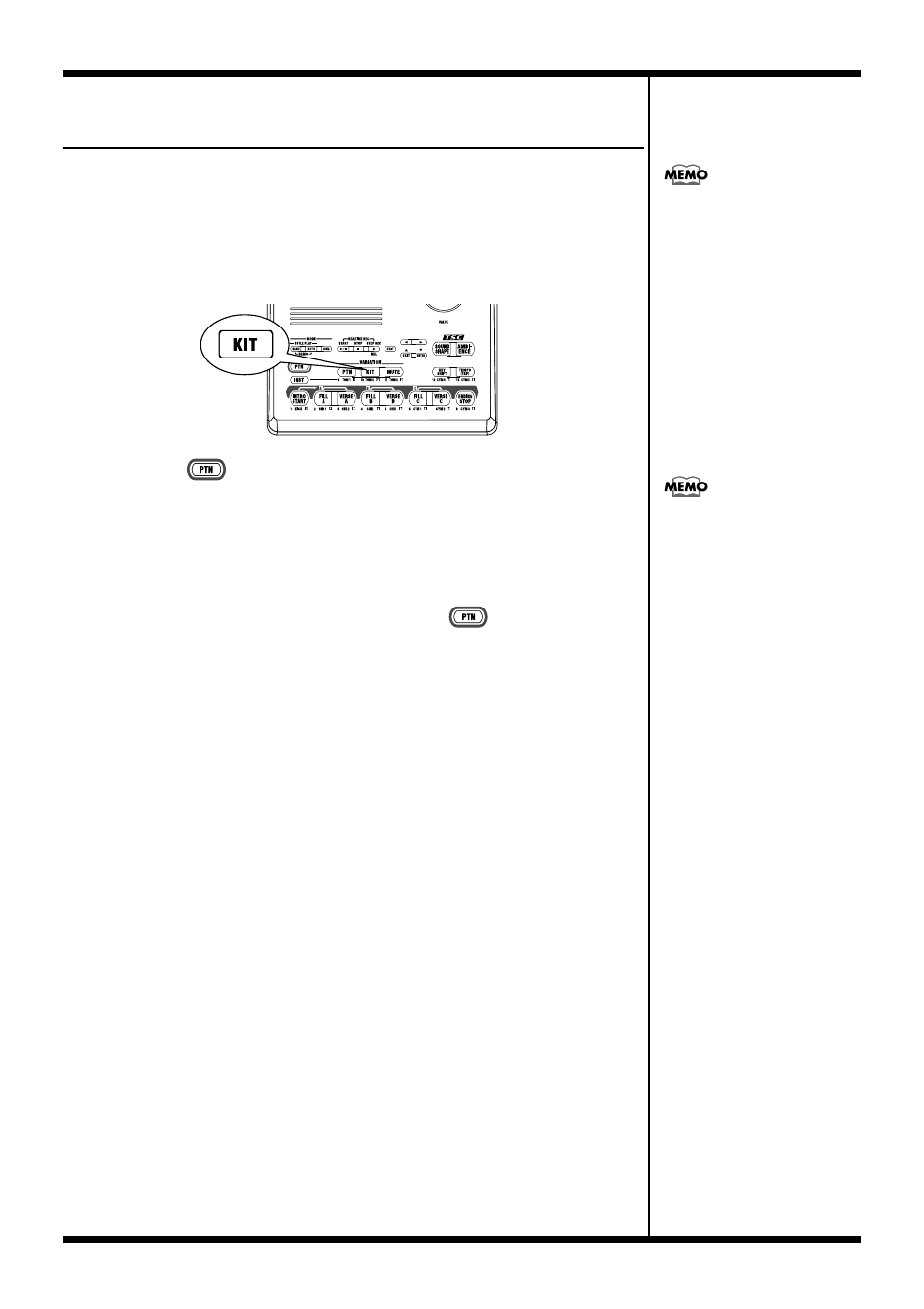
60
Chapter 6 Performing with the Pads
Selecting a Different Sound
(VARIATION [KIT])
When [INST] is on, the set of three groups of sounds played with
the pads (DRUM, PERC, BASS) is called the “drum kit.”
A single Style has two drum kits included with it, and you can
switch between these two drum kits by turning VARIATION
[KIT] on and off.
fig.06-06p
1.
Press [
] so the button lights up.
2.
Press VARIATION [KIT] so the button lights up.
3.
Press [INST] so the button lights up.
When you press the pads, the variation drum kit plays.
To return to the original drum kit, press [
] and then
VARIATION [KIT], causing the button lights to go out.
Turning VARIATION [KIT] on
switches not only the pad
drum kit, but also the drum kit
for the Style or song currently
being played.
You can change the instrument
sounds contained in a drum
kit, and create original drum
kits. You can also change the
volume and pan (sound
localization) settings.
For further details, refer to
“Chapter 10 Creating Your
Own Kits” (p. 90).
