Roland DR-3 User Manual
Owner’s manual
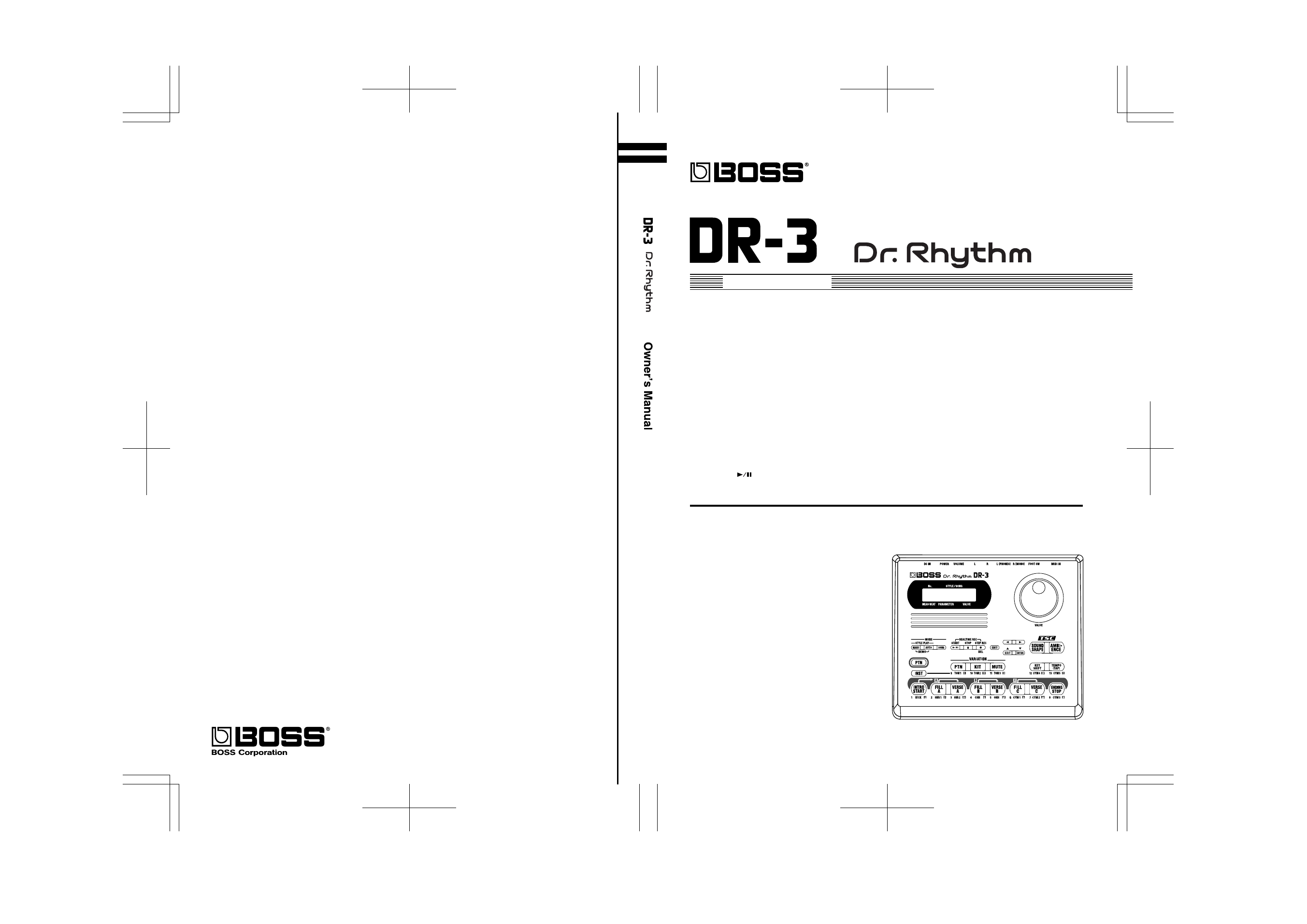
Owner’s Manual
03236845
1*SX
Thank you, and congratulations on your choice of the BOSS DR-3 Dr. Rhythm.
Before using this unit, carefully read the sections entitled:
• USING THE UNIT SAFELY (page 2–4)
• IMPORTANT NOTES (page 5)
These sections provide important information concerning the proper operation of the unit.
Additionally, in order to feel assured that you have gained a good grasp of every feature provided by
your new unit, Owner's manual should be read in its entirety. The manual should be saved and kept
on hand as a convenient reference.
■
Printing Conventions in This Manual
• Text or numerals enclosed in square brackets [ ] indicate buttons.
[SONG]
SONG button
START [
] START button
• Reference such as (p. **) indicate pages in this manual to which you can refer.
Copyright © 2003 BOSS CORPORATION
All rights reserved. No part of this publication may be reproduced in any form without the written permission of BOSS
CORPORATION.
Document Outline
- IMPORTANT NOTES
- Main Features
- Contents
- Panel Descriptions
- Before You Play
- Let’s Listen to the Demo
- Let’s Play a Style
- Let’s Use a Foot Switch
- Let’s Perform with the Patterns Switched Automatically ([AUTO])
- Let’s Change the Overall Tone of the Sound and Acoustics (TSC)
- Chapter 1 Overview of the DR-3
- Chapter 2 Playing Styles (Manual Mode [MANU])
- Chapter 3 Playing Styles (Auto Mode [AUTO])
- Chapter 4 Controlling the Styles with a Foot Switch
- Chapter 5 Changing the Overall Tone of the Sound and Acoustics (TSC)
- Chapter 6 Performing with the Pads
- Chapter 7 Creating Styles
- Chapter 8 Creating and Performing Songs ([SONG])
- Chapter 9 Changing the Operating Environment (System)
- Chapter 10 Creating Your Own Kits
- Chapter 11 Connecting and Using External MIDI Devices
- Troubleshooting
- Message List
- Parameter List
- Instrument/Bass Tone List
- Preset Kit List
- Preset Style List
- MIDI Implementation Chart
- Specifications
- Index
