Roland DR-3 User Manual
Page 52
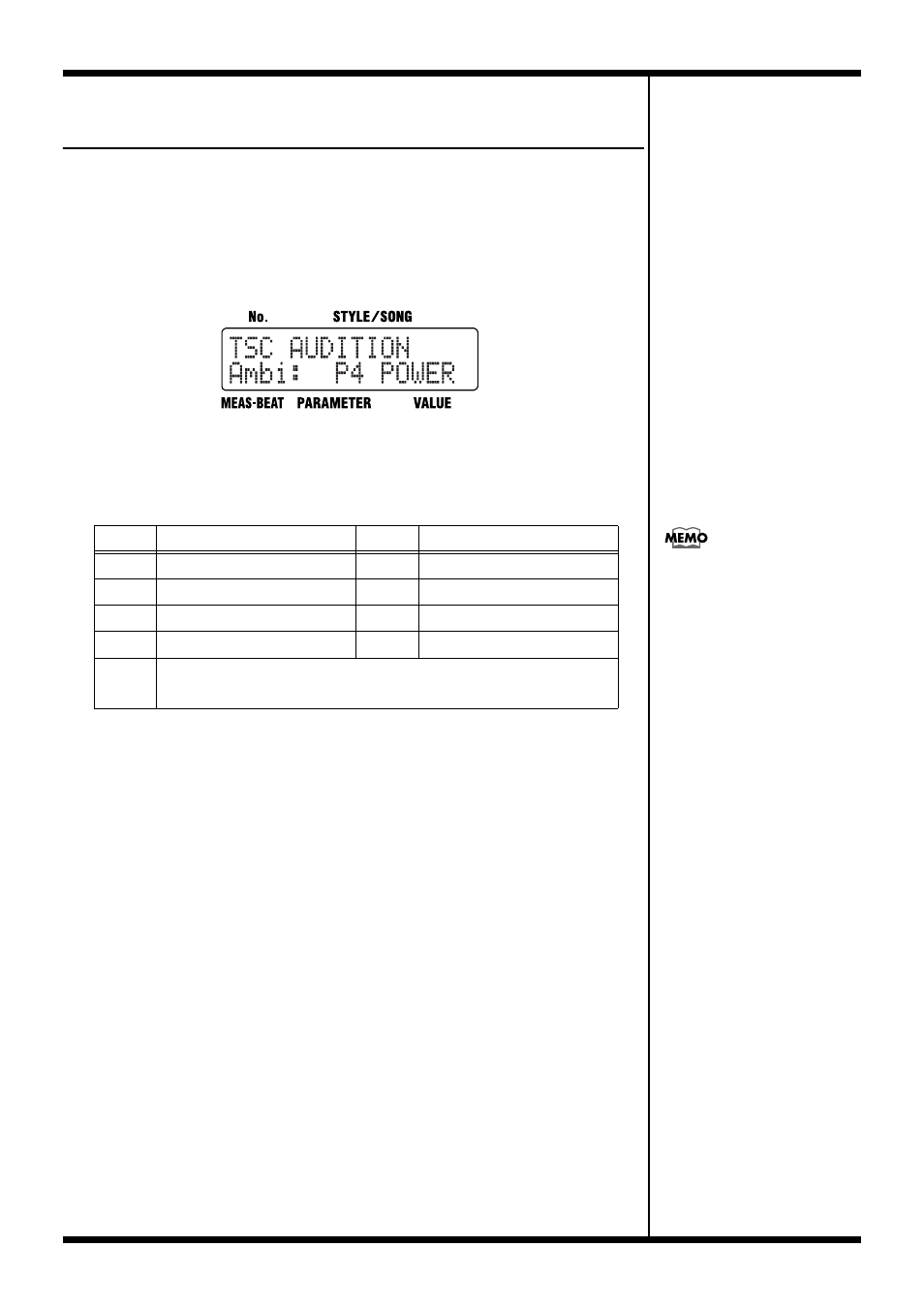
52
Chapter 5 Changing the Overall Tone of the Sound and Acoustics (TSC)
Altering the Acoustic Characteristics of
the Overall Sound ([AMBIENCE])
“Ambience” adjusts the breadth of the sound by altering the
acoustic characteristics of the sound.
1.
Press [AMBIENCE].
The TSC screen appears.
fig.05-03d
Each time you press [AMBIENCE], it alternately turns the button
on (lit) and off (unlit).
2.
Turn the VALUE dial to select the effect.
3.
Press [EXIT] to return you to the previous screen.
Value
Name
Value
Name
P1
NATURL
P2
LARGE
P3
BRIGHT
P4
POWER
P5
ROOM 1
P6
ROOM 2
P7
ROOM 3
P8
HALL
U1–8
When the unit left the factory, the User settings (U1–U8) con-
tained the same settings as the Preset (P1–P8).
You can change the
parameters of the Ambience
settings and name the settings.
You can store up to eight
settings. For more details, refer
to “Changing the Ambience
Parameters” (p. 56).
- UA-25 (68 pages)
- PCR-300 (100 pages)
- 60S (236 pages)
- MTLC-16 (48 pages)
- RT-10S (18 pages)
- TD-3 (22 pages)
- Vs-880 (154 pages)
- AT-45 (3 pages)
- DSD-2 (4 pages)
- SRX-98 (4 pages)
- Fantom-Xa (264 pages)
- SI-24 (52 pages)
- PK-25A (18 pages)
- SRX-01 (16 pages)
- VG-88 (84 pages)
- TD-3KW (16 pages)
- PK-5A (14 pages)
- RS-50 (132 pages)
- HP107 (64 pages)
- VH-10 V-Drum Hi-Hat (108 pages)
- KR-117 (228 pages)
- G6037008-01 (20 pages)
- HP -6 (5 pages)
- AT20s (124 pages)
- V-ACCORDION FR-7 (118 pages)
- RD-700 (172 pages)
- TU-12EX (2 pages)
- HP201 (52 pages)
- FR-5 (114 pages)
- RD-700SX (4 pages)
- maxWerk Musical Instrument (156 pages)
- VS-1824 (140 pages)
- FR-7b (118 pages)
- ME-25 (14 pages)
- FP-7 (188 pages)
- FC-300 - MIDI Foot Controller (72 pages)
- TD-6K (16 pages)
- -50 (6 pages)
- KS-G8B - Keyboard Stand (16 pages)
- KS-G8B - Keyboard Stand (114 pages)
- KS-G8B - Keyboard Stand (108 pages)
- KS-G8B - Keyboard Stand (100 pages)
- KS-G8B - Keyboard Stand (52 pages)
- KS-G8B - Keyboard Stand (184 pages)
- KS-G8B - Keyboard Stand (64 pages)
